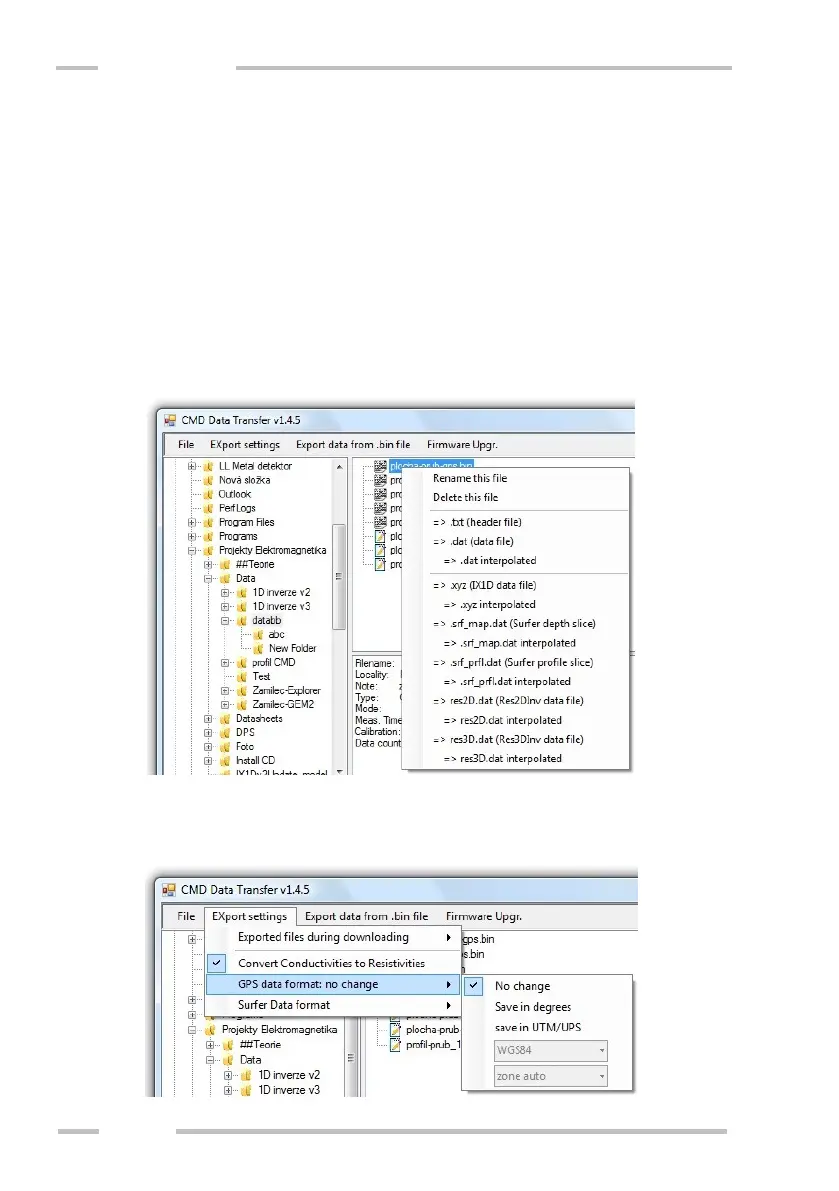Exporting data to interpretation programs
It is possible to export data from binary file to various contouring or
inversion programs. Different data files can by created automatically during data
download as well as manually any time later from stored binary file. To set any
type to be exported automatically mark appropriate file in the menu “Export
settings” / “Export files during downloading”. To export data from stored binary
files just select the binary file by means clicking it and choose any file to be
exported in the menu “Export data from .bin file” or in the context menu (mouse
right button click).
Automatic as well as manual export is done according to parameters which
can be also set in “Export settings” menu:
