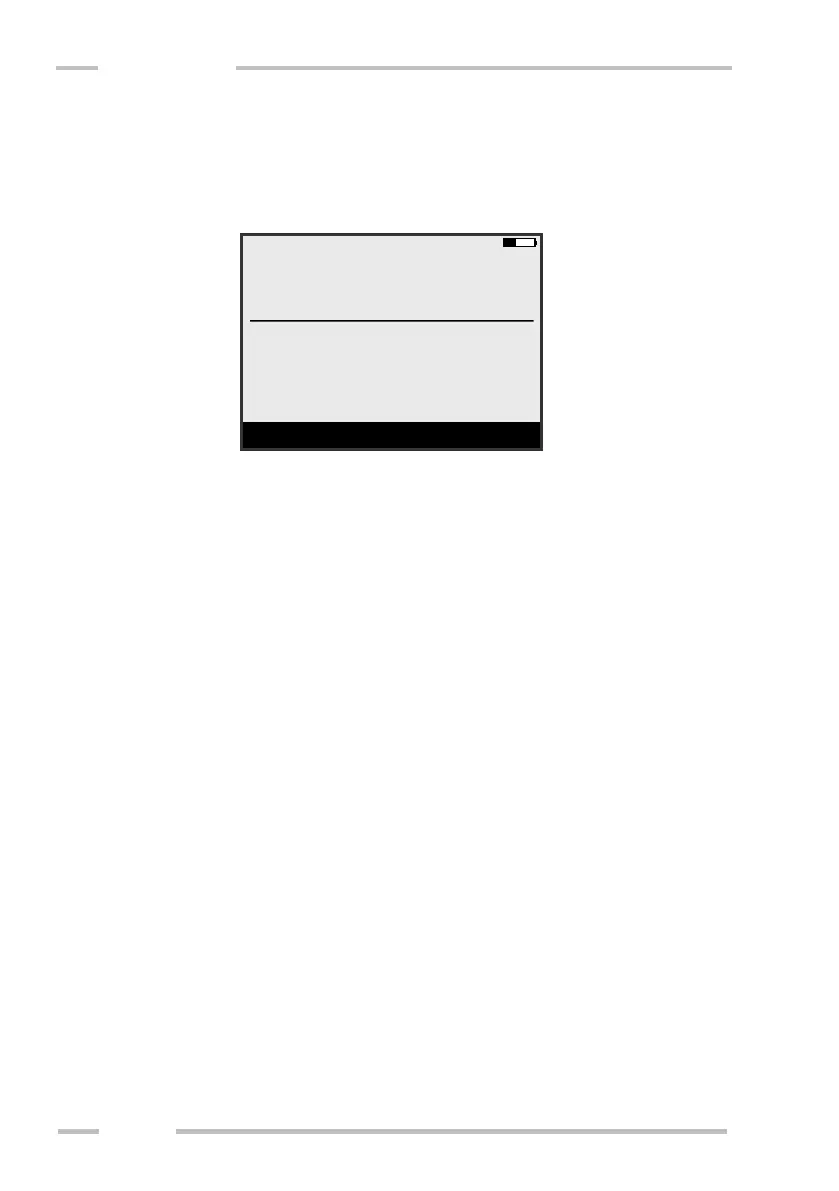Checking and saving data
Operator can check measured values and if they are OK he can put them
into the memory pressing the button on the probe or by means of “Yes“ key. Then
the following point coordinates are shown.
The function of individual keys is following:
- Yes /button on the probe – saves measured data and goes to the next
position (see measuring position).
- No – cancels measured values and allows their re-measuring at the same
position.
- 0 to 9 or - – opens window for comment and allows entering note for
measured point.
- F-key + 1 to 6 – switch over the measured value screens. See chapter
Measured value screens.
- F-key + Up / Down / Left / Right – changes scales of histograms or scale
and orientation of the displayed map if it is displayed. See chapter
Measured value screens.
