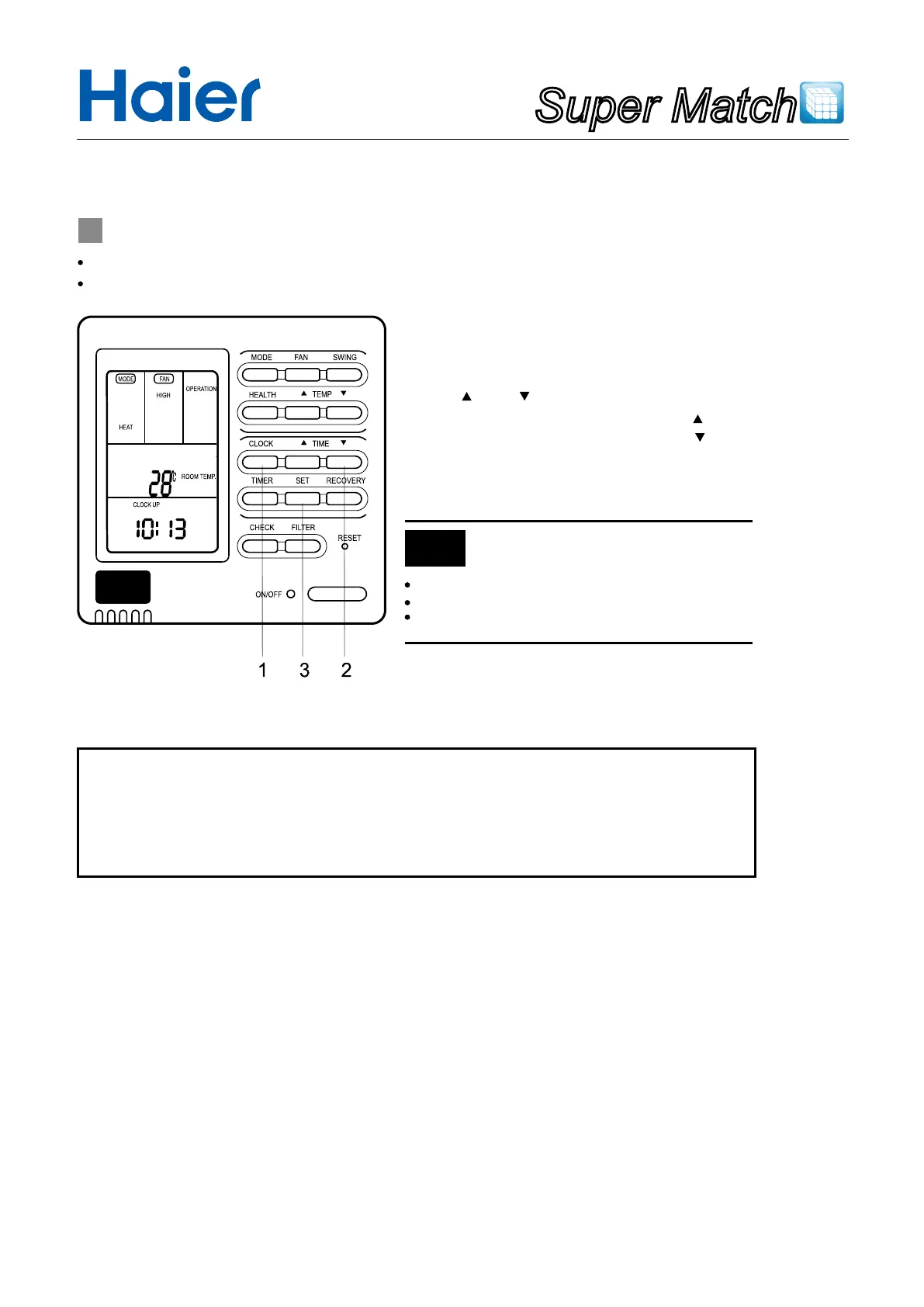Super Match
Operation
Present time setting
The timing is based on the real time. Thus, the real time should be regulated in advance.
The clock regulation steps are as follows:
1.Press "CLOCK" switch
2.Press "
" and " " to regulate the time.
3.Press "SET" switch. The setting is achieved.
"CLOCK" ickers, and the time displayed is the real time.
The time increases a minute each time you press "
" switch.
The time decreases a minute each time you press "
" switch.
If not in timing, the screen displays the real time.
If in timing, the screen displays the timing time.
If you want to know the real time, go to the rst step.
Setting of power failure compensation function
When SW1-6 on PCB of wire controller is OFF, it will be in power failure compensation. If the SW1-6 is ON, it has no
compensation function.
When the power is on after blackout, the unit will return to the former state if compensation function is set. Otherwise, it
will stop. When restarting the unit, press "ON/OFF" switch on wired controller.
Notes
