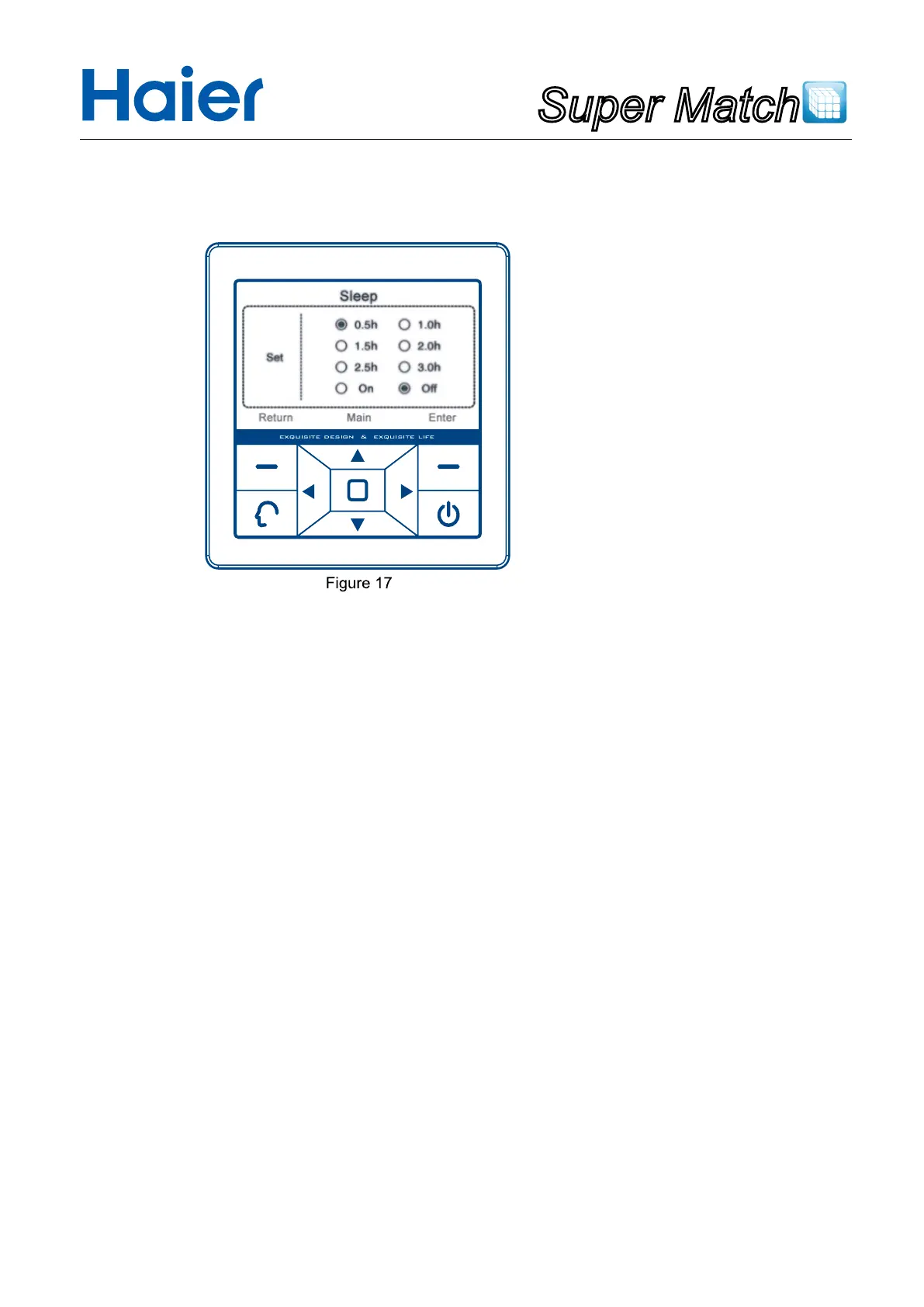Super Match
•Sleep setting
1. Proceed through main interface→Menu→Sleep→press "Enter" key to initiate this mode; The default state is
shutdown.
2. Use the up ,down, left and right keys to adjust the cursor; The location where the cursor stays has the circle
ickering; press the "Enter" key to select the time and switch between on/off.
3. The selected time 0.5, 1, 1.5, 2, 2.5 and 3 mean that the wired controller will shut down in 0.5/1/1.5/2/2.5/3
hours from time setting.
4. If the sleep mode has been set, the main interface will have the sleep icon.
5. Prior to setting of sleep mode, please make the time setting, so that the time can be consistent with the current
actual time.
6. The slave unit of the wired controller has no setting of sleep setting.
7. If wired controller is powered off, sleeping function is "OFF"; Reset the function if needed.
Operation
