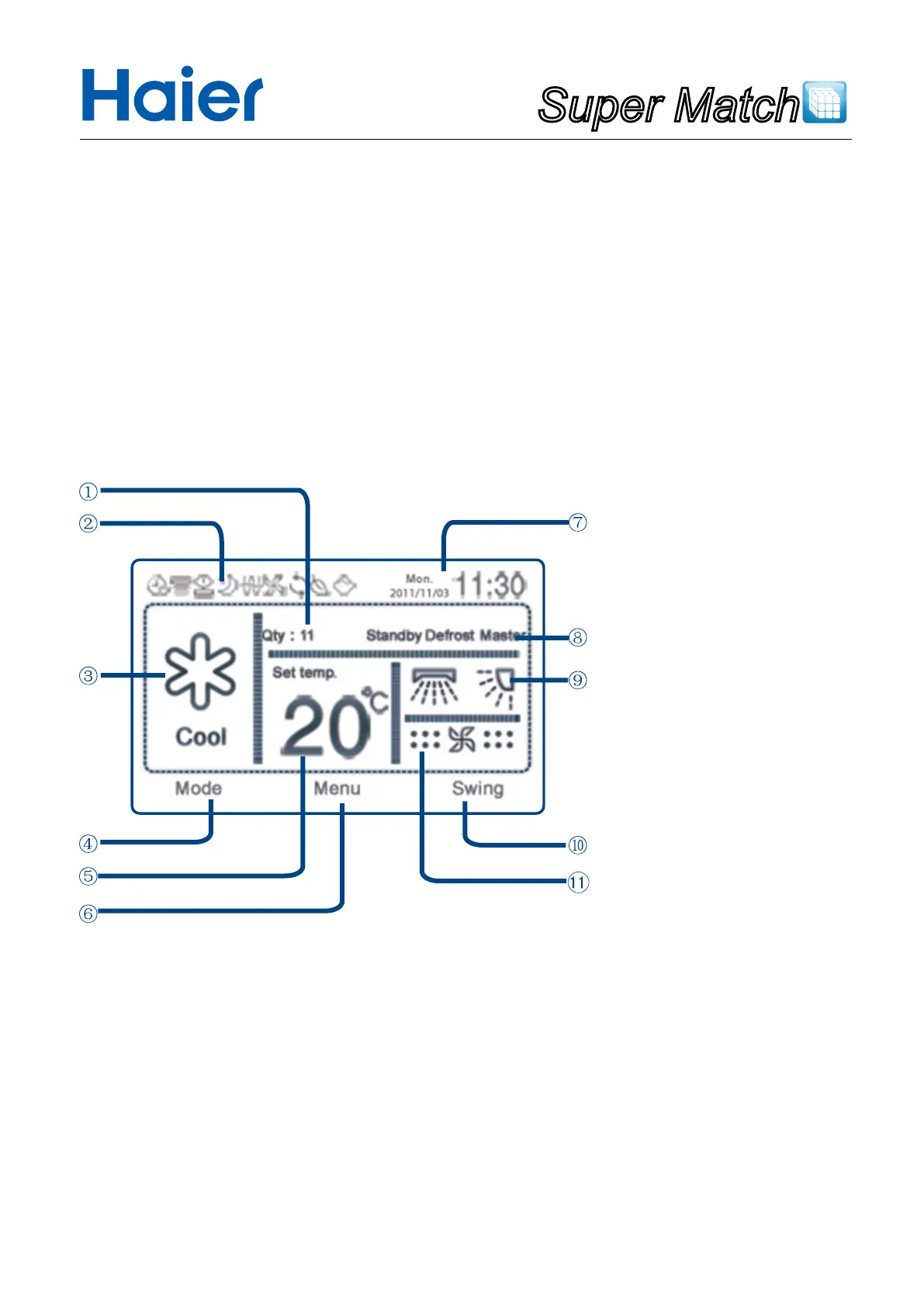Super Match
⑦
Right direction key:
It provides air speed switching function (when the right key is the swing key); it provides cursor rightward
movement function in other interfaces.
⑧
Startup & Shutdown key:
It provides startup and shutdown function. When in shutdown state, press this key to start it up; press the key
again to shut it down.
⑨
Menu/main interface/input key:
It provides menu function in the mode interface; in the menu interface, it will enter the main interface; in the
password interface, it functions as the characters input key refering to the prompting character above the key.
•Main interface display
①
Online units display area:
It displays the number of the units controlled by one wired controller.
②
Special function/fault icon display area:
Such as weekly timer, Swing, sleep, children lock, force, air exchange and energy conservation; each icon
corresponds to a function; if a fault appears, the fault icon is displayed.
③
Mode display area:
Intelligent, heating, cooling, dehumidication and fan modes (the single cold mode has only cooling,
dehumidication and fan modes; the single heat mode has only heating and fan modes;except when DIP
switch of indoor unit has mode limit. )
④
Left function key function prompt area
Parts and Functions
