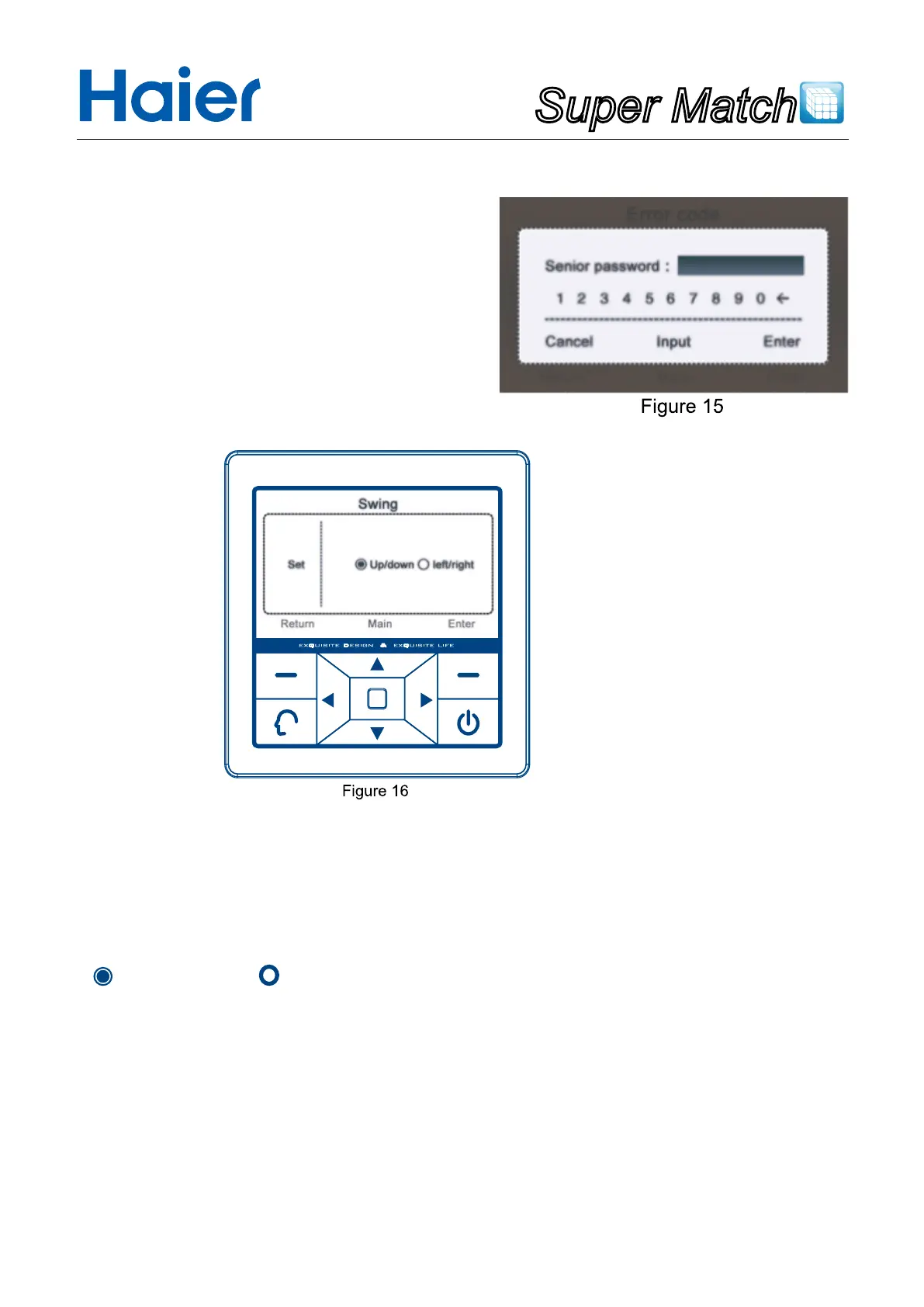Super Match
3. A common user can view the current faults and historic
faults; a high-class user can view 10 historic faults, using
the "Downward" key and "Upftward" key. If a common user
presses the "Downward" key, a window as shown in Figure
15; a high-class user can enter his/her password to view ten
historic faults.
•Air direction setting
1. Proceed through main interface→Menu→Swing→press "Enter" key; the default air direction is up/down. If
a left/right air deector is being controlled, the "Left/right?option can be selected.
2. If only the left/right direction is selected when setting the swing function, only the left/right air deector will
swing; if only the up/down direction is selected when setting the swing function, only the up/down air deector
will swing; if both the left/right direction and up/down direction are selected, both the left/right air deector and
up/down air deector will swing (for different models, some units have only the left/right air deector or up/
down air deector; the setting needs to be made consistent with the specic model).
3.
Indicates "Selected" indicates "Unselected?
4. If both the up/down direction and left/right direction are not selected, the bottom right corner of the main
interface will display the air speed; Use the right key to switch the air speeds.
Operation
