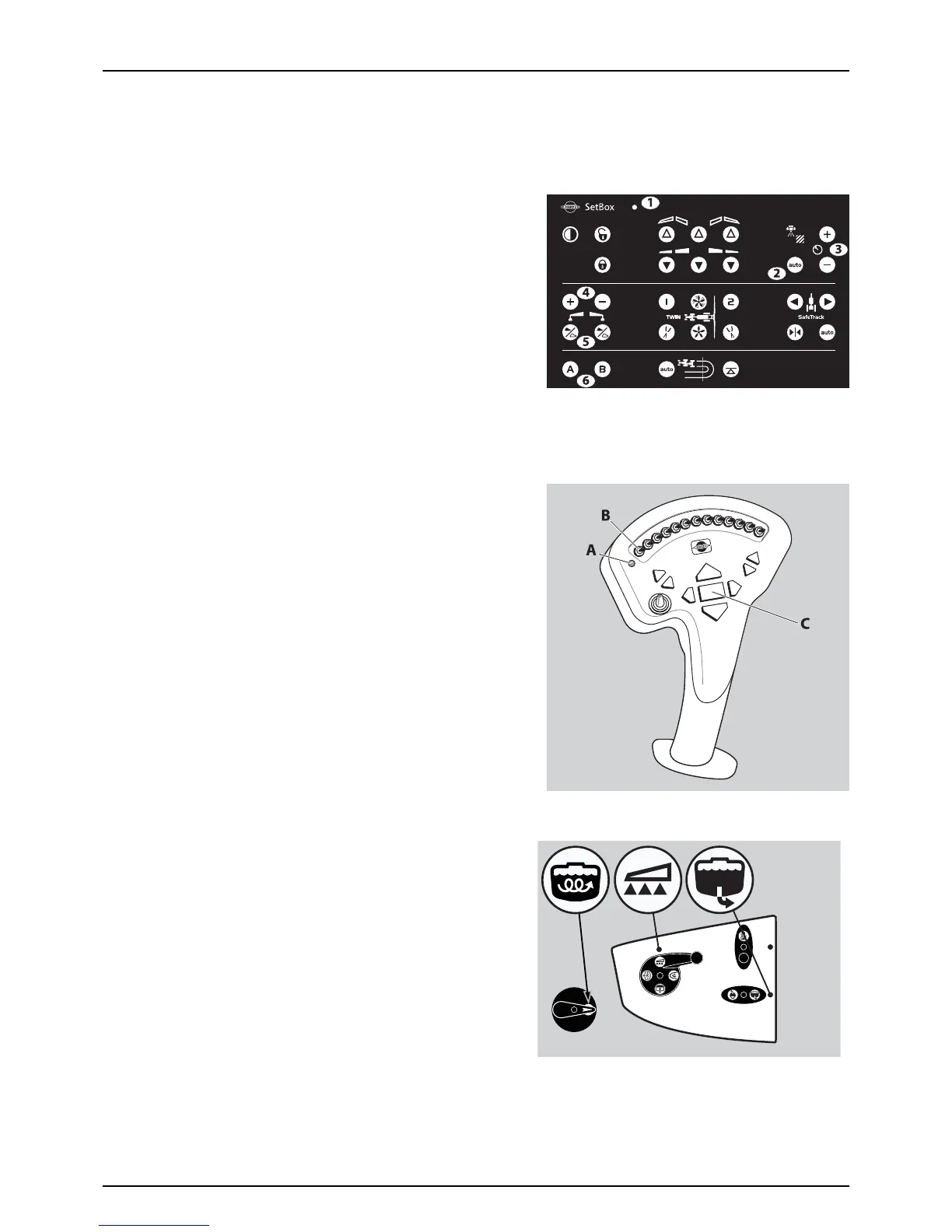5 - Operation
68
Operating the control units while spraying (Z-version) HC 6500 / HC 8500 / HC9500 / ISOBUS
μ
ATTENTION! The following information is intended as a general guide only. For detailed information regarding HC
6500 / HC 8500 / HC 9500 / ISOBUS please refer to the specific manual supplied with your sprayer.
The control units control the following spray functions:
1. Power ON/OFF/status LED. LED must be ON.
2. Automatic spray pressure regulation.
The regulation valve controls the main spray pressure. This is
default selection when the controller is powered ON, and it should
remain here during normal spraying.
3. Manual spray pressure regulation. Under normal spraying these
should not be used as the regulation valve does this automatically.
4. Foam marker blob interval. Regulates the blob interval for the
optional foam marker.
5. Foam marker (Left/Right). Turns the optional foam marker ON for
each side.
6. Optional function (A/B). If extra equipment is added, it can be controlled from here.
A. Power ON/OFF/status LED. LED must be ON.
B. Section valves. Turns single sections on or off. Lever up is OFF and
down is ON.
C. Main valve ON/OFF.
Use when spraying
• On the sprayer, turn the suction valve toward “Suction from
Main tank” and the pressure SmartValve toward “Spraying”. Turn
the agitation valve to “Agitation” if necessary.
• In order to close the entire boom, switch main ON/OFF (C) to
OFF position. This returns the pump output to the tank through
the return system. The diaphragm Non-drip valves ensure
instantaneous closing of all nozzles.
• In order to close one or more sections of the boom, switch the
relevant distribution valve (B) to OFF position (upwards). The
pressure equalisation ensures that the pressure does not rise in
the sections that remain open.
÷
NOTE! For checking the volume application rate, please refer
to the spray controller instruction book.
