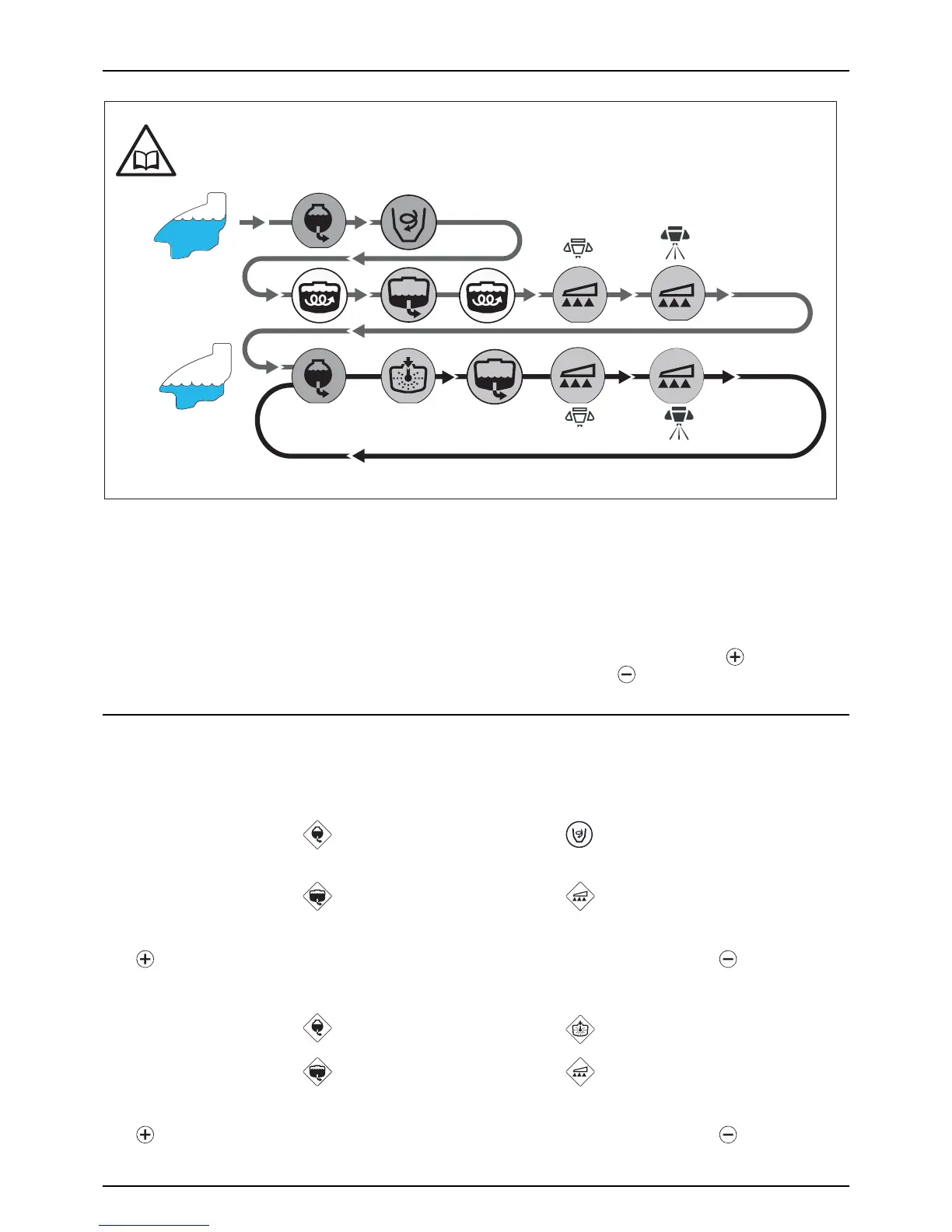5 - Operation
72
Quick Reference - Cleaning
÷
NOTE! Pump speed 250-280 rpm.
A. Turn On.
B. Turn Off.
C. Minimum 45 seconds with nozzle Off.
D. Spray until air comes out of nozzles. When pressure drops, close regulation valve by pressing the button, until
yellow LED lights on the valve. When the boom is completely empty, press the button for a few seconds to avoid
pressure spike.
Standard Cleaning
μ
ATTENTION! For cleaning between spray jobs where crops are not very sensitive towards chemicals just sprayed.
1. Engage pump with tractor in idle, so that pump speed is as low as possible (250/550 rpm, depending on pump type).
2. Turn suction valve towards and the pressure SmartValve towards while sucking approximately 1/6 of the
rinse tank content into the main tank. It is important to have full agitation for approximately 20 seconds, and then close
agitation valve completely.
3. Turn suction valve towards and the pressure SmartValve towards with all sections off for approximately 45
seconds.
4. Turn all sections on. Spray until air comes out of nozzles. When pressure drops, close regulation valve by pressing the
button, until yellow LED lights on the valve. When the boom is completely empty, press the button for a few
seconds to avoid pressure spike.
Repeat the following 3 steps 5 times:
1. Turn suction valve towards and the pressure SmartValve towards while sucking approximately 1/6 of the
rinse tank content into the Main tank.
2. Turn suction valve towards and the pressure SmartValve towards with all sections off for approximately 45
seconds.
3. Turn all sections on. Spray until air comes out of nozzles. When pressure drops, close regulation valve by pressing the
button, until yellow LED lights on the valve. When the boom is completely empty, press the button for a few
seconds to avoid pressure spike.
