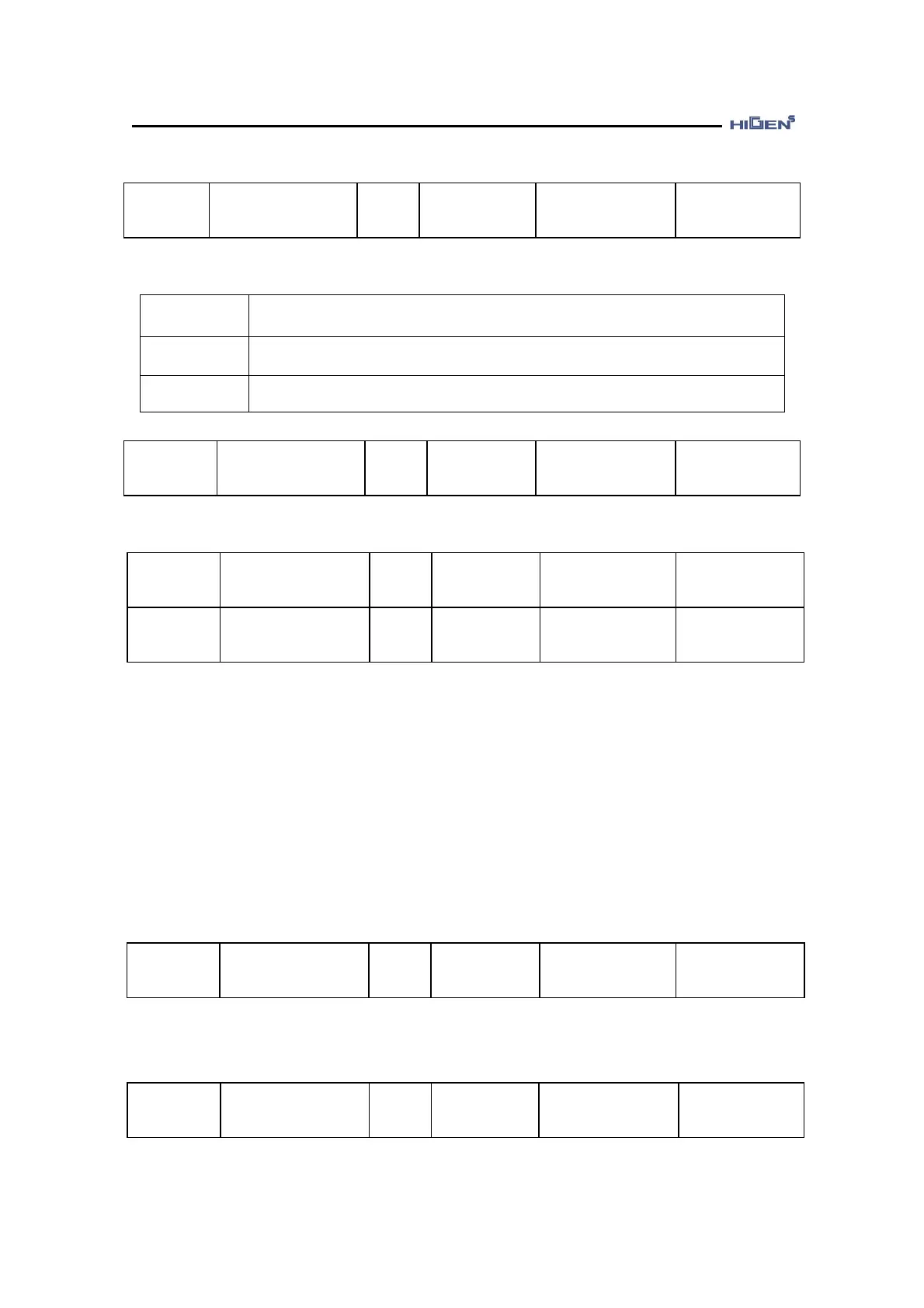3. Parameter setting
3-14
Speed/Torque/
Position control
Set the notch filter 2 to reduce the resonance of the machinery.
Do not use the notch filter 2.
Operate the notch filter 2 in the set resonance frequency and resonance
bandwidth.
Setting range
50.0 ~ 2000.0
Manufactured
default
500.0
Speed/Torque/
Position control
This sets the notch filter frequency 2 to reduce the resonance of the machinery.
Setting range
10.0 ~ 99.9
Manufactured
default
95.0
Speed/Torque/
Position control
Setting range
0.0 ~ 1000.0
Manufactured
default
By capacity
Speed/Torque/
Position control
Set the filter time constant for the torque command inside the servo drive. If vibration occurs in
the machine due to noise, etc., the vibration may be suppressed by adjusting the filter time
constant. If the time constant of the torque command filter is too large, the response of the
servo system will be reduced. The smaller the value, the more responsive control is, but the
effect of vibration suppression is less. Set the appropriate time constant according to the
machine condition.
* Manufactured default : FDA7001 ~ FDA7004 : 0.9
FDA7005 ~ FDA7010 : 1.3
FDA7015 ~ FDA7750 : 2.0
Speed/Torque/
Position control
Set the mode to auto-tuning the system's inertia ratio.
* Refer to page 4-19 for how to use.
Manufactured
default
By capacity
Speed/Torque/
Position control
The system response setting is to set the response to the target of the machine system.