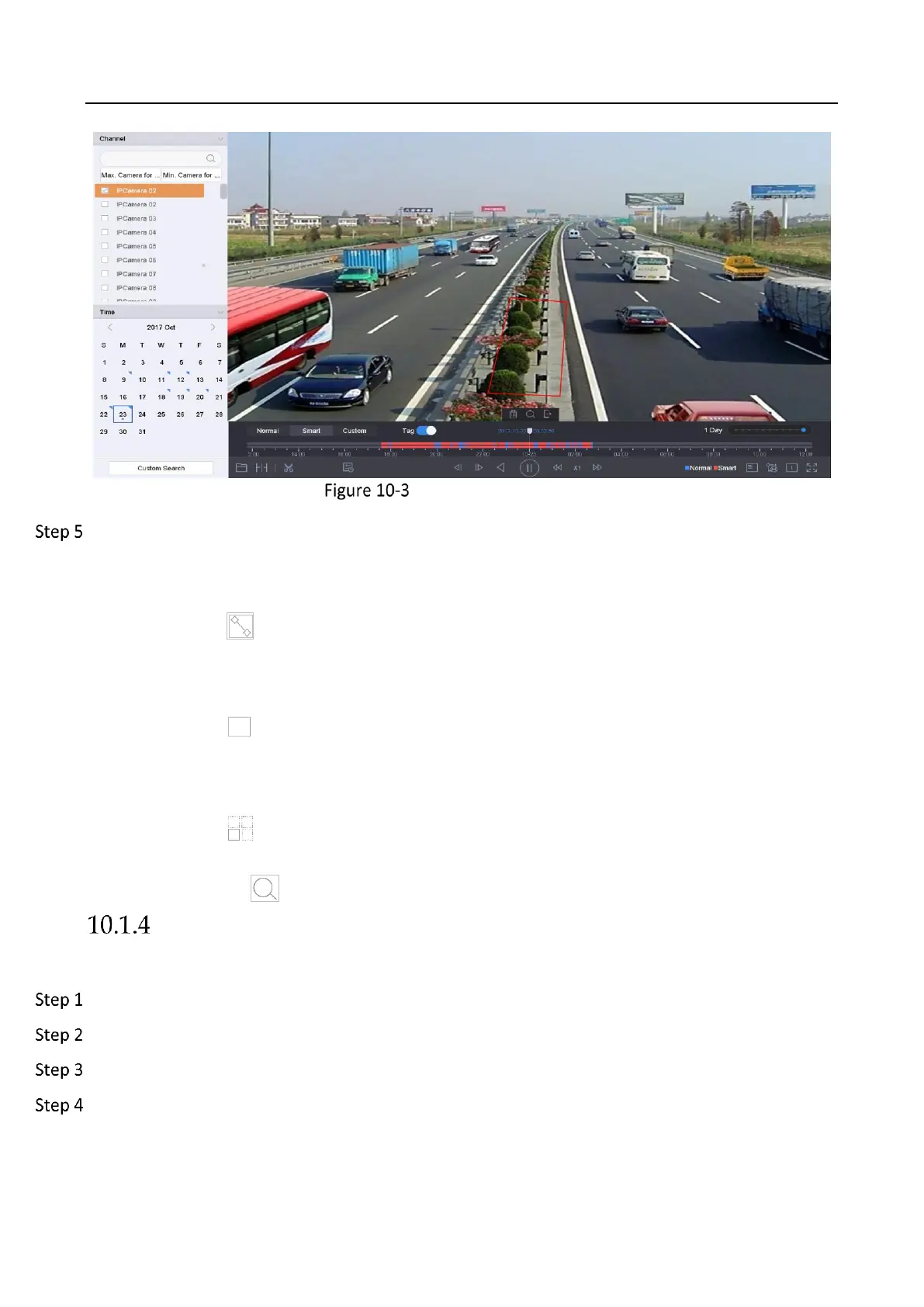Network Video Recorder User Manual
106
Playback by Smart Search
Set the rules and areas for smart search of line crossing detection, intrusion detection or motion
detection event triggered recording.
Line Crossing Detection
1) Click the icon.
2) Click on the image to specify the start point and end point of the line.
Intrusion Detection
1) Click the icon.
2) Specify 4 points to set a quadrilateral region for intrusion detection. Only one region can be set.
Motion Detection
1) Click the icon.
2) Hold the mouse on the image to draw the detection area manually.
3) Click Search to search the matched video and start to play it.
Play Custom Searched Files
You can play the files by custom search with different conditions.
Go to Playback.
Select a camera or cameras from the list.
Click Custom Search on the left bottom to enter the Search Condition interface.
Enter the search conditions for the files, e.g., time, file status, event type, etc.
