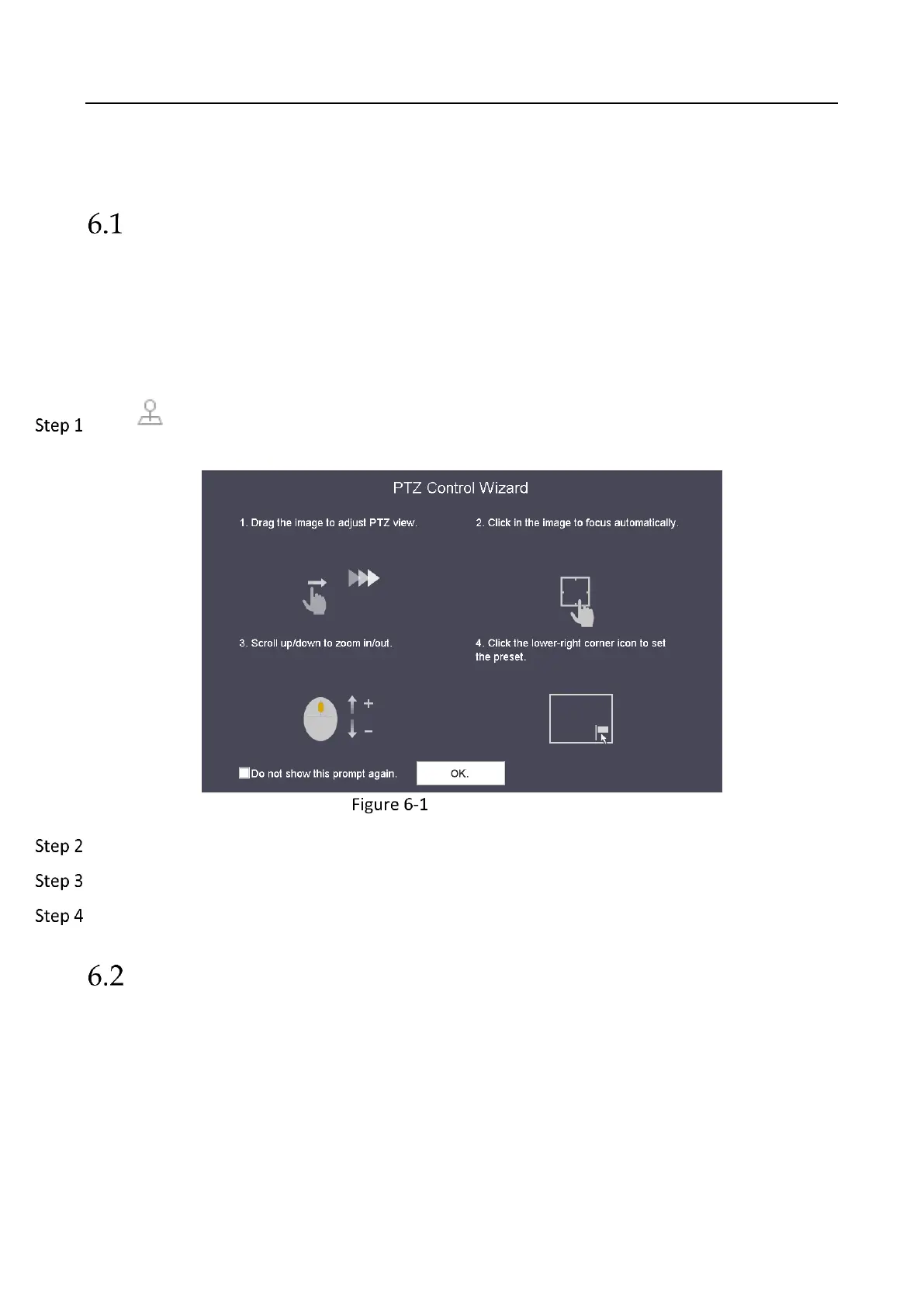Network Video Recorder User Manual
66
Chapter 6 PTZ Control
PTZ Control Wizard
Before You Start
Make sure the connected IP camera supports the PTZ function and is properly connected.
Purpose
Follow the PTZ Control Wizard to guide you through the basic PTZ operation.
Click on the quick settings toolbar of the PTZ camera live view. The PTZ control wizard pops
up as below.
PTZ Control Wizard
Follow the PTZ Control Wizard to adjust the PTZ view, focus, and zoom in/out.
(Optional) Check Do not show this prompt again.
Click OK.
ConfigurePTZ Parameters
Purpose
Follow these procedures to set the PTZ parameters. The PTZ parameters configuration must be
done before you can control the PTZ camera.
