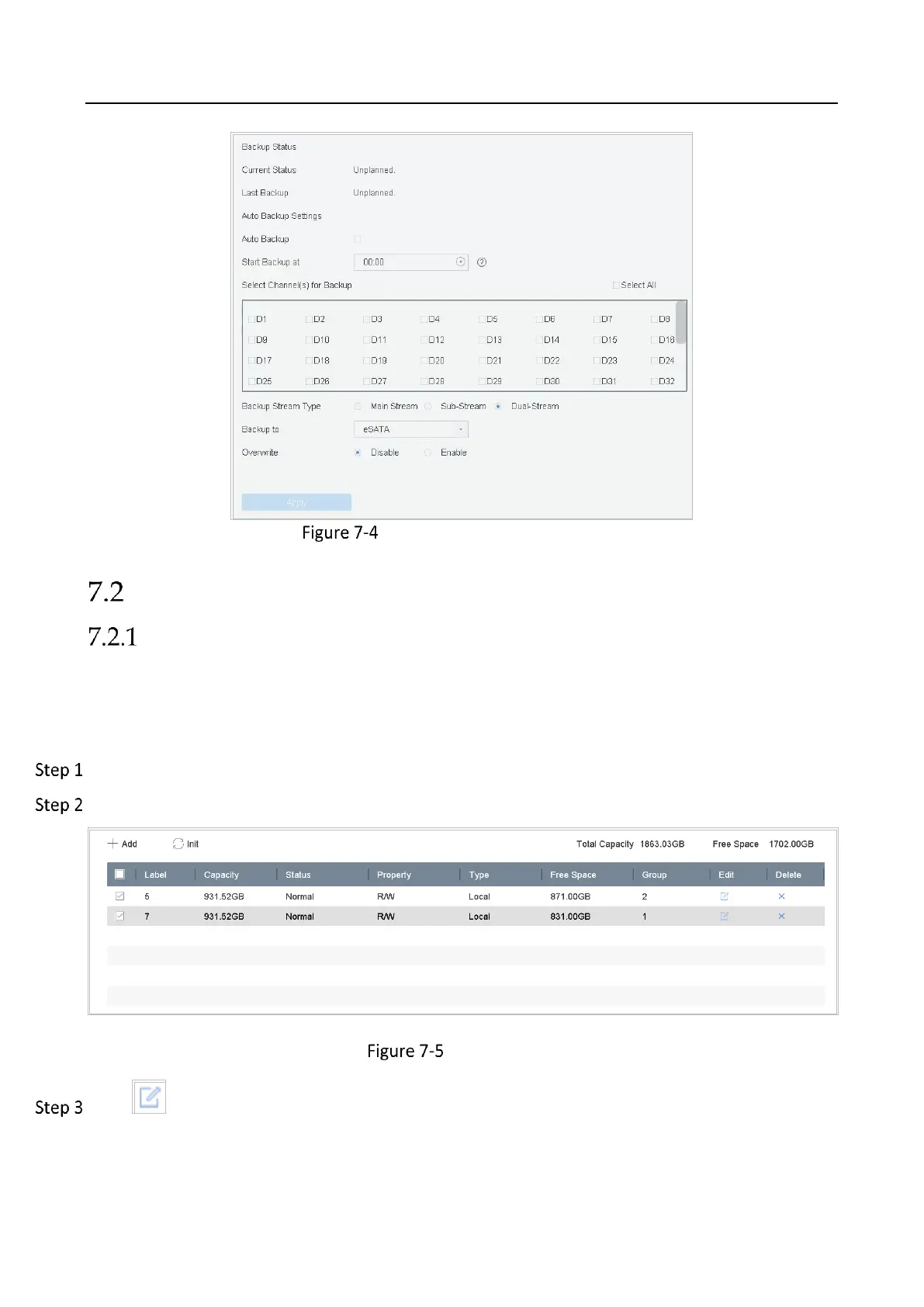Network Video Recorder User Manual
79
Configure eSATA for Auto Backup
Storage Mode
Configure HDD Groups
Purpose
Multiple HDDs can be managed in groups. Video from specified channels can be recorded onto a
particular HDD group through HDD settings.
Go to Storage> Storage Device.
Check the checkbox to select the HDD to set the group.
Storage Device
Click to enter the Local HDD Settings interface.
