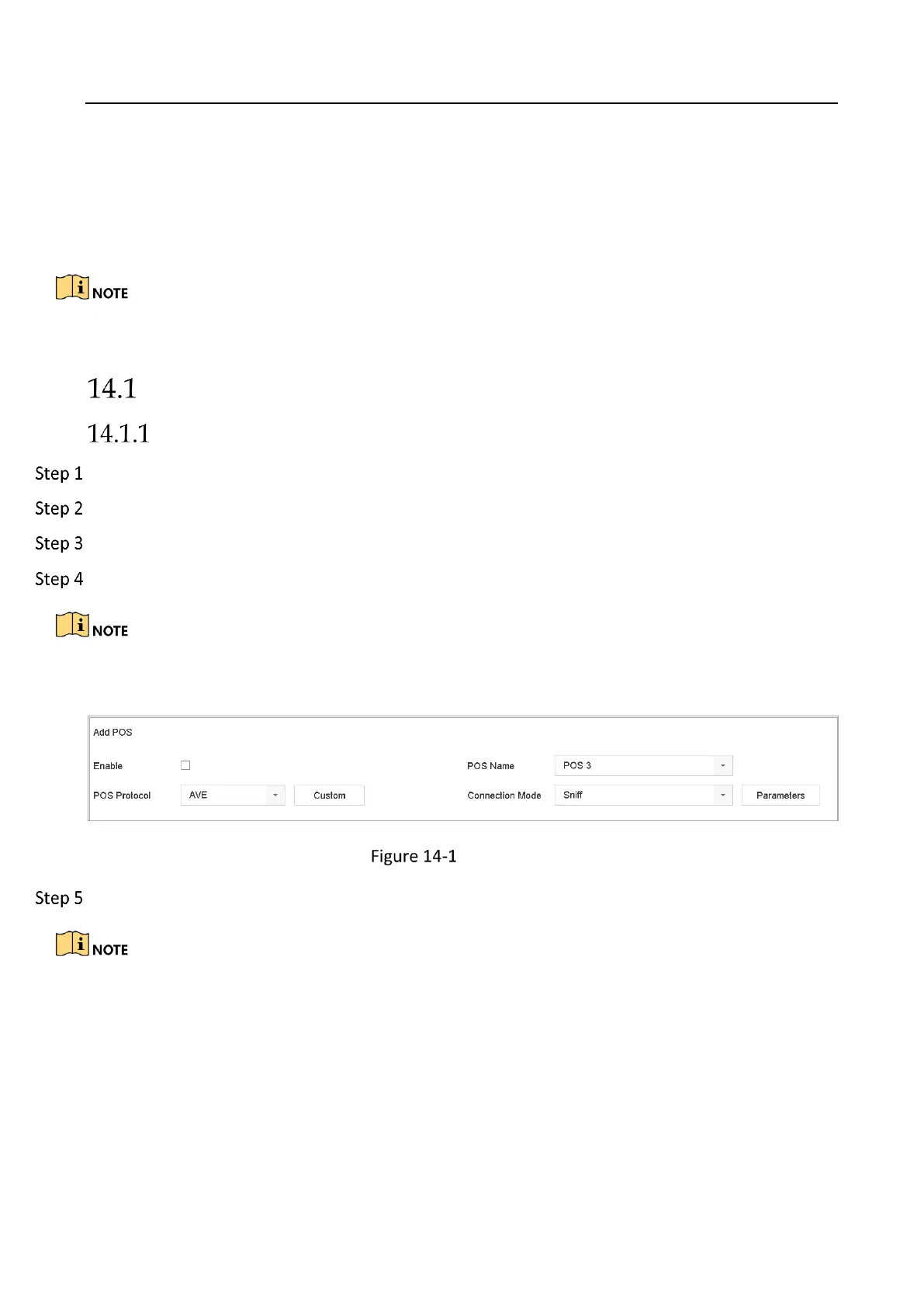Network Video Recorder User Manual
149
Chapter 14 POS Configuration
The device can be connected to a POS machine/server, and receive a transaction message to
overlay on the image during Live View or playback, as well as trigger a POS event alarm.
The POS feature is supported by DS-9600/7700/7600-I (/P) Series Device only.
Configure POS Settings
Configure POS Connection
Go to System > POS.
Click Add to enter the POS adding interface.
Select a POS device from the drop-down list.
Check Enable.
The number of POS devices supported by each device is the half of its number of channel, e.g., 8
POS devices are supported for the DS-9616NI-I8 model.
POS Settings
Select the POS protocol to Universal Protocol, EPSON, AVE, or NUCLEUS.
When a new protocol is selected, reboot the device to activate the new settings.
Universal Protocol
Click Advanced to expand more settings when selecting the universal protocol. You can set the
start line identifier, line break tag, and end line tag for the POS overlay characters, and the case-
sensitive property of the characters. You can also optionally check the filtering identifier and the
XML protocol.
