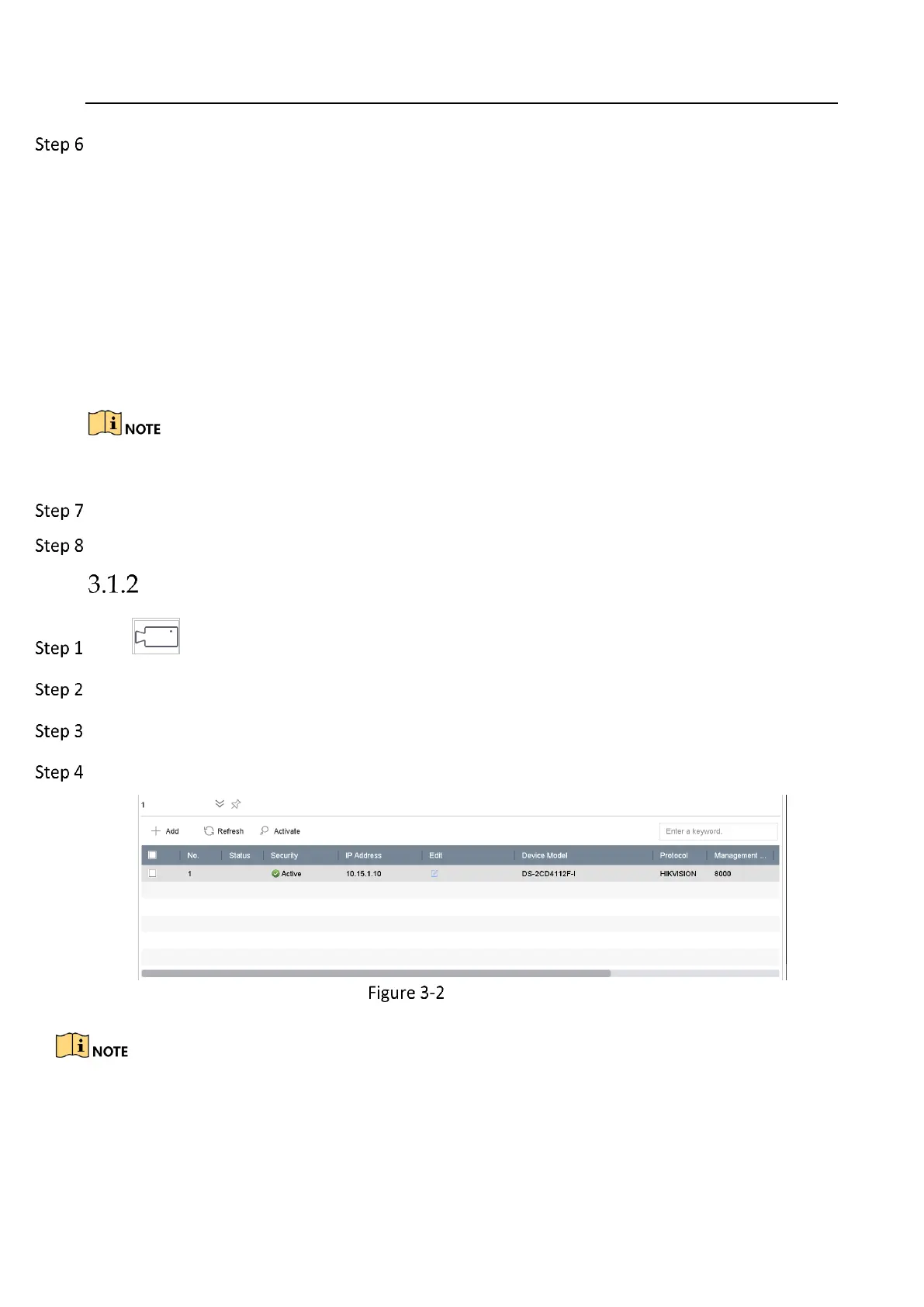Network Video Recorder User Manual
49
(Optional) Check Verify Certificate to verify the camera with certificate. The certificate is a form of
identification for the camera that provides more secure camera authentication. It requires to
import the IP camera certificate to the NVR first when you use this function.
1) Log in the IP camera by web browser.
2) Go to Configuration > Network > Advanced Settings > HTTPS on the web browser o to export
its certificate.
3) Click Export at Export Certificate to save the certificate.
4) Log in the NVR by web browser.
5) Go to Configuration > System > Security > Trusted Root Certification Authorities > Import
6) Click Import to import the IP camera certificate.
The function is only available when you use HIKVISION protocol.
Click Add to finish adding the IP camera.
(Optional) Click Continue to Add to continue to add other IP cameras.
Add the Automatically Searched Online IP Cameras
Click on the main menu.
Click Number of Unadded Online Device at the bottom.
Select the automatically searched online device.
Click Add to add the camera which has the same login password with the device.
Add IP Camera
If the IP camera to add has not been actiavated, you can activate it from the IP camera list on the
camera management interface.
