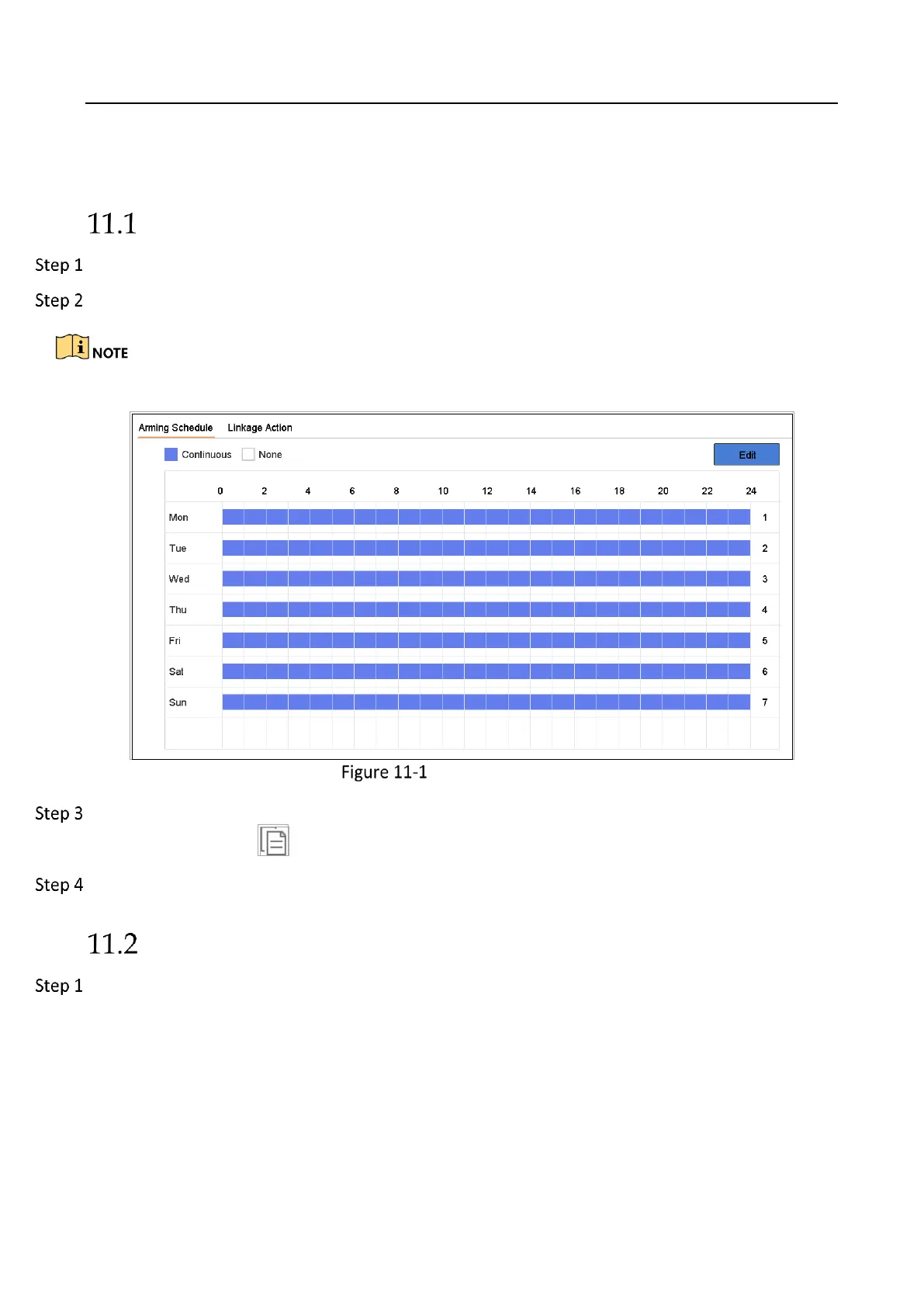Network Video Recorder User Manual
116
Chapter 11 Event and Alarm Settings
Configure Arming Schedule
Select the Arming Schedule tab.
Choose a day of the week and set the time period. Up to eight time periods can be set each day.
Time periods cannot repeat or overlapped.
Set Arming Schedule
(Optional) To copy the same arming schedule of the current day to the other day (s) of the week or
holiday, you can click to copy the arming schedule settings.
Click Apply to save the settings.
Configure Alarm Linkage Actions
Click Linkage Action to set the alarm linkage actions.
