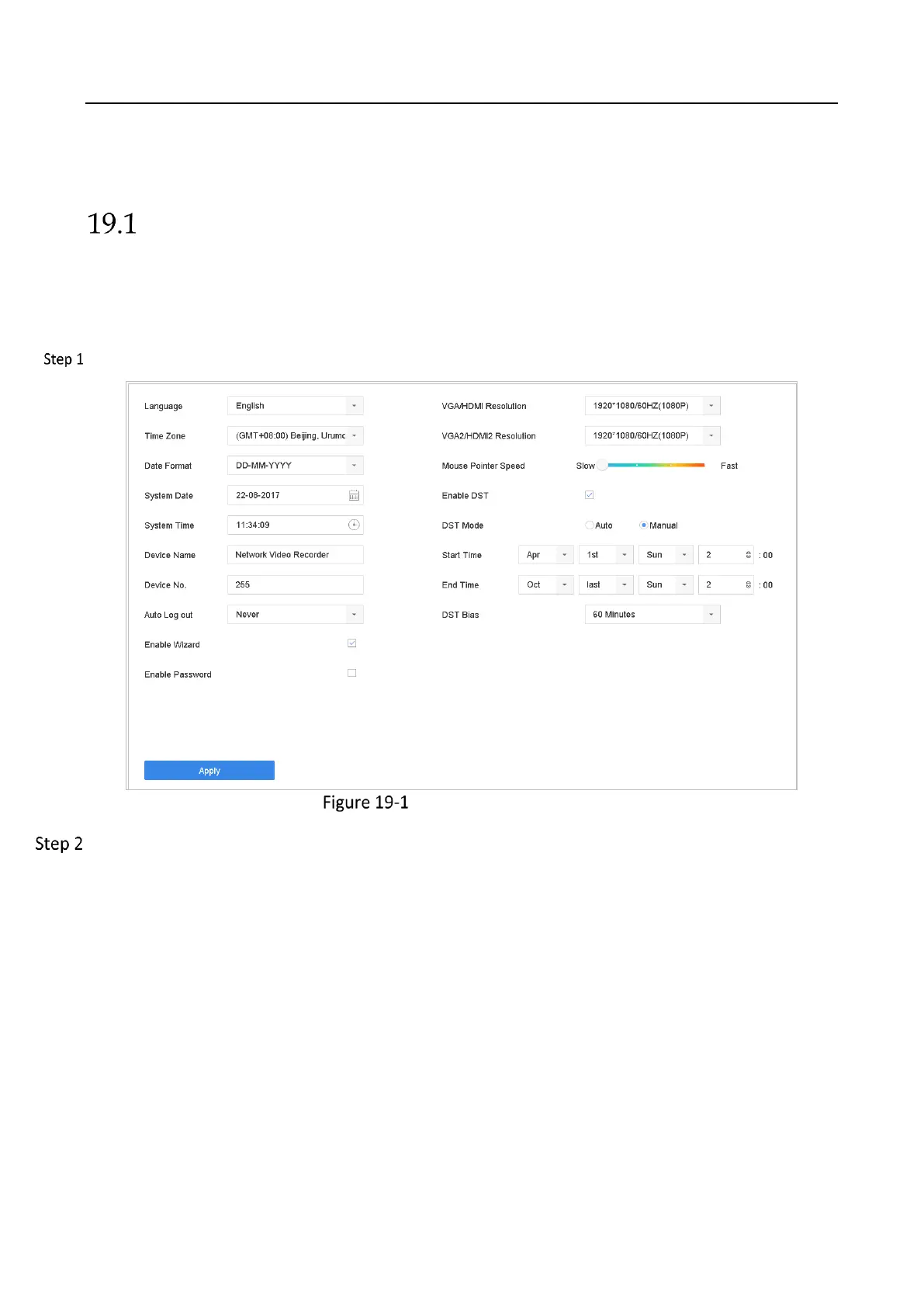Network Video Recorder User Manual
199
Chapter 19 General System Settings
Configure General Settings
Purpose:
You can configure the BNC output standard, VGA output resolution, and mouse pointer speed in
the System > General interface.
Go to System > General.
General Settings Interface
Configure the following settings.
Language: The default language used is English.
Output Standard: Set the output standard to NTSC or PAL, which must be the same as the
video input standard.
Resolution: Configure video output resolution.
Device Name: Edit device name.
Device No.: Edit the device serial number. The Device No. can be set in the range of 1 to 255,
and the default No. is 255. The number is used for the remote and keyboard control.
Auto Logout: Set the timeout time for menu inactivity. E.g., when the timeout time is set to 5
minutes, then the system will exit from the current operation menu to Live View screen after
5 minutes of menu inactivity.
