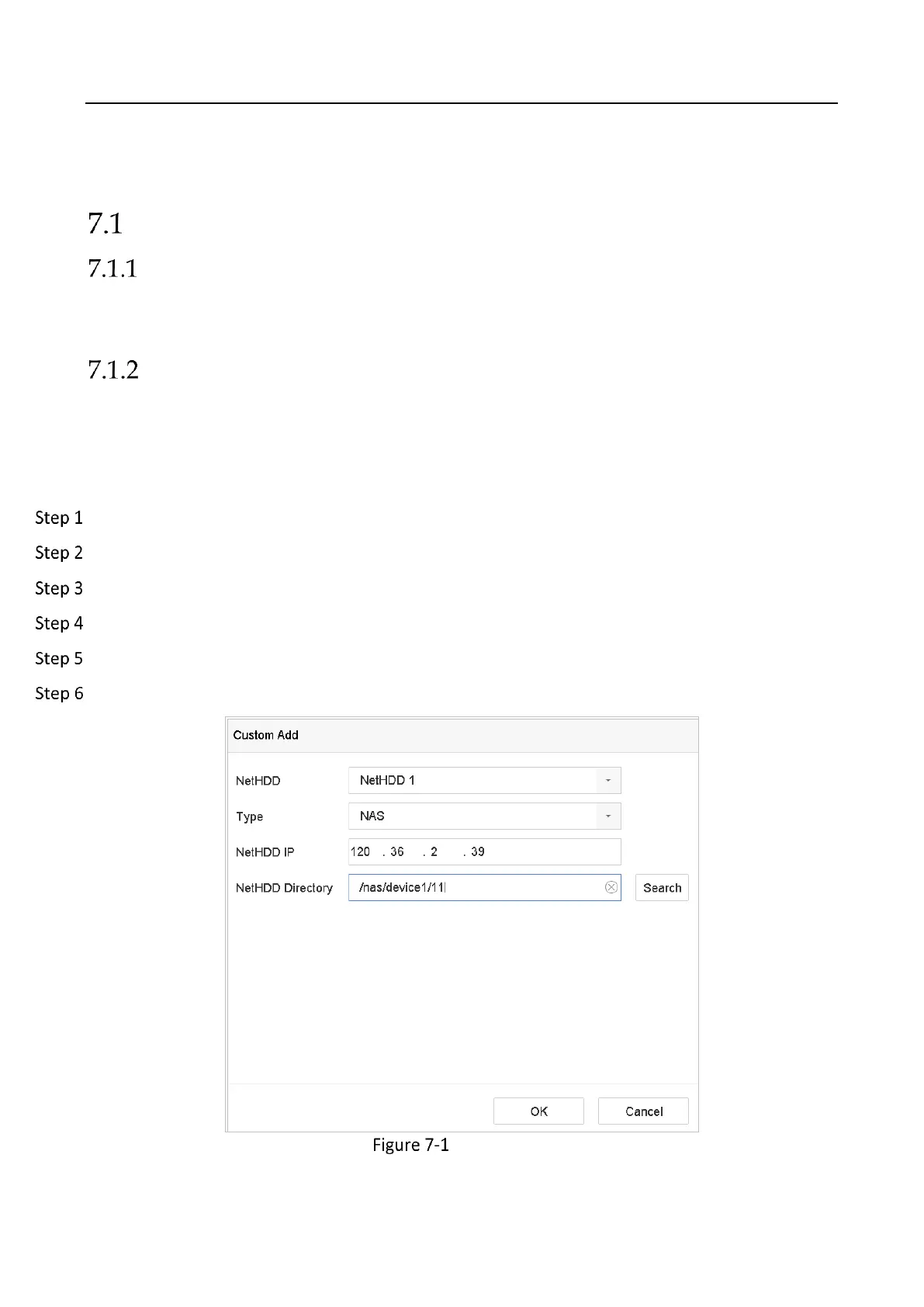Network Video Recorder User Manual
75
Chapter 7 Storage
Storage Device Management
Install the HDD
Before starting the device, install and connect an HDD to the device. Refer to the Quick Start Guide
for the installation instructions.
Add the Network Disks
You can add the allocated NAS or IP SAN disk to the device, and use it as a network HDD. Up to 8
network disks can be added.
Adding a NAS
Go to Storage > Storage Device.
Click Add to enter the Custom Add interface.
Select NetHDD from the drop-down list.
Set the type to NAS.
Enter the NetHDD IP address in the text field.
Click Search to search the available NAS disks.
Add NAS Disk
