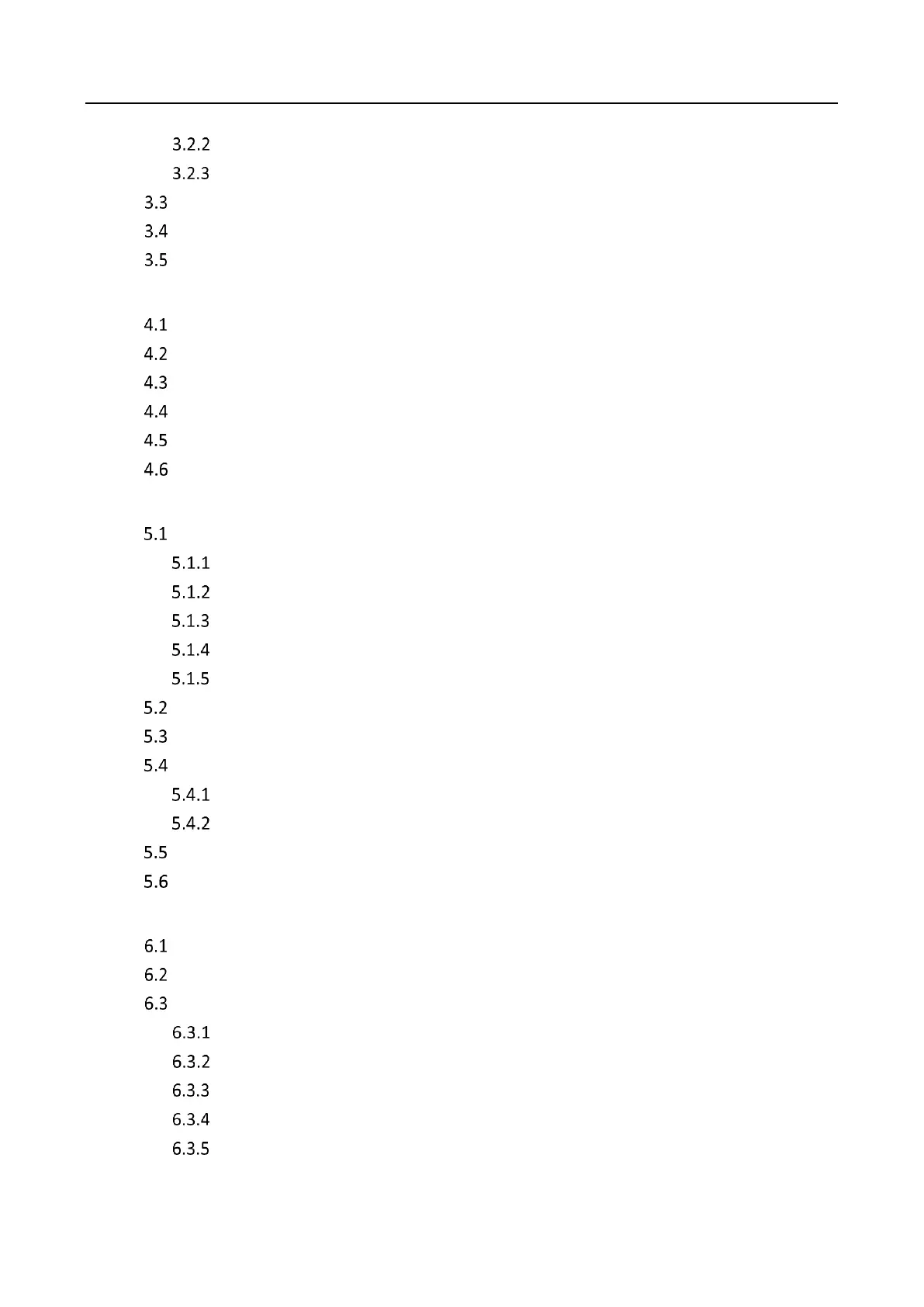Network Video Recorder User Manual
11
Add Non-PoE IP Cameras ........................................................................................ 50
Configure PoE Interface .......................................................................................... 51
Enable the H.265 Stream Access ...................................................................................... 52
Upgrade the IP Camera .................................................................................................... 53
Configure the Customized Protocols ................................................................................ 53
Chapter 4 Camera Settings ............................................................................................................ 55
Configure OSD Settings .................................................................................................... 55
Configure Privacy Mask .................................................................................................... 56
Configure the Image Parameters ..................................................................................... 57
Configure the Day/Night Switch ....................................................................................... 57
Configure IP Camera Time Sync ....................................................................................... 57
Configure Other Camera Parameters ............................................................................... 58
Chapter 5 Live View ....................................................................................................................... 59
Start Live View .................................................................................................................. 59
Digital Zoom ............................................................................................................ 59
Fisheye View ............................................................................................................ 59
3D Positioning ......................................................................................................... 60
Live View Strategy ................................................................................................... 61
Switch Main/Auxiliary Port...................................................................................... 61
Target Detection ............................................................................................................... 61
Configure Live View Settings ............................................................................................ 62
Configure Live View Layout .............................................................................................. 62
Configure Custom Live View Layout ........................................................................ 62
Configure Live View Mode ...................................................................................... 63
Configure Camera Auto-Switch ........................................................................................ 64
Configure Channel-Zero Encoding.................................................................................... 64
Chapter 6 PTZ Control ................................................................................................................... 66
PTZ Control Wizard ........................................................................................................... 66
ConfigurePTZ Parameters ................................................................................................. 66
Set PTZ Presets, Patrols, and Patterns .............................................................................. 67
Set Presets ............................................................................................................... 67
Call Presets .............................................................................................................. 68
Set Patrols ............................................................................................................... 69
Call a Patrol ............................................................................................................. 70
Set a Pattern ............................................................................................................ 71
