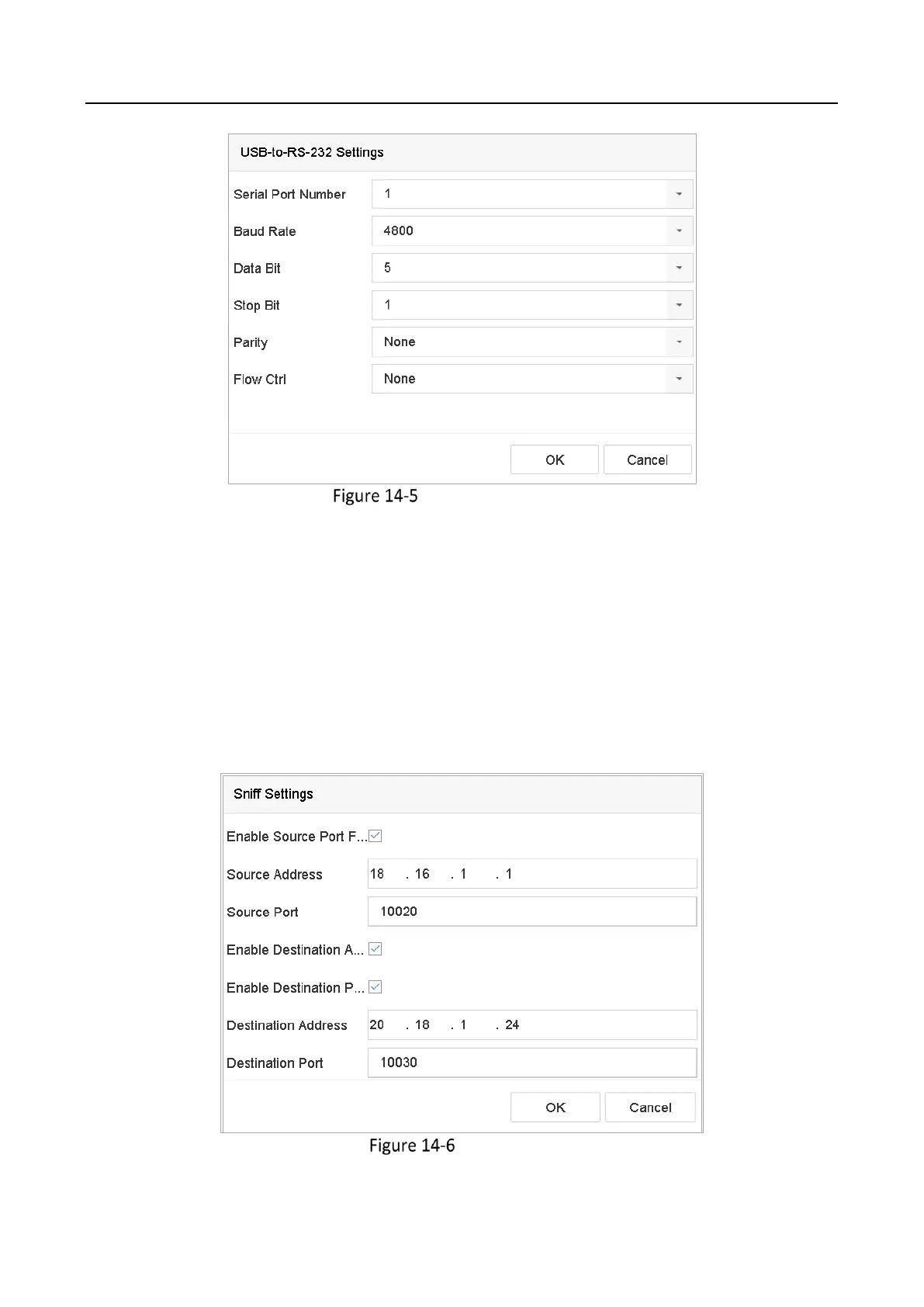Network Video Recorder User Manual
152
USB-to-RS-232 Settings
RS-232 Connection
Connect the device and the POS machine via RS-232. The RS-232 settings can be configured in
Menu>Configuration>RS-232. The Usage must be set to Transparent Channel.
Multicast Connection
When connecting the device and the POS machine via Multicast protocol, set the multicast
address and port.
Sniff Connection
Connect the device and the POS machine via Sniff. Configure the source address and destination
address settings.
Sniff Settings
