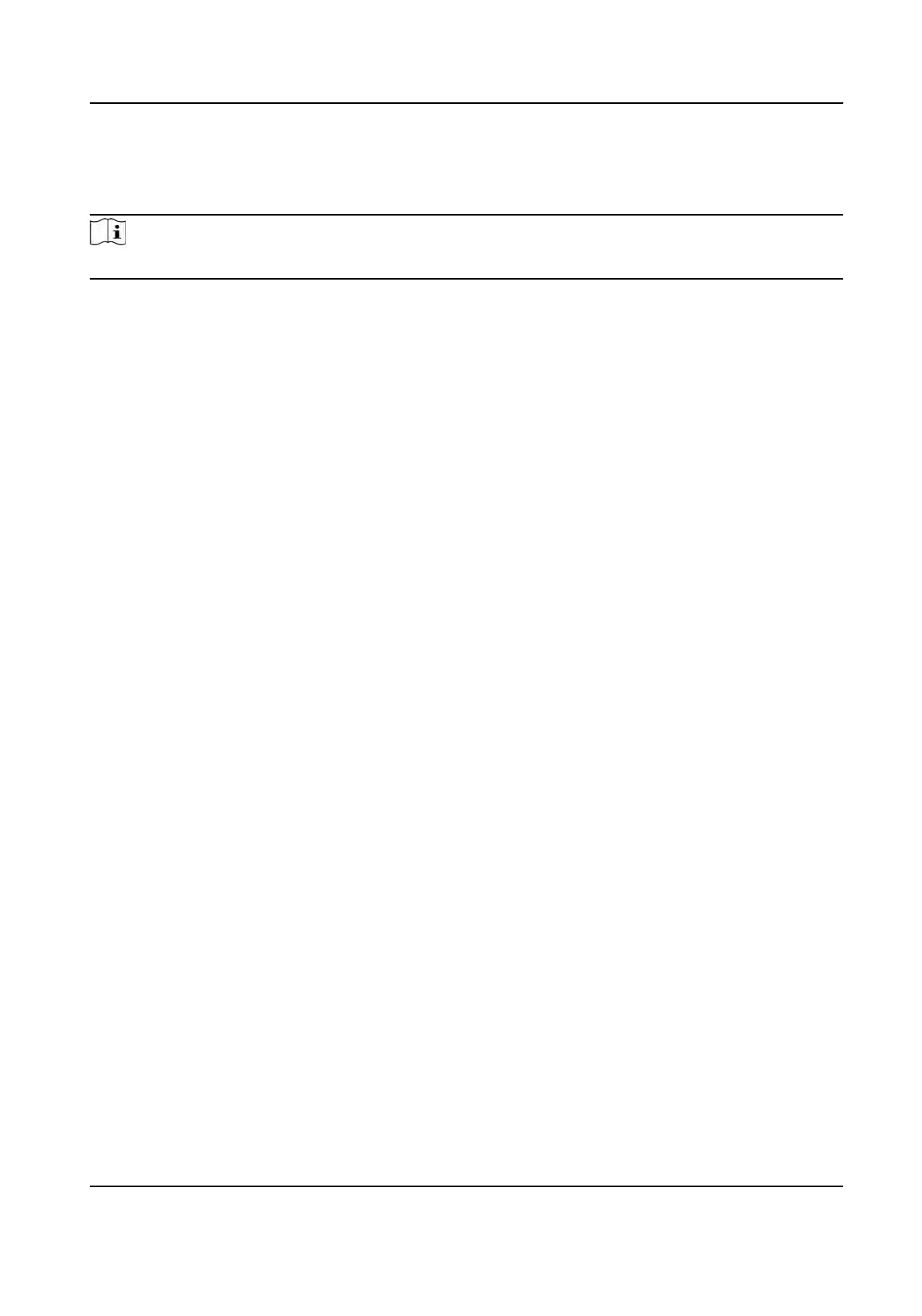Set the stream type, the video type, the bitrate type, the frame rate, the Max. bitrate, the video
encoding, and I Frame Interval.
Click Save to save the sengs aer the conguraon.
Note
The
funcons vary according to dierent models. Refers to the actual device for details.
14.6.9 Set Image Parameters
You can adjust the image parameters, video parameters, supplement parameters and capture
in
terval.
Steps
1.
Click Conguraon → Image .
2.
Congure the parameters to adjust the image.
Video Adjust(Video Standard)
Set the video frame rate when performing live view remotely. Aer changing the standard,
you should reboot the device to take eect.
PAL
25 frames per second. Suitable for mainland China, Hong Kong (China), the Middle East
countries, Europe countries, etc.
NTSC
30 frames per second. Suitable for the USA, Canada, Japan, Taiwan (China), Korea, the
Philippines, etc.
Image Adjustment
Drag the block or enter the value to adjust the live video's brightness, contrast, saturaon,
and sharpness.
Supplemen
t Light Parameters
Set the supplement light type, mode, start me and end me. You can also set the
brigh
tness.
Capture Interval
You can select the capture interval according to your actual needs.
3.
Click Default to restore the parameters to the default sengs.
14.6.10 Access Control Sengs
Set Authencaon Parameters
Click Conguraon → Access Con
trol → Authencaon Sengs .
DS-K1T320 Series Face
Recoginon Terminal User Manual
89
