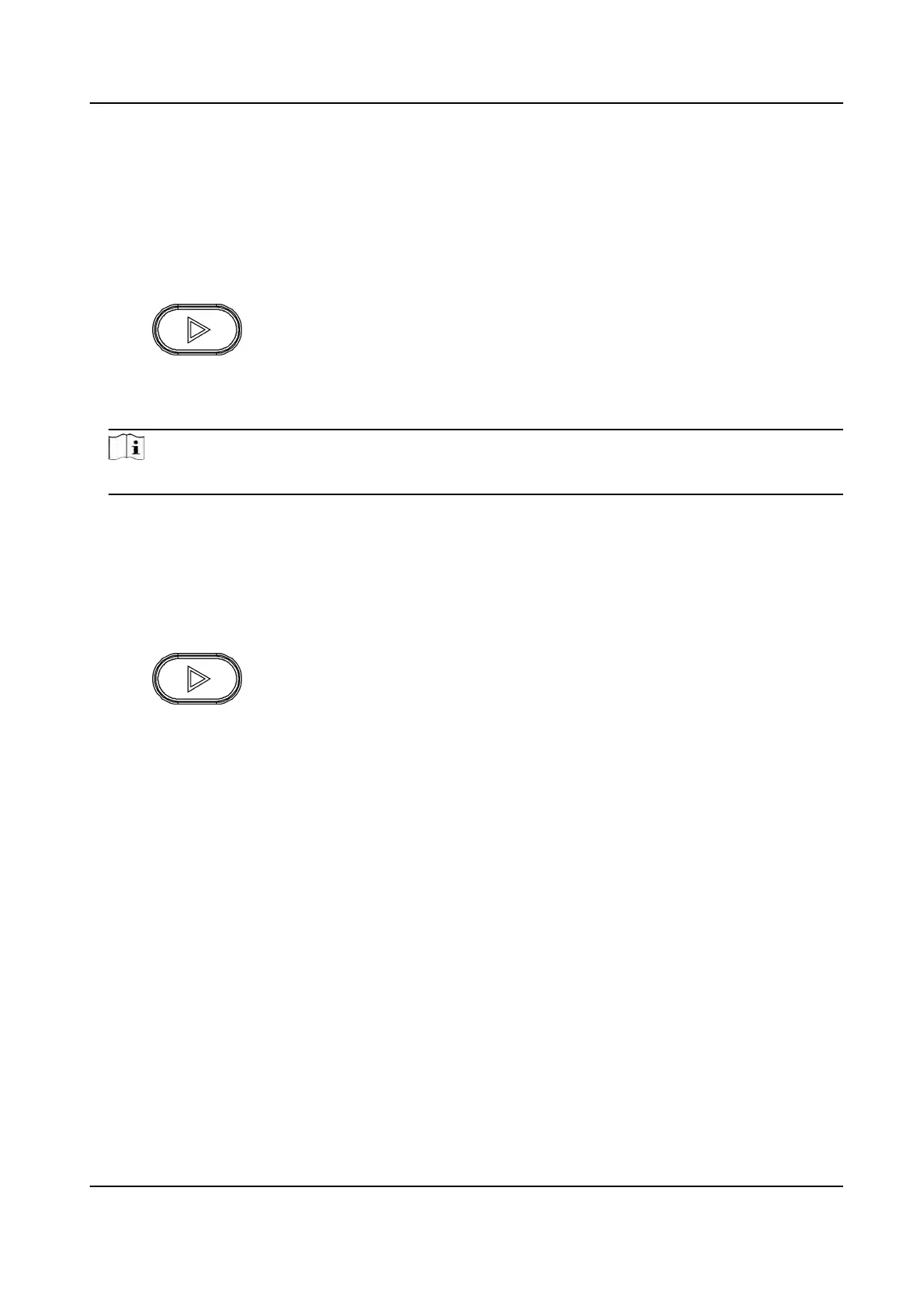7.1.2 Login by Acvaon Password
You should login the system before other device operaons. If you do not congure an
administrator, you should follow the instrucons below to login.
St
eps
1.
Long press OK to enter Authencate via Admin page.
2.
Pr
ess to enter the password.
-
If y
ou have added an administrator for the device, press OK and enter the password.
-
If you haven't added an administrator for the device, enter the password.
3.
Press OK to enter the home page.
Note
The device will be locked for 30 minutes aer 5 failed password aempts.
7.1.3 Forgot Password
If you forget the password during authencaon, you can change the password.
St
eps
1.
Long press OK to enter Authencate via Administrator page.
2.
Pr
ess
to enter the password entering page, and then press ESC.
3.
Select F
orgot Password.
4.
Answer the security quesons that congured when acvaon.
5.
Cr
eate a new password and conrm it.
6.
Press OK.
7.2 Communicaon Sengs
You can set the wired network, the Wi-Fi parameter, the RS-485 parameters, the Wiegand
par
ameters, ISUP and access to Hik-Connect on the communicaon sengs page.
7.2.1 Set Wired Network Parameters
You can set the device wired network parameters, including the IP address, the subnet mask, the
g
ateway, and DNS parameters.
Steps
1.
Select Basic → Comm. (Communicaon) to enter the Communicaon
sengs page.
DS-K1T320 Series Face
Recoginon Terminal User Manual
25
