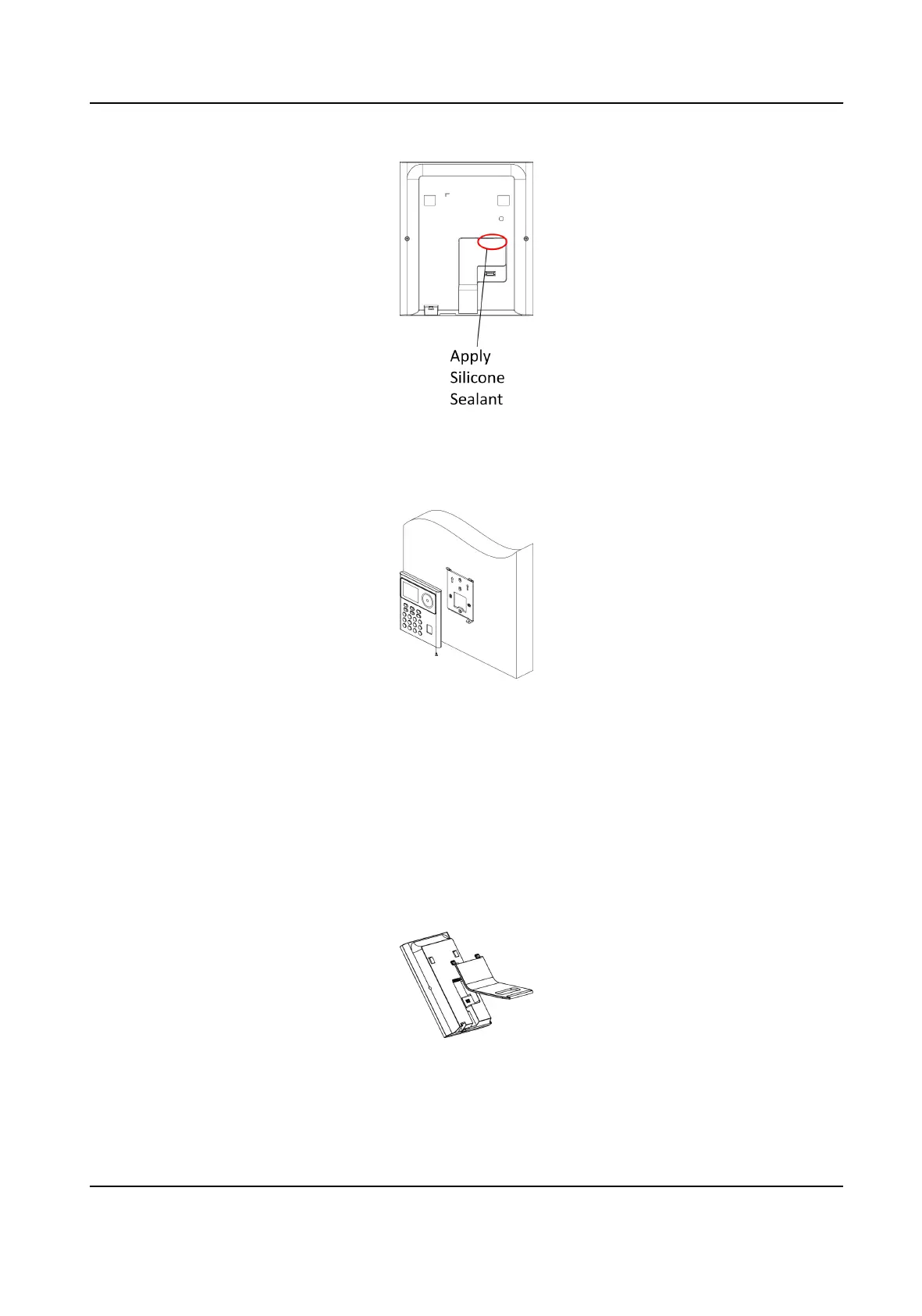Figure 3-7 Apply Silicone Sealant
6.
Align the de
vice with the mounng plate and hang the device on the mounng plate. Use 1
supplied screw (SC-CM4X14_5T10-SUSS) to secure the device and the mounng plate.
Figure 3-8 Hang Device
7.
Aer
installaon, for the proper use of the device (outdoor use), sck the protecon lm (parts
of models supplied) on the screen.
3.4 Base Mounng
Steps
1.
R
oute the cables through the cable hole of the bracket, and connect the terminals with
peripherals cables. Place the bracket close to the back side of the device.
Figure 3-9 Place Bracket Close to Device Back Side
2.
Pr
ess the bracket with both hands, and make sure that the buckle of the bracket ts with the
back side of the device. Fasten the bracket in the direcon of the arrow.
DS-K1T320 Series Face
Recoginon Terminal User Manual
7
