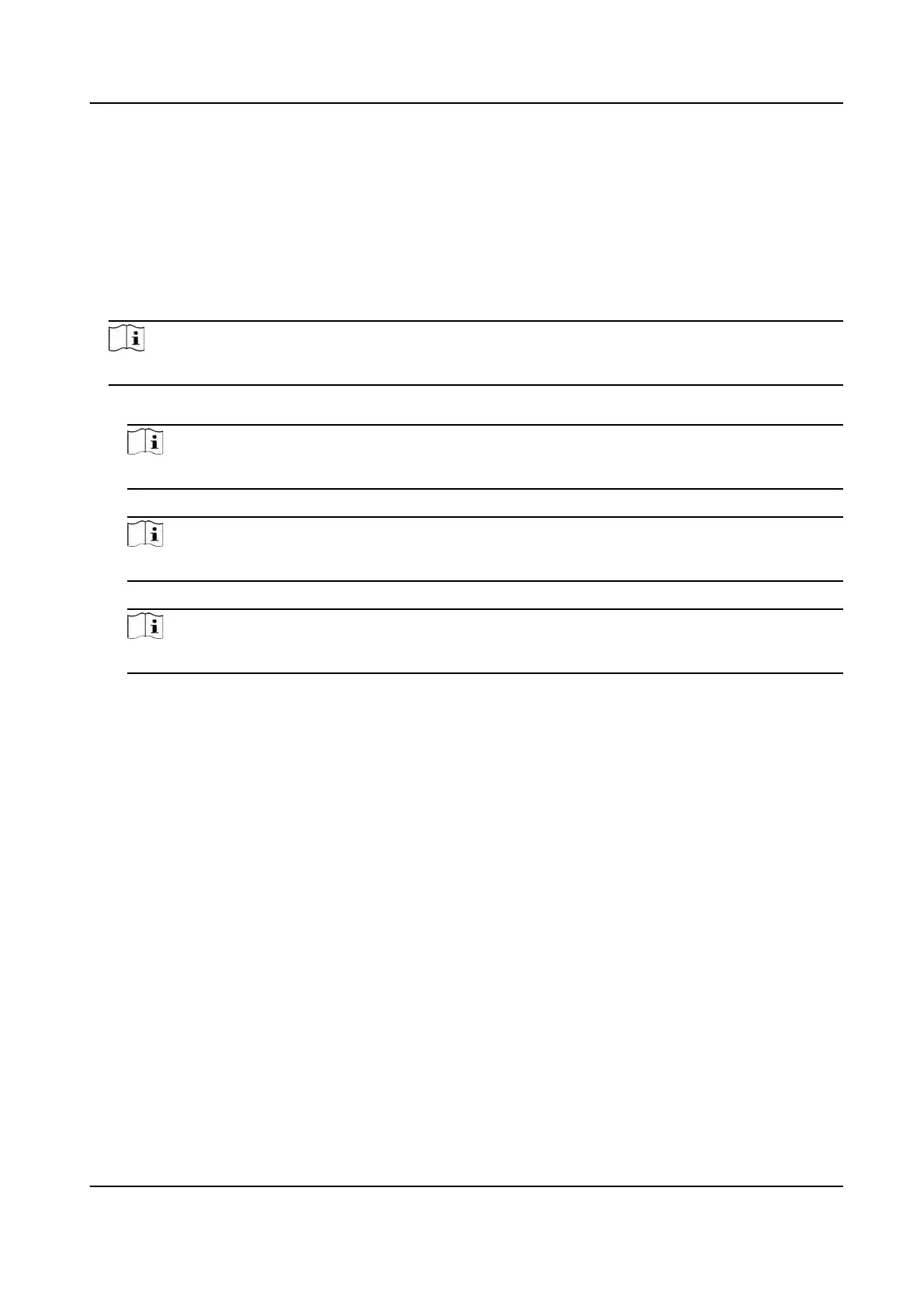Chapter 13 Administrator Sengs
Steps
1.
Click Wizard → Administrator Sengs .
2.
Enter the employee ID and name of the administrator.
3.
Select a credenal to add.
Note
You should select at least one credenal.
1) Click Add F
ace to upload a face picture from local storage.
Note
The uploaded picture should be within 200 K, in JPG、JPE
G、PNG format.
2) Click Add Car
d to enter the Card No. and select the property of the card.
Note
Up to 5 cards can be supported.
3) Click Add Fing
erprint to add ngerprints.
Note
Up to 10
ngerprints are allowed.
Click Ne
xt to complete the sengs.
DS-K1T320 Series Face Recoginon Terminal User Manual
77
