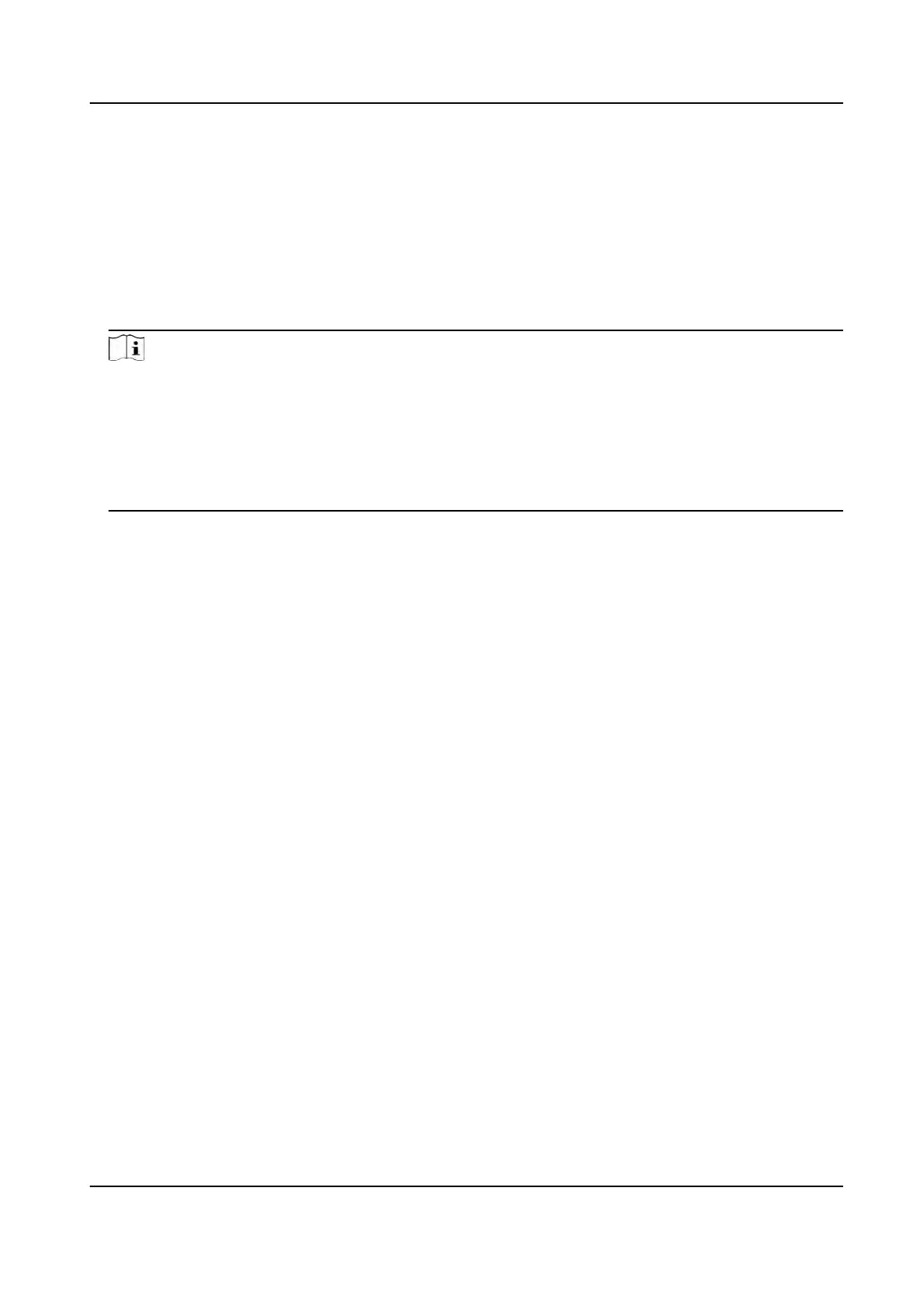Chapter 11 Environment Sengs
Aer acvang the device, you should select an applicaon mode for beer device applicaon.
Steps
1.
Click Wizard → Environment Sengs.
2.
Select Indoor or Other.
Note
●
If y
ou install the device indoors near the window or the face recognion funcon is not
working well, select Others.
●
If you do not congure the applicaon mode and tap Next, the system will select Indoor by
default.
●
If you acvate the device via other tools remotely, the system will select Indoor as the
applicaon mode by default.
Click Ne
xt to complete the sengs.
DS-K1T320 Series Face Recoginon Terminal User Manual
75
