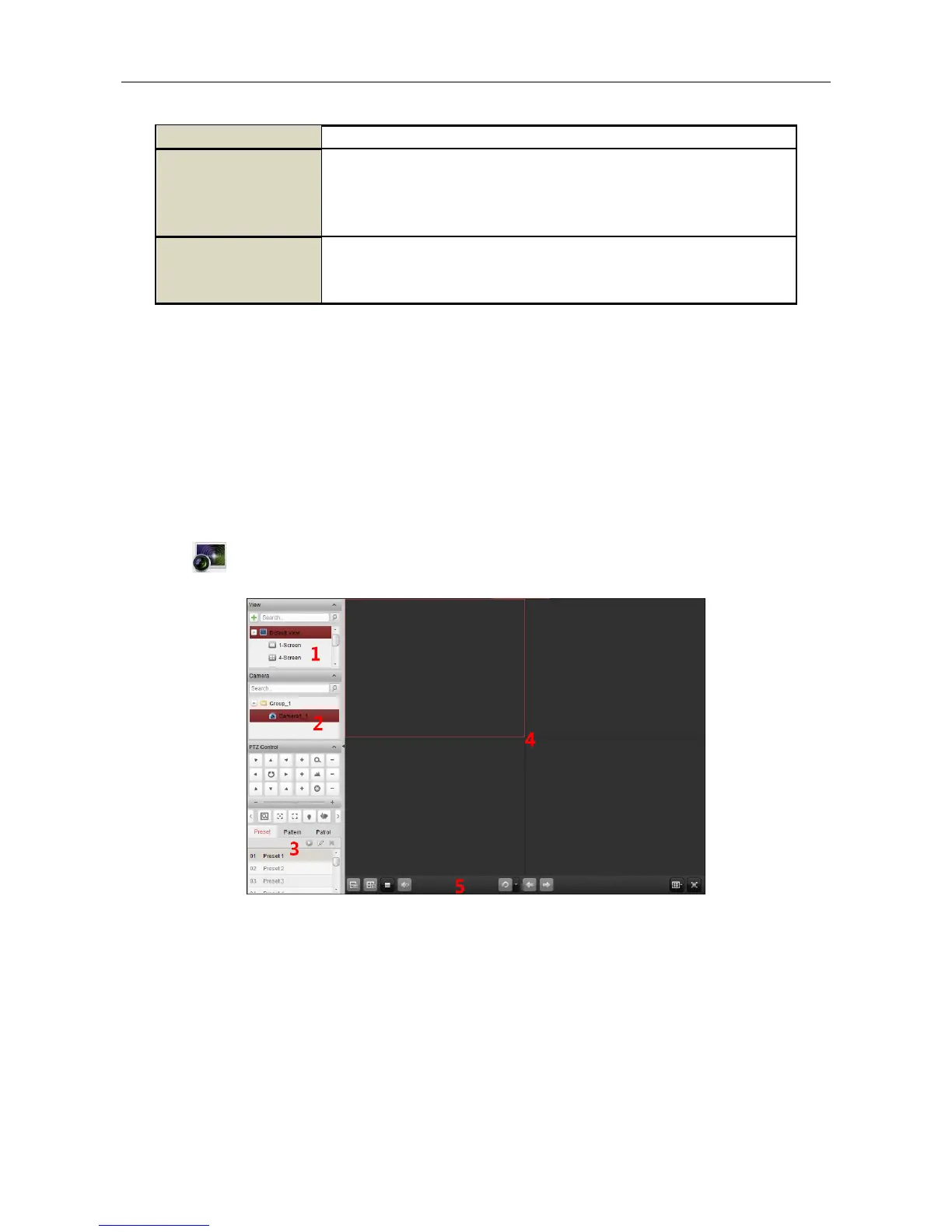Enable to use the mouse wheel for zoom in or out of the video
in PTZ mode, or for zoom in or restoring of the video in digital
zoom mode. In this way, you can directly zoom in or out (or
restore) the live video by scrolling the mouse.
Enable to skip the unconcerned video during VCA playback and
the unconcerned video won’t be played during VCA playback.
7.15 Live View
Purpose:
For the surveillance task, you can view the live video of the added network cameras, video
encoders and video intercom device on the Main View page. And some basic operations are
supported, including picture capturing, manual recording, PTZ control, etc.
Before you start:
A camera group is required to be defined for live view.
You can set the rotate type if necessary in the Group Management. For details, refer to User
Manual of iVMS-4200 Client Software.
Click the icon on the control panel,
or click View->Main View to open the Main View page.
Main View Page
1 View List
2 Camera List
3 PTZ Control Panel
4 Display Window of Live View
5 Live View Toolbar
Camera Status:
