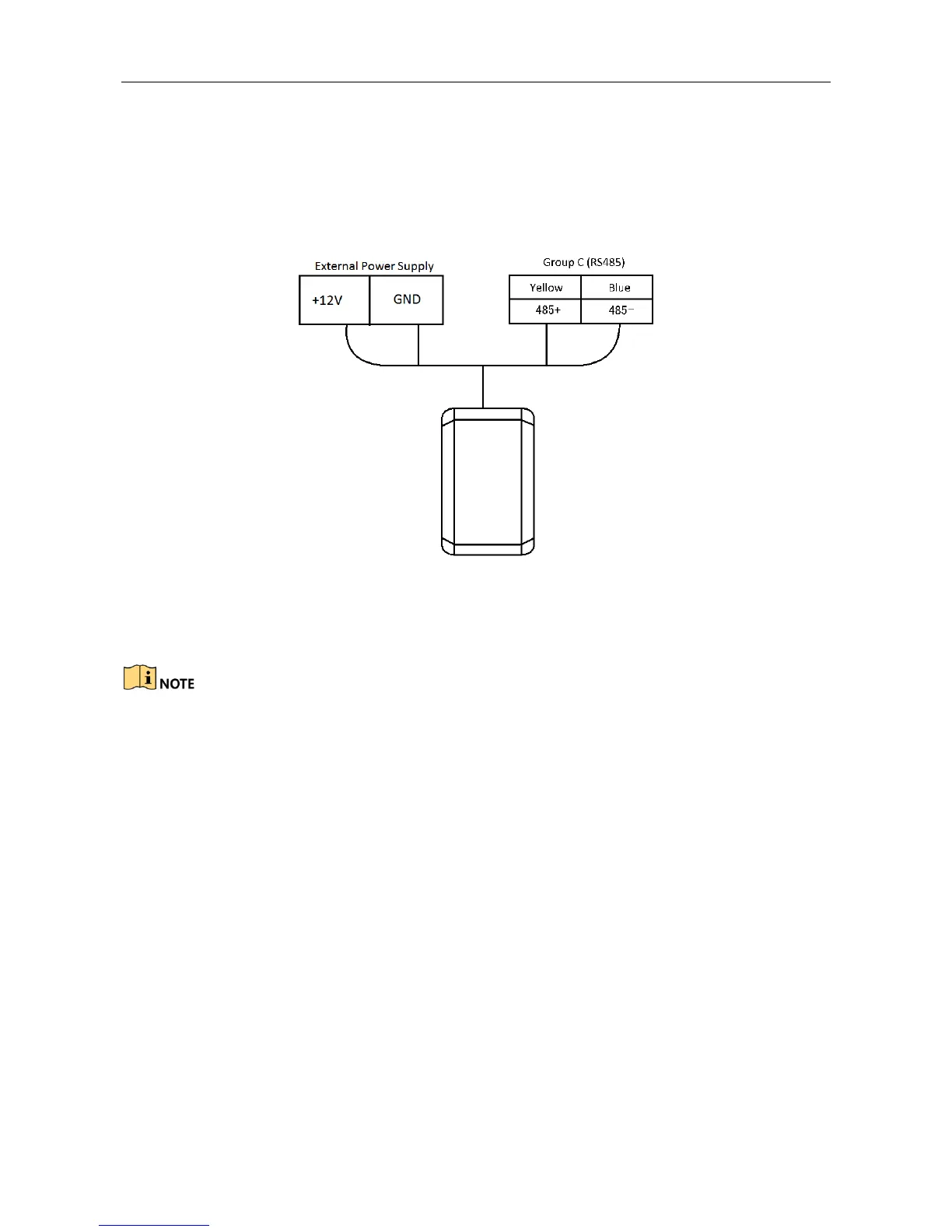Video Access Control Terminal·User Manual
17
5.2 The Wiring of External RS-485 Card Reader
If set the working mode as the controller mode, the DIP switch No.6 should be set as OFF.
If set the working mode as card reader mode, the DIP switch No. from 1 to 4 should be set as OFF.
Set the external card reader’s RS-485 DIP switch to 2. For details about DIP switch configuration,
see Appendix B DIP Switch Introduction.
5.3 Card Reader Connection
The access control terminal can be switched into the card reader mode. It can access to the access
control as a card reader, and supports Wiegand communication port and RS-485 communication
port.
When the access control terminal works as a card reader, it only supports being connected to the
controller, but does not support alarm input or output, or the connection of external devices.
