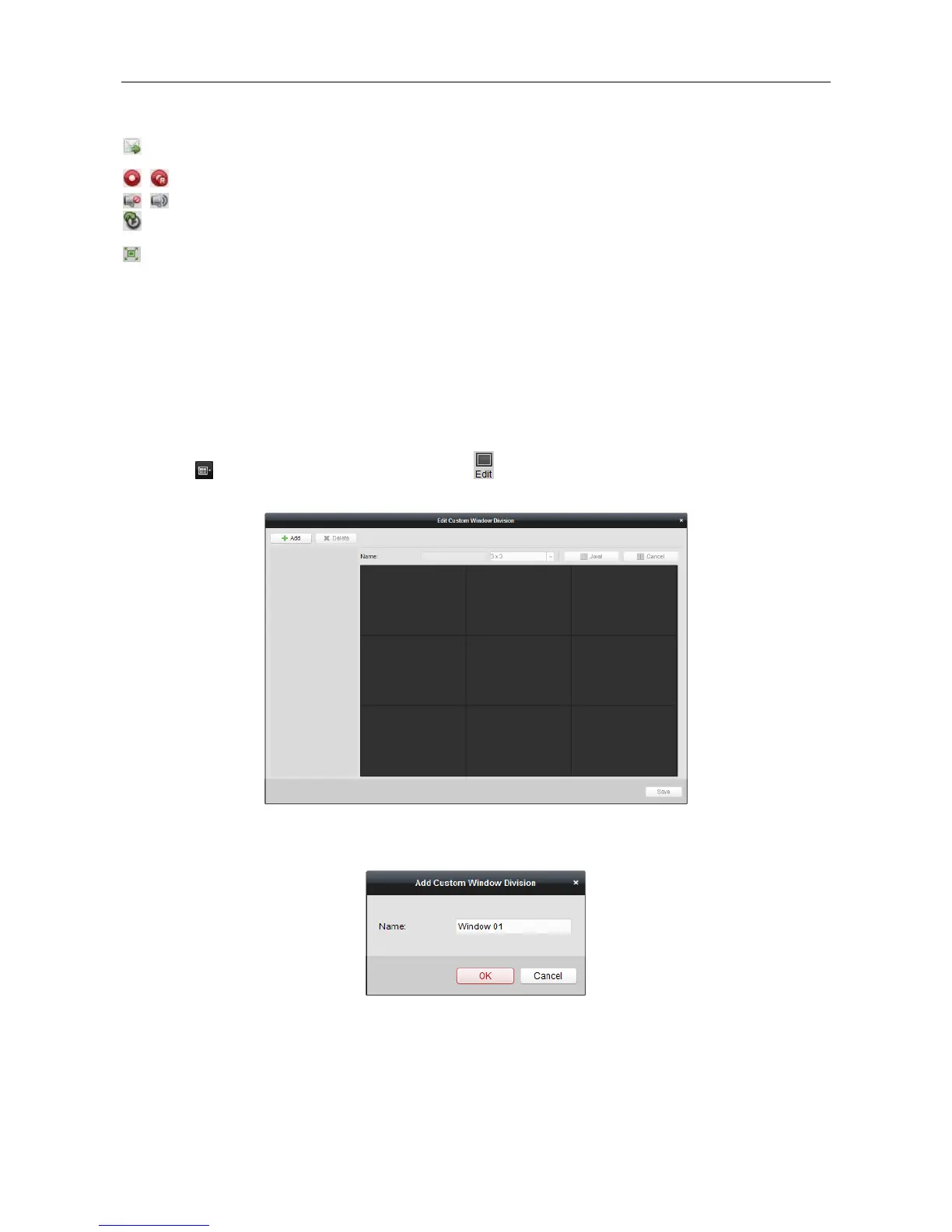Capture the current picture and then send an Email notification
to one or more receivers. The captured picture can be attached.
7.15.4 Custom Window Division
Purpose:
The client software provides multiple kinds of pre-defined window division. You can also set
custom window division as desired.
Steps:
1. Click on the live view toolbar and select to pop up the custom window division dialog
box.
2. Click Add to open the custom window division adding dialog box.
Note: Up to 5 custom window divisions can be added.
3. Set a name for the new window division as desired and click OK to save the settings.
4. You can edit the name, window division (3x3, 4x4, 5x5) for it.
5. Click-and-drag you mouse to select the adjacent windows, and click Joint to joint them as a
whole window. You can also click Cancel to cancel the jointing.
