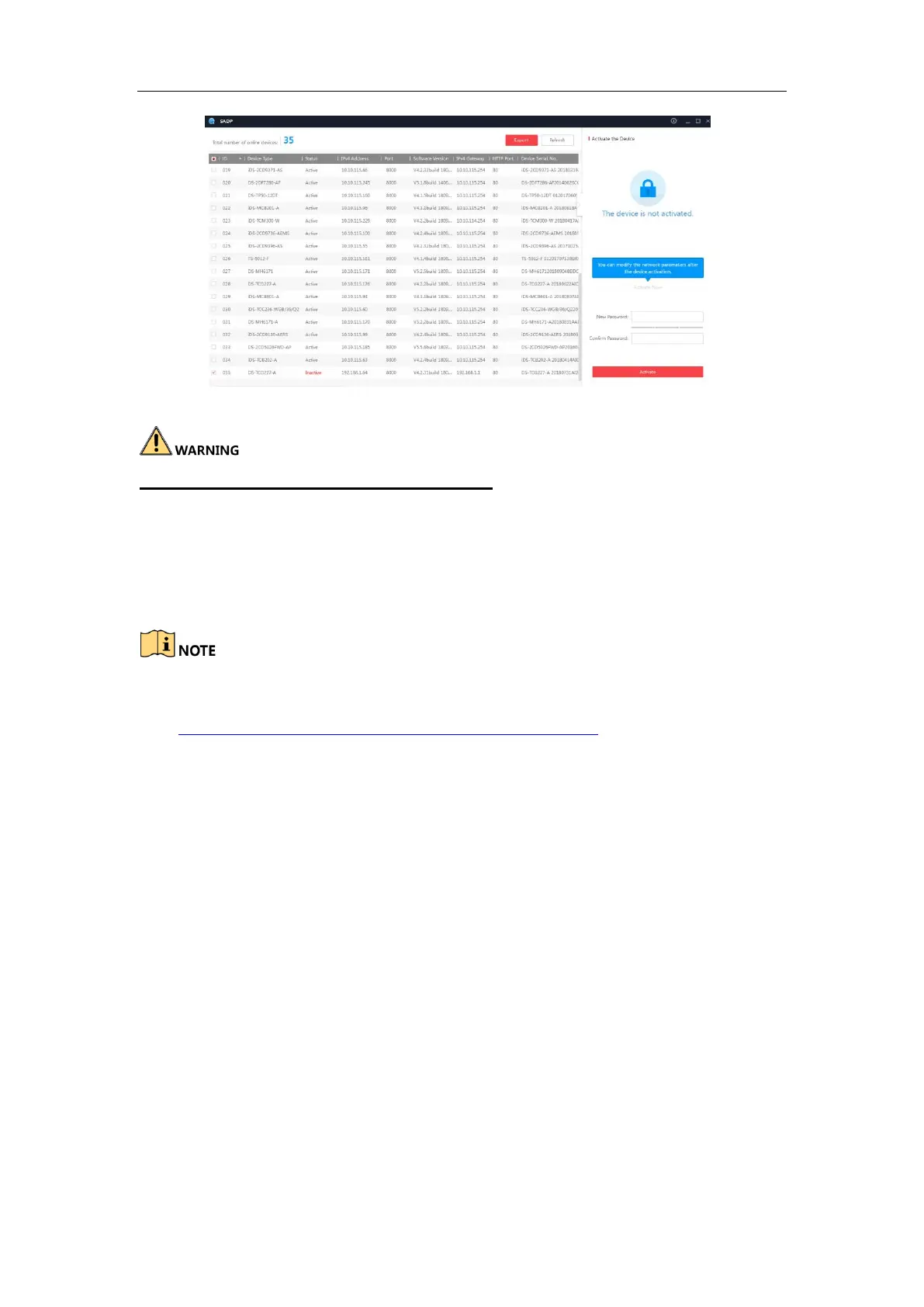User Manual of DS-TCG227-A Series Entrance/Exit Capture Unit
9
Figure 2-1 Activate Interface(SADP)
STRONG PASSWORD RECOMMENDED–We highly recommend you create a
strong password of your own choosing (Using a minimum of 8 characters, including
at least three of the following categories: upper case letters, lower case letters,
numbers, and special characters.) in order to increase the security of your product.
And we recommend you reset your password regularly, especially in the high security
system, resetting the password monthly or weekly can better protect your product.
You can get the SADP software from the official website
(http://www.hikvision.com/cn/download_more_393.html) and install the SADP
according to the prompts.
Keep capture unit IP address on the same network segment with computer IP
address.
2.3 Activation via Client
Purpose:
Centralized device management though client.
Precondition required:
Client has been installed.
Connect the computer and capture unit on the same network segment.
Steps:
1. Run the client, click Control Panel > Device Management. All online
devices in LAN will be auto searched. Device type, IP, safety status and
device No. will be displayed in list.
2. Check the capture unit that not activated, and click Activate. After activation,
