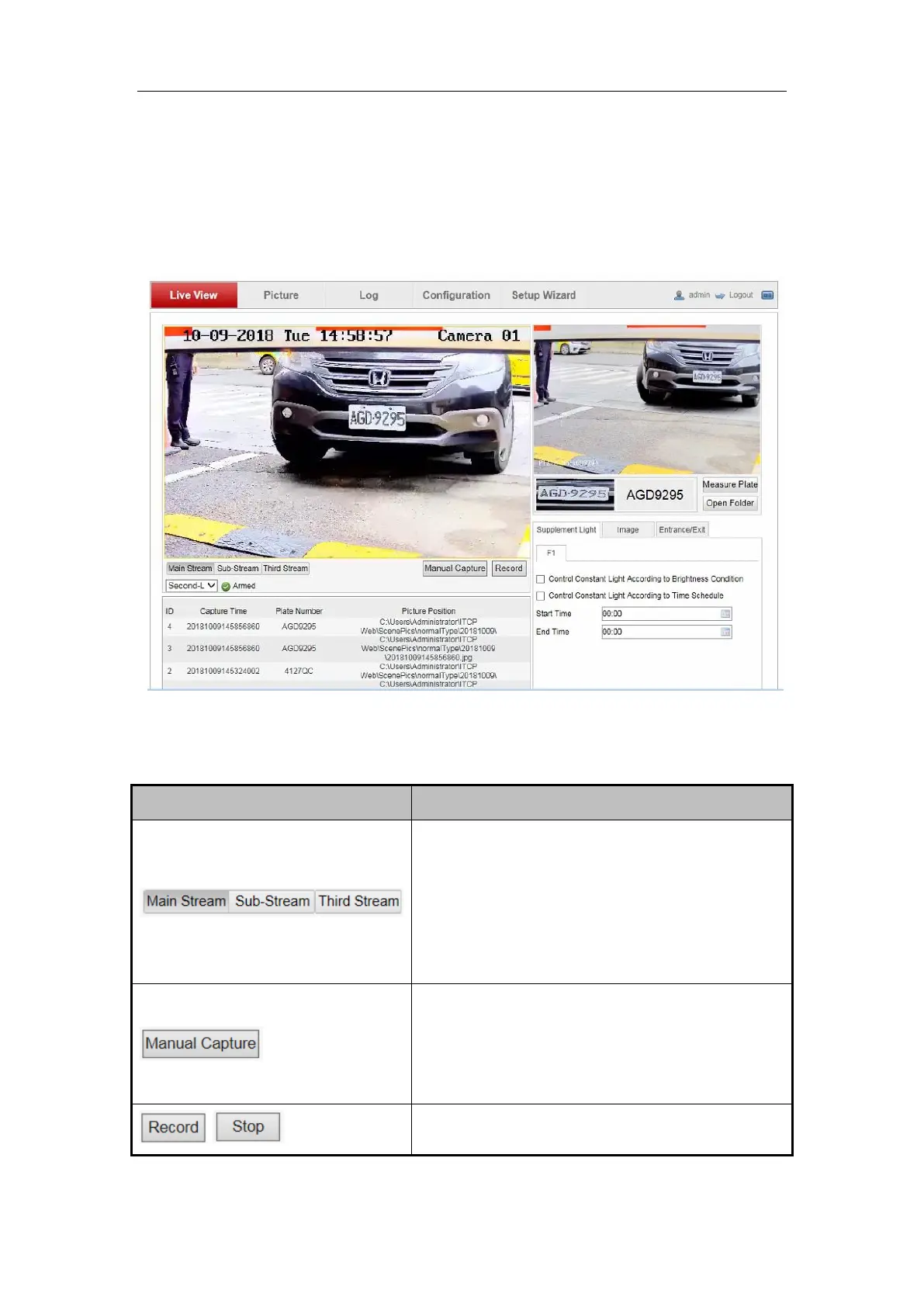User Manual of DS-TCG227-A Series Entrance/Exit Capture Unit
16
Chapter 3 Live View
Purpose:
The live view page allows you to view the real-time captured pictures and license
plate pictures.
Figure 3-1 Live View Page
Refer to the table below for the description of the icons on the Live View page.
Table 3-1 Description of Live View Page
You can select main stream, sub-stream, or thrid
stream. The main stream is the HD stream, used
for HD storage and live view. The sub-stream is
the SD stream, used for SD storage and live
view when the network bandwidth is not
enough. The third stream is optional and
reserved.
Click it to enable manual capture. The device
will capture one picture once you click the icon.
The captured picture will be displayed on the
right. Refer to Chapter 3.1 Configure License
Plate Recognition for details.
