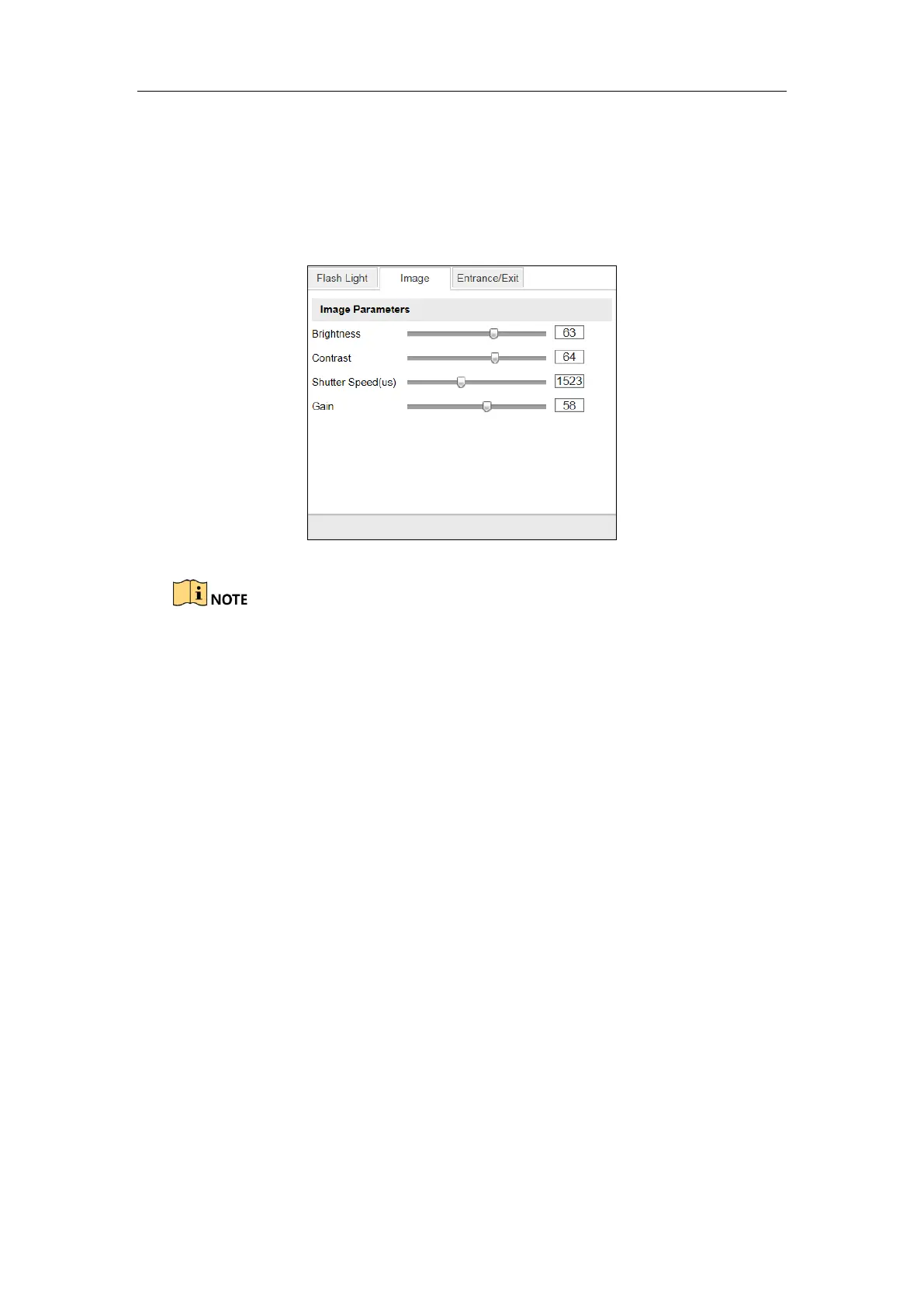User Manual of DS-TCG227-A Series Entrance/Exit Capture Unit
20
You can configure the image parameters such as brightness, contrast, shutter speed,
and gain etc. of the capture unit.
Steps:
1. Go to Live View page.
2. Click Image tab.
3. Configure the parameters shown in the figure below.
Figure 3-6 Image Configuration
The Brightness, Contrast, and Gain range from 0 to 100. The Shutter Speed
ranges from 60 to 4000 us.
3.4 Configure Entrance/Exit
Click Entrance/Exit tab on the Live View page and it will go to the entrance/exit,
whitelist and blacklist, and audio configuration. Refer to Chapter 6.9 Configure
Entrances and Exits for details.
