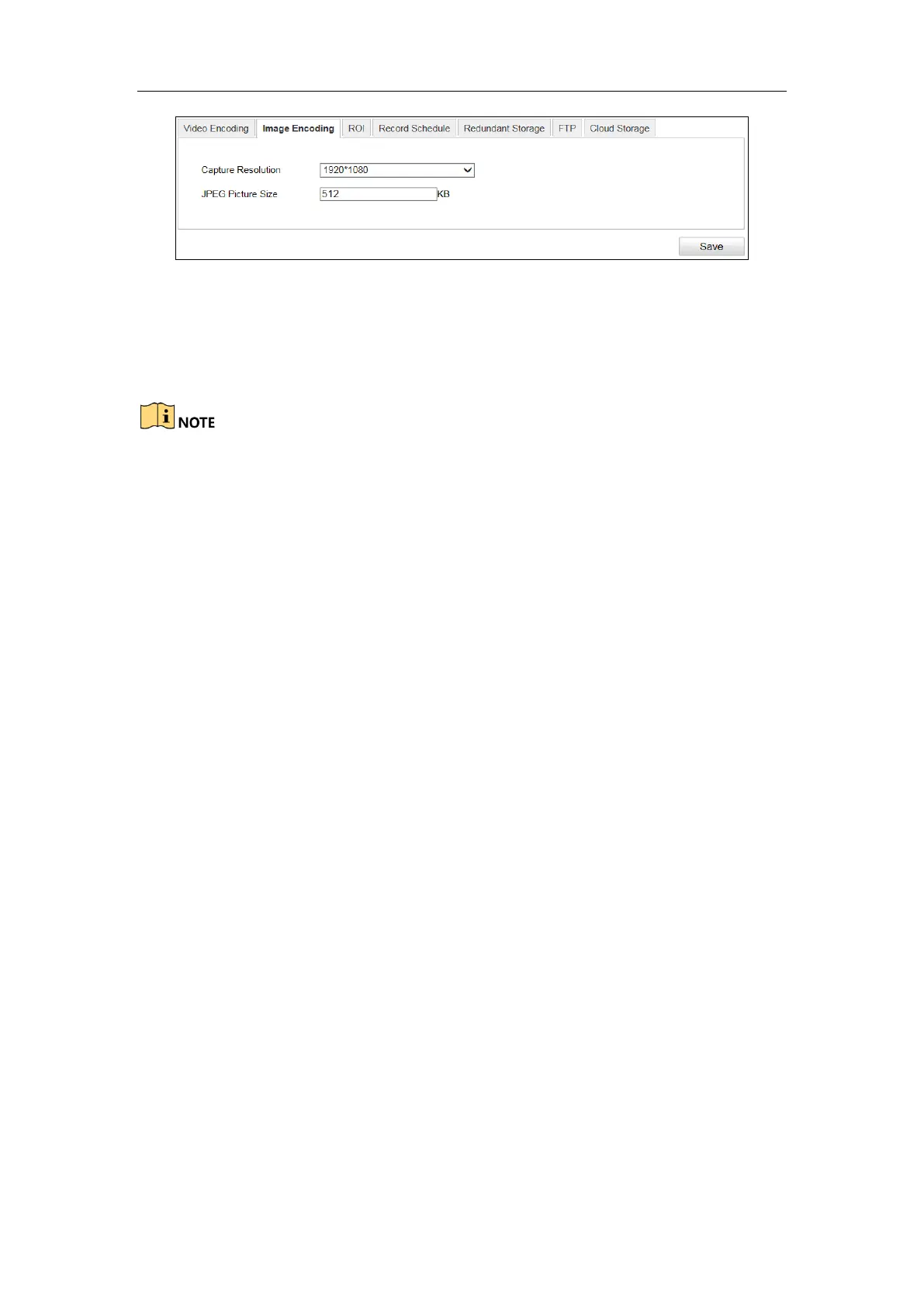User Manual of DS-TCG227-A Series Entrance/Exit Capture Unit
38
Figure 6-22 Image Encoding Configuration
2. Select the Capture Resolution.
3. Enter the JPEG Picture Size.
It ranges from 64 to 8196 KB.
4. Click Save to save the settings.
The capture resolution and picture size are target value. When the image encoding
reaches the limit, the actual value may be larger than the target value.
6.4.3 Configure ROI
Purpose:
ROI (Region of Interest) encoding helps to discriminate the ROI and background
information in video compression, which means, the technology assigns more
encoding resource to the region of interest, thus to increase the quality of the ROI
whereas the background information is less focused.
Steps:
1. Go to Configuration > Device Configuration > Encoding and Storage > ROI.
