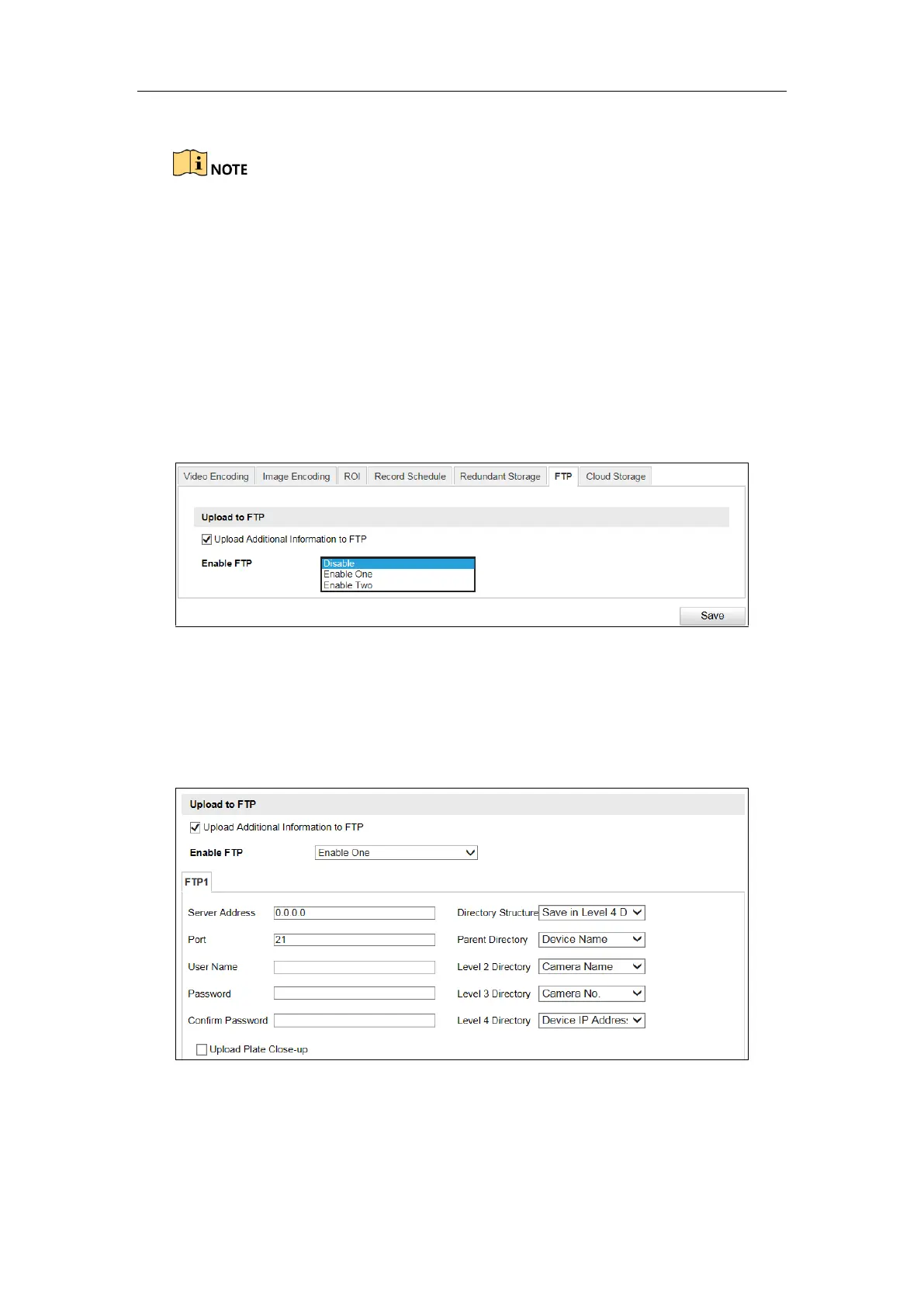User Manual of DS-TCG227-A Series Entrance/Exit Capture Unit
42
2) Enter the Video Quota Ratio.
The Capture Quota Ratio ranges from 0 to 100%.
The sum of Capture Quota Ratio and Video Quota Ratio should be 100%.
6.4.6 Configure FTP
Purpose:
You can configure the FTP server related information to upload the captured pictures
to the FTP server.
Steps:
1. Go to Configuration > Device Configuration > Encoding and Storage > FTP.
Figure 6-27 FTP Configurations
2. Check Upload Additional Information to FTP to enable the uploading function.
3. Select the FTP uploading mode.
Disable: No data will be uploaded to FTP.
Enable One: Data can be uploaded to one FTP server.
1) Select Enable One.
Figure 6-28 Upload to One FTP Server
2) Configure the FTP server parameters, including Server Address, Port,
User Name, and Password.
3) Select the Directory Structure to save the files. Save in Root Directory,
Save in Parent Directory, and Save in Level 2/3/4 Directory are
