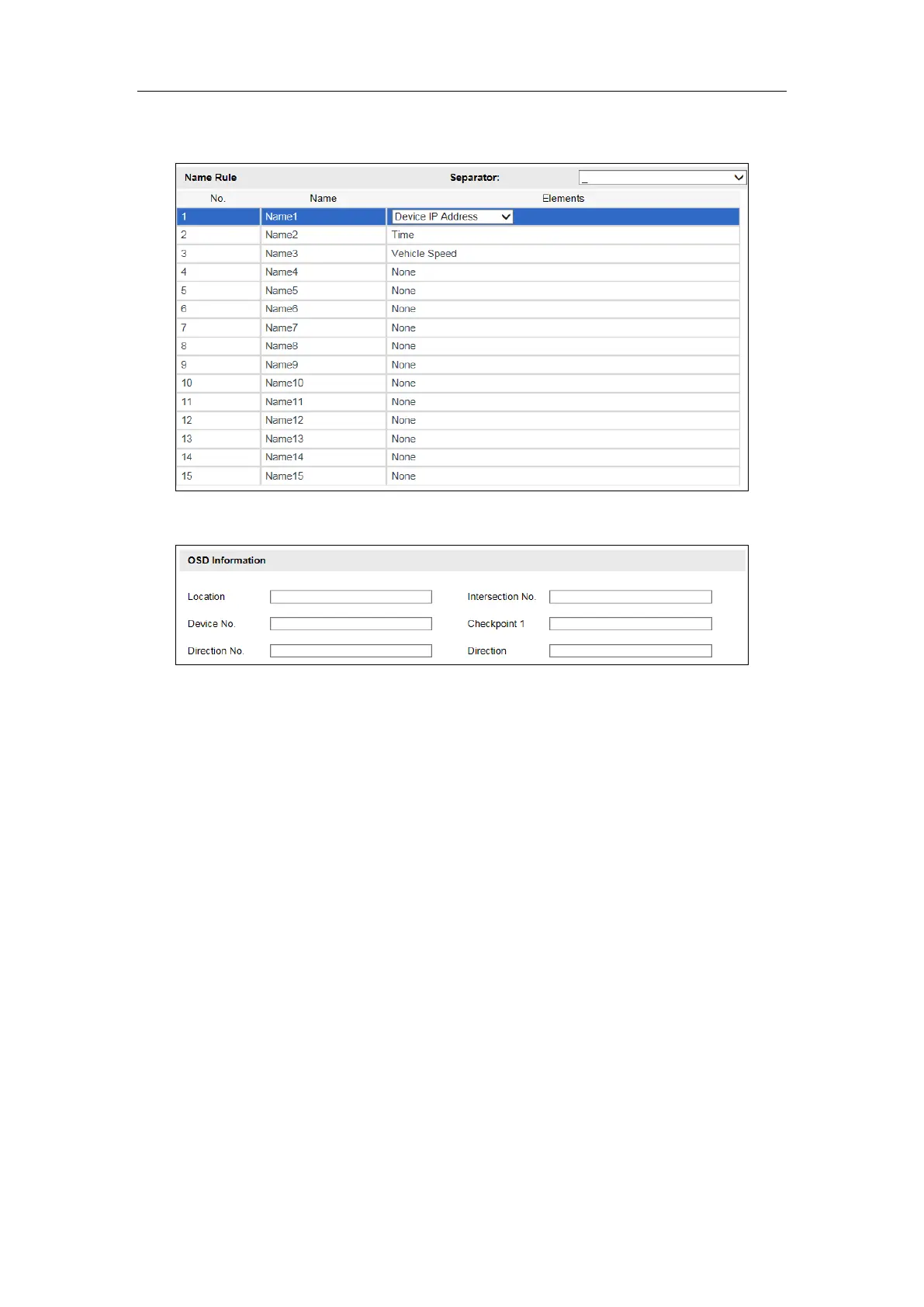User Manual of DS-TCG227-A Series Entrance/Exit Capture Unit
44
1) Select the Separator.
2) Select the Elements of each name.
Figure 6-30 Name Rule Configuration
5. Configure the OSD Information.
Figure 6-31 OSD Information
6. Click Save to save the settings.
6.5 Configure Text Overlay
6.5.1 Configure Single Picture Overlay
Purpose:
You can configure the overlay information of the captured single picture.
Steps:
1. Go to Configuration > Device Configuration > Text Overlay > Single Picture
Overlay.
