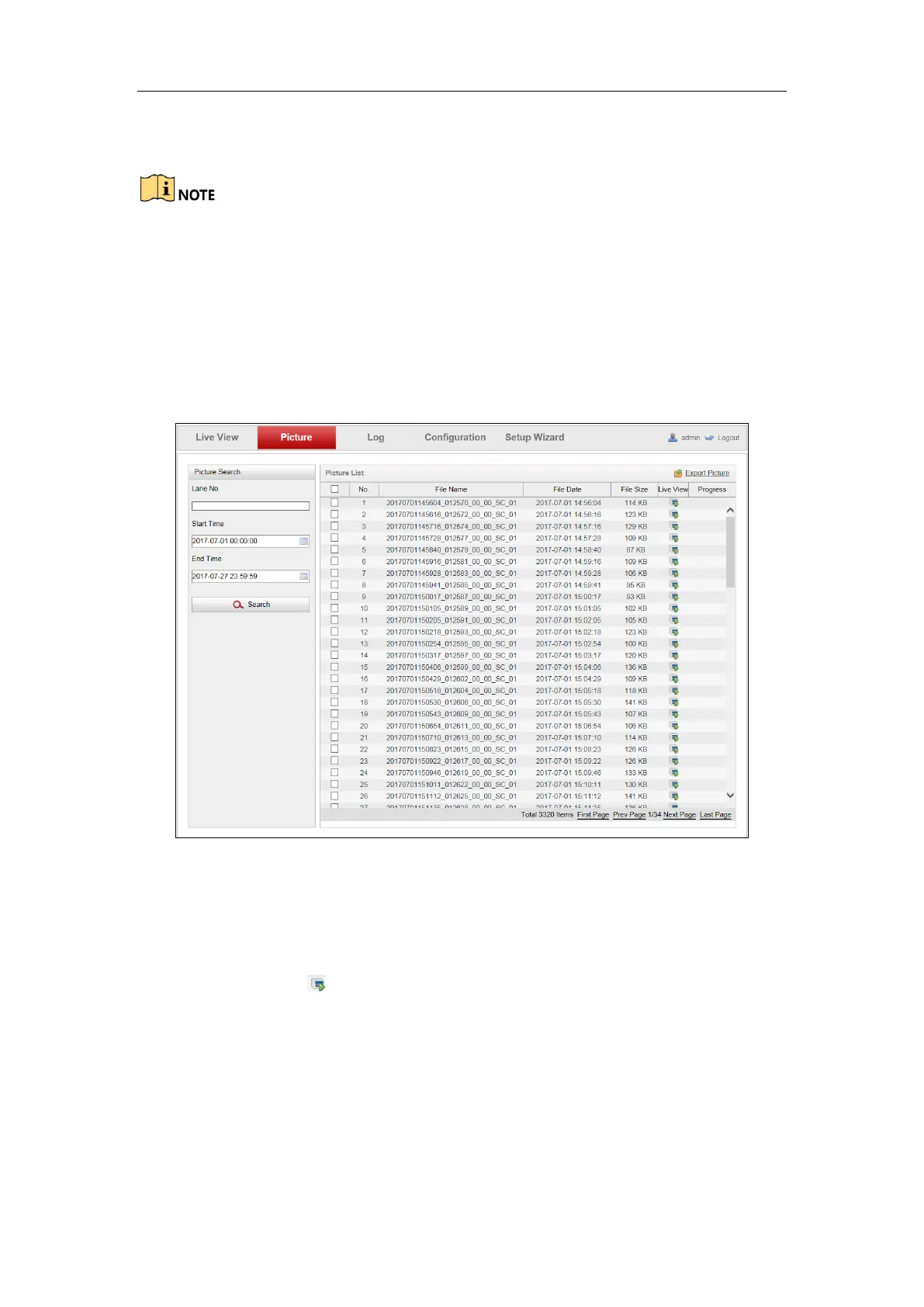User Manual of DS-TCG227-A Series Entrance/Exit Capture Unit
21
Chapter 4 Picture Search
The picture search function can be used normally only after the TF card is
installed and works normally.
The TF card supports up to 64 GB capacity.
Purpose:
You can search the captured pictures according to the search conditions and export the
pictures you need.
Steps:
1. Click Picture on the home page.
Figure 4-1 Picture Search
2. Configure the search conditions including the Lane No., Start Time, and End
Time.
3. Click Search to search the captured pictures. Then the searched pictures
information will be displayed in the Picture List.
4. (Optional) Click to preview the selected picture. You can view the picture
and the related information such as the captured time, lane No., license plate
number, etc.
