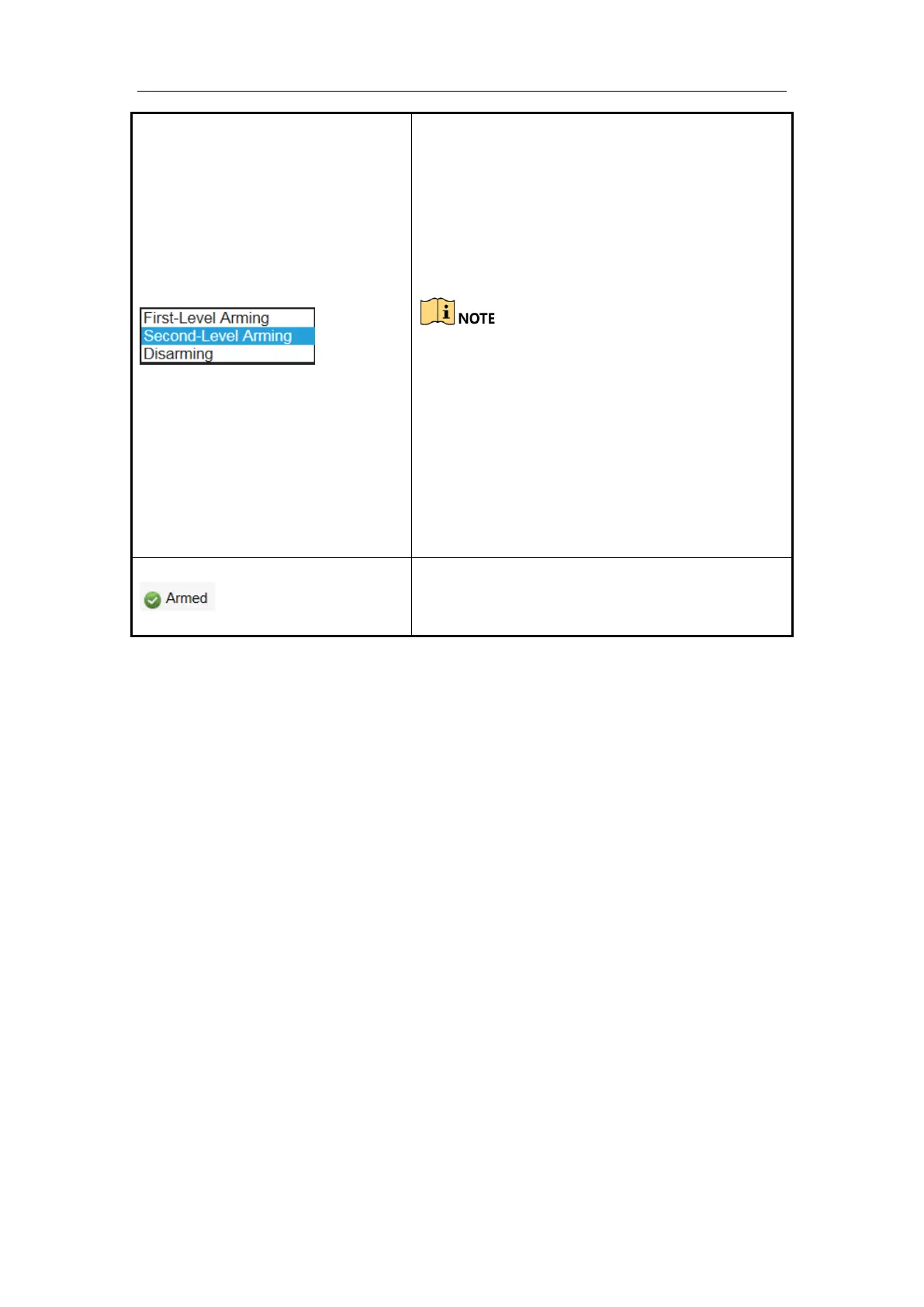User Manual of DS-TCG227-A Series Entrance/Exit Capture Unit
17
3.1 Configure License Plate Recognition
Purpose:
You can view the captured picture, license plate close-up, and license plate number,
measure plate, and open the folder storing the captured pictures.
Steps:
1. Go to Live View page. The captured pictures, license plate close-up, and license
plate number will be shown on the upper right of the page.
Select the arming mode. Web only supports
first-level arming, second-level arming, and
disarming. SDK supports first-level,
second-level, third-level arming, and disarming.
The first-level and second-level arming are
mainly used for capture. The third-level arming
only supports alarm. If you select disarming,
you cancel the alarm satus or capture.
The first-level arming can only create one
connection via client or web. The uploaded
pictures will not be stored in SD card. The
pictures in SD card will be uploaded to the
first-level arming.
The second-level arming can create three
connections all via client, or all via web, or
one via client and 2 via web. The pictures
will be uploaded to the client/web, and
stored in the SD card.
Notice information. When you arm, disarm, or
enable manual capture, the notice information
will be displayed.
