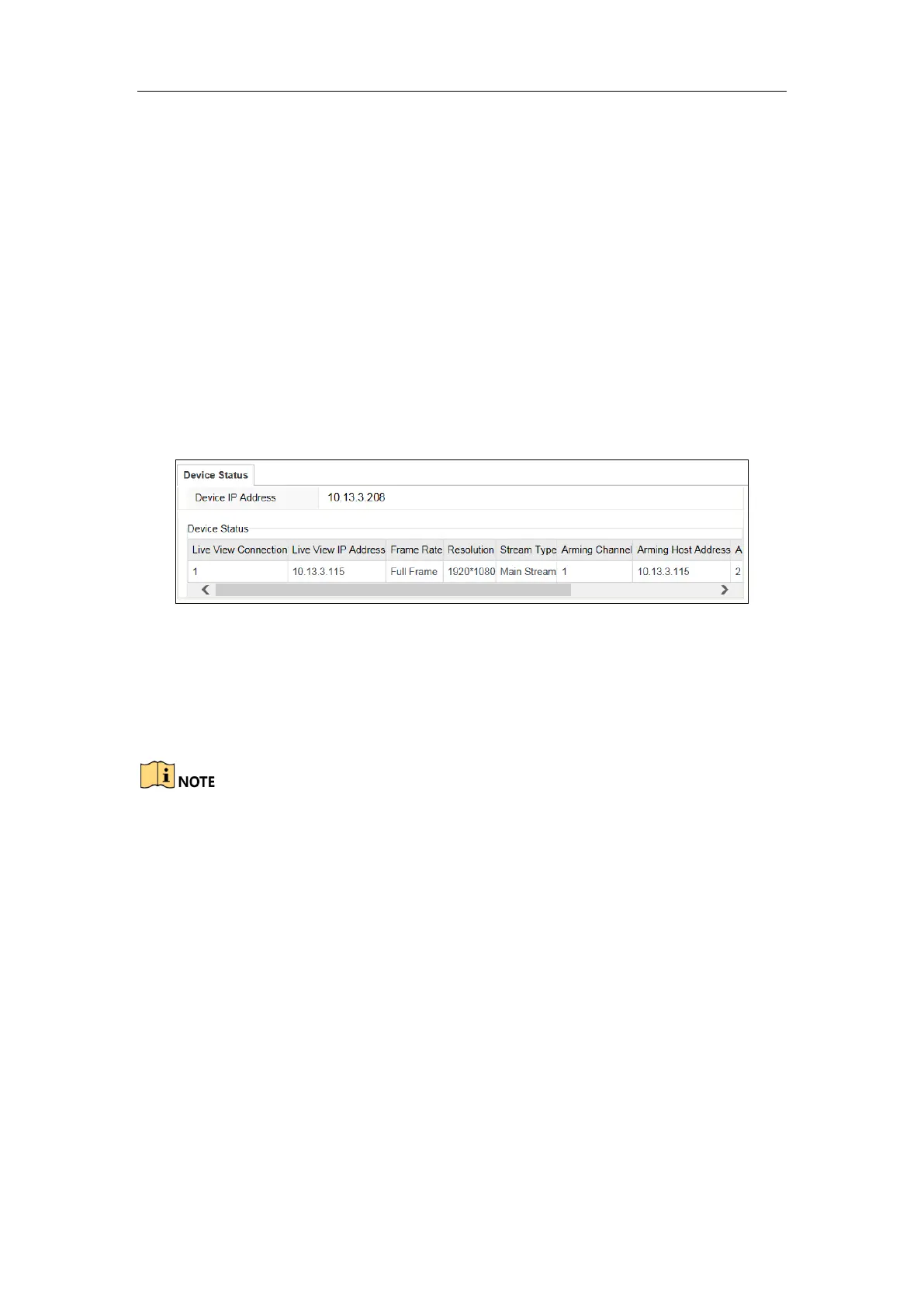User Manual of DS-TCG227-A Series Entrance/Exit Capture Unit
24
Chapter 6 Capture Unit
Configuration
6.1 View Device Status
Purpose:
You can view the device IP address and device status such as the live view IP address,
frame rate, stream time, etc.
Steps:
1. Go to Configuration > Device Status.
Figure 6-1 Device Status
2. View the Device IP Address and other information.
6.2 Local Configuration
The local configuration refers to the parameters of the live view, record files and
captured pictures. The record files and captured pictures are the ones you record and
captured using the web browser and thus the saving paths of them are on the PC
running the browser.
Steps:
1. Go to Configuration > Local Configuration.
