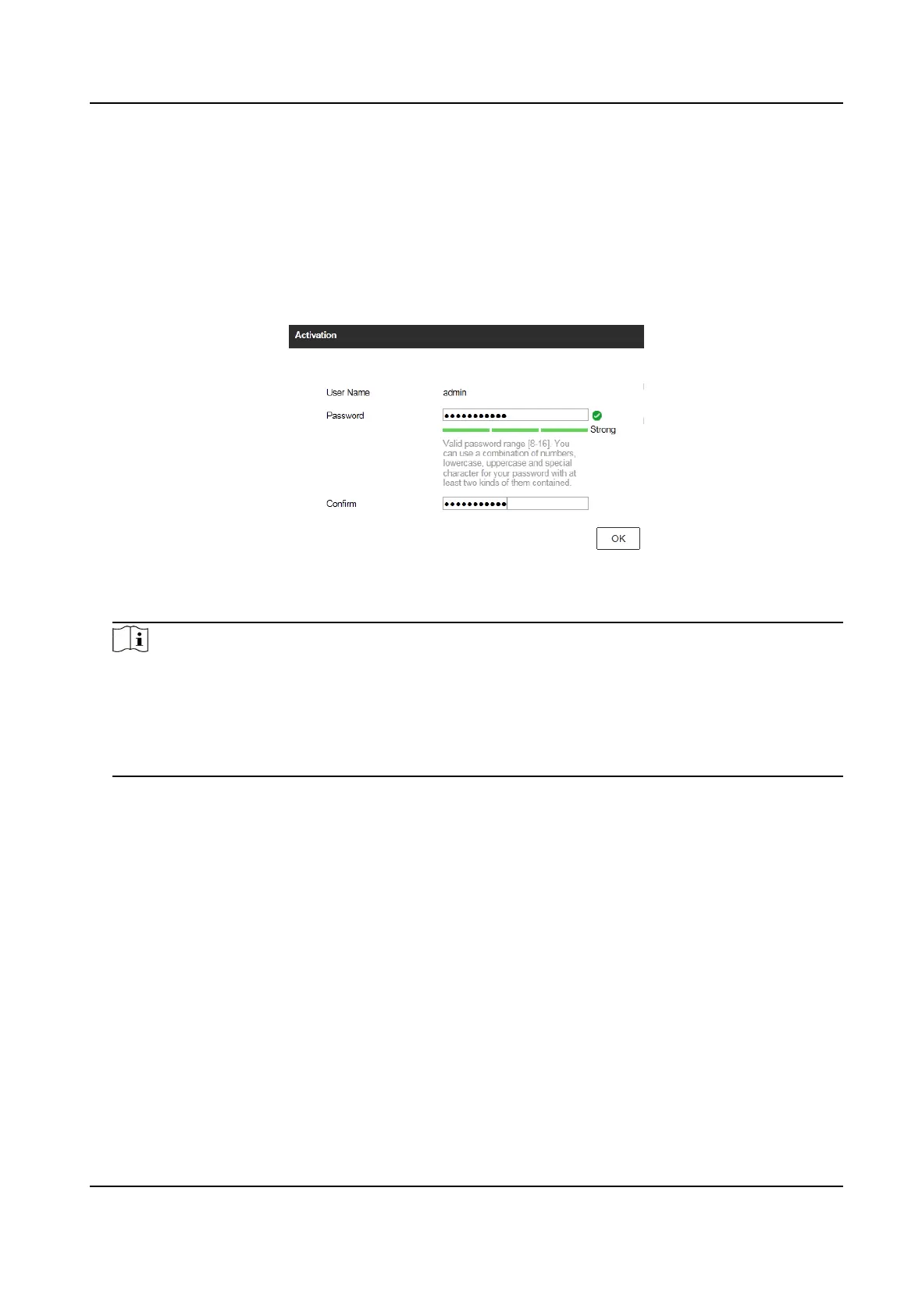1.1.5 Acvate via Web Browser
You can get access to the recorder via web browser. You may use one of the following listed web
browsers: Internet Explorer 6.0 and above, Apple Safari, Mozilla Firefox, and Google Chrome. The
supported
resoluons include 1024*768 and above.
Steps
1. Enter the IP address in web browser, and then press Enter.
Figure 1-7 Web Browser Acvaon
2. Set the password for the admin user account.
Note
We highly recommend you to create a strong password of your own choosing (using a minimum
of 8 characters, including at least three kinds of following categories: upper case leers, lower
case leers, numbers, and special characters) in order to increase the security of your product.
And we recommend you reset your password regularly, especially in the high security system,
reseng the password monthly or weekly can beer protect your product.
3.
Click OK.
1.2
Congure TCP/IP Sengs
TCP/IP sengs must be properly congured before you can operate the device over a network.
Steps
1. Go to System → Network → TCP/IP .
ATM Digital Video Recorder User Manual
6