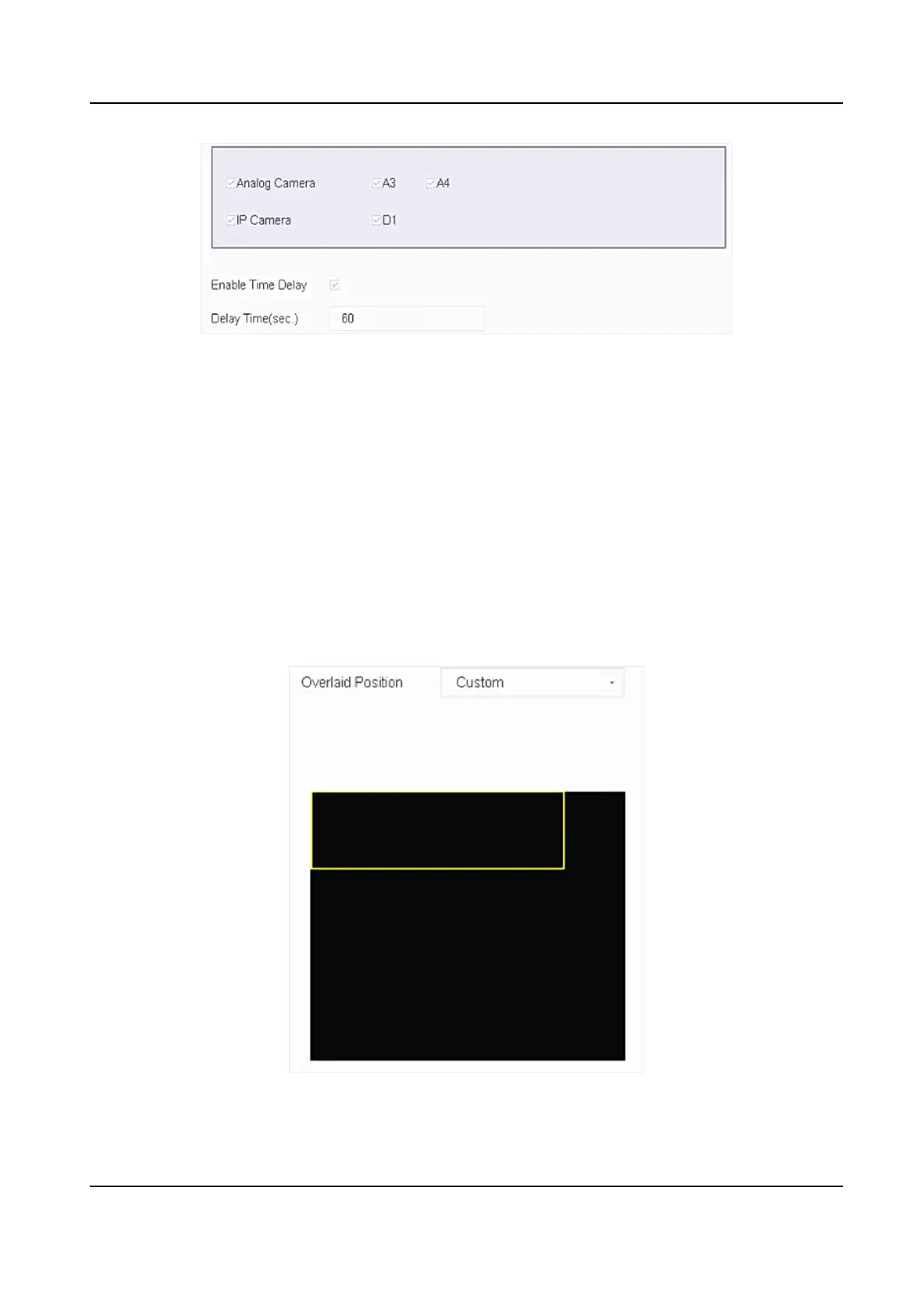Figure 8-3 Trigger Channel
2. Select analog camera(s) or IP camera(s) for the text overlay of transacon informaon and
command triggered recording.
3. Check Enable Time Delay.
4. Set Delay Time for menu display if there is no Card In or Card Out in the
transacon
informaon. The default value is 60, the range is from 0 to 65535.
5. Click OK.
8.5.4
Congure Overlay Posion
You can congure the posion of transacon text overlay on the display window.
Steps
1. Click Overlay Posion.
Figure 8-4 Overlay Posion
ATM Digital Video Recorder User Manual
70