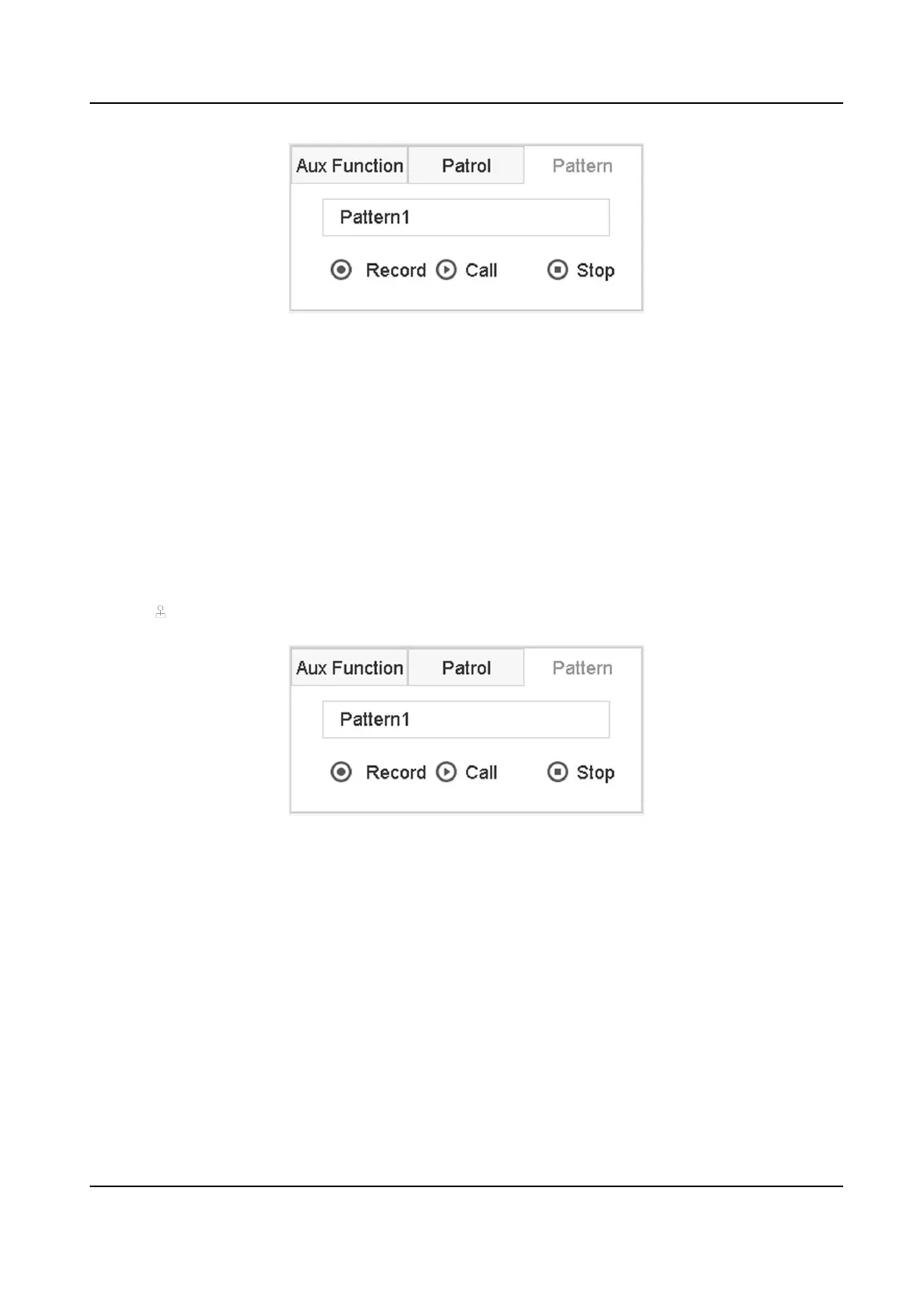Figure 2-12 Paern Conguraon
3. Select the paern No.
4. Set the
paern.
1) Click Record to start recording.
2) Click corresponding buons on the control panel to move the PTZ camera.
3) Click Stop to stop recording. The PTZ movement is recorded as the
paern.
2.3.7 Call a
Paern
Follow the procedure to move the PTZ camera according to the predened paerns.
Steps
1. Click on the quick sengs toolbar of the PTZ camera's live view.
2. Click
Paern to congure paern.
Figure 2-13
Paern Conguraon
3. Select a paern.
4. Click Call to start the paern.
5. Oponal: Click Stop to stop the paern.
2.3.8 Set Linear Scan Limit
Linear Scan trigger a scan in the horizontal direcon in the predened range.
Before You Start
Make sure the connected IP camera supports the PTZ funcon and is properly connected.
ATM Digital Video Recorder User Manual
18