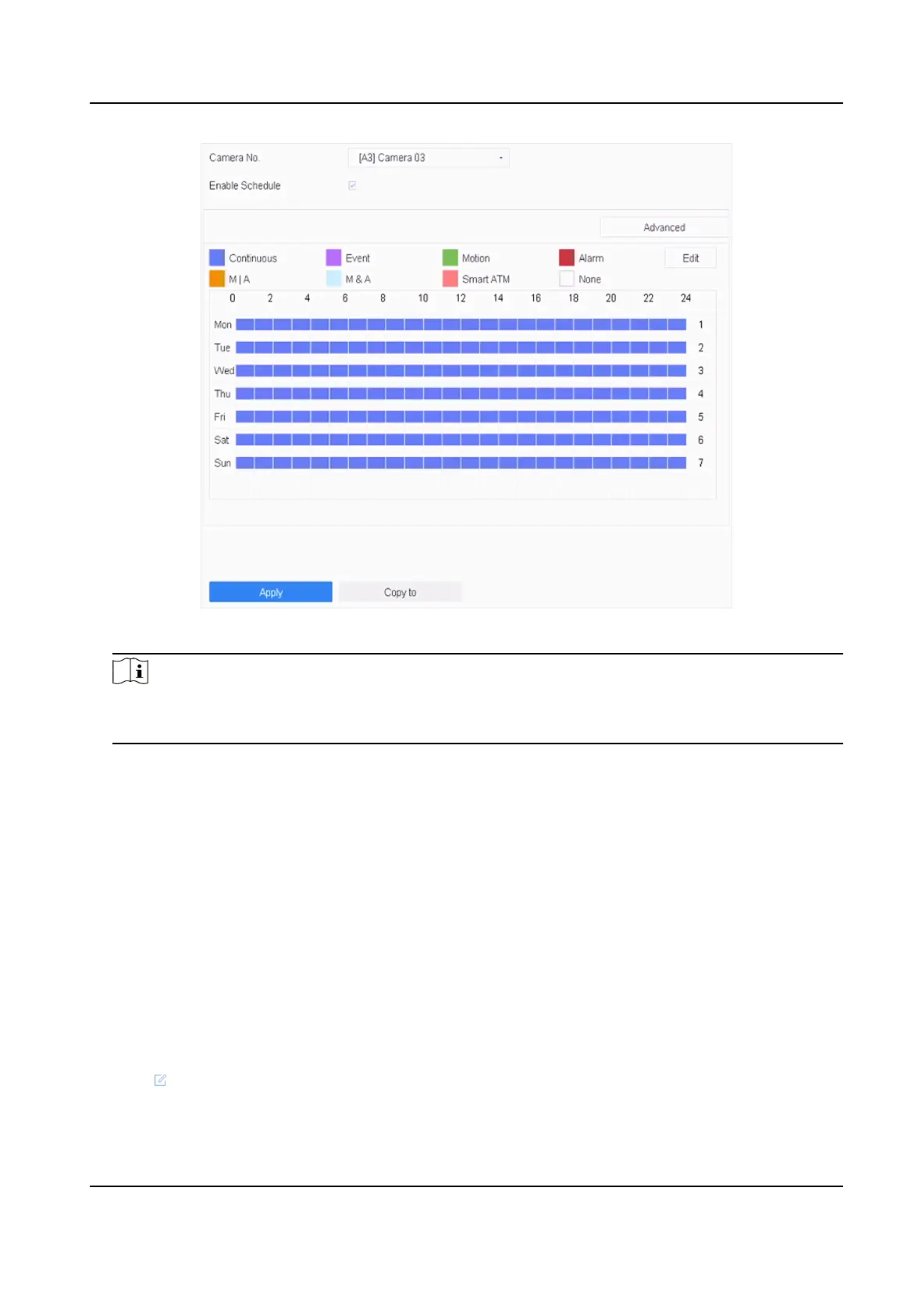Figure 3-1 Record Schedule
Note
• You can repeat the above steps to set schedule recording or capture for each day in the week.
•
Connuous recording is applied to each day by default.
6. Oponal: Copy the recording schedule to other camera(s).
1) Click Copy to.
2) Select camera(s) to duplicate with the same schedule
sengs.
3) Click OK.
7. Click Apply.
3.1.5
Congure Holiday Recording
You may want to have dierent plan for recording on holiday, this funcon allows you to set the
recording schedule on holiday for the year.
Steps
1. Go to System → Holiday .
2. Select a holiday item from the list.
3. Click
to edit the selected holiday.
4. Check Enable.
ATM Digital Video Recorder User Manual
23