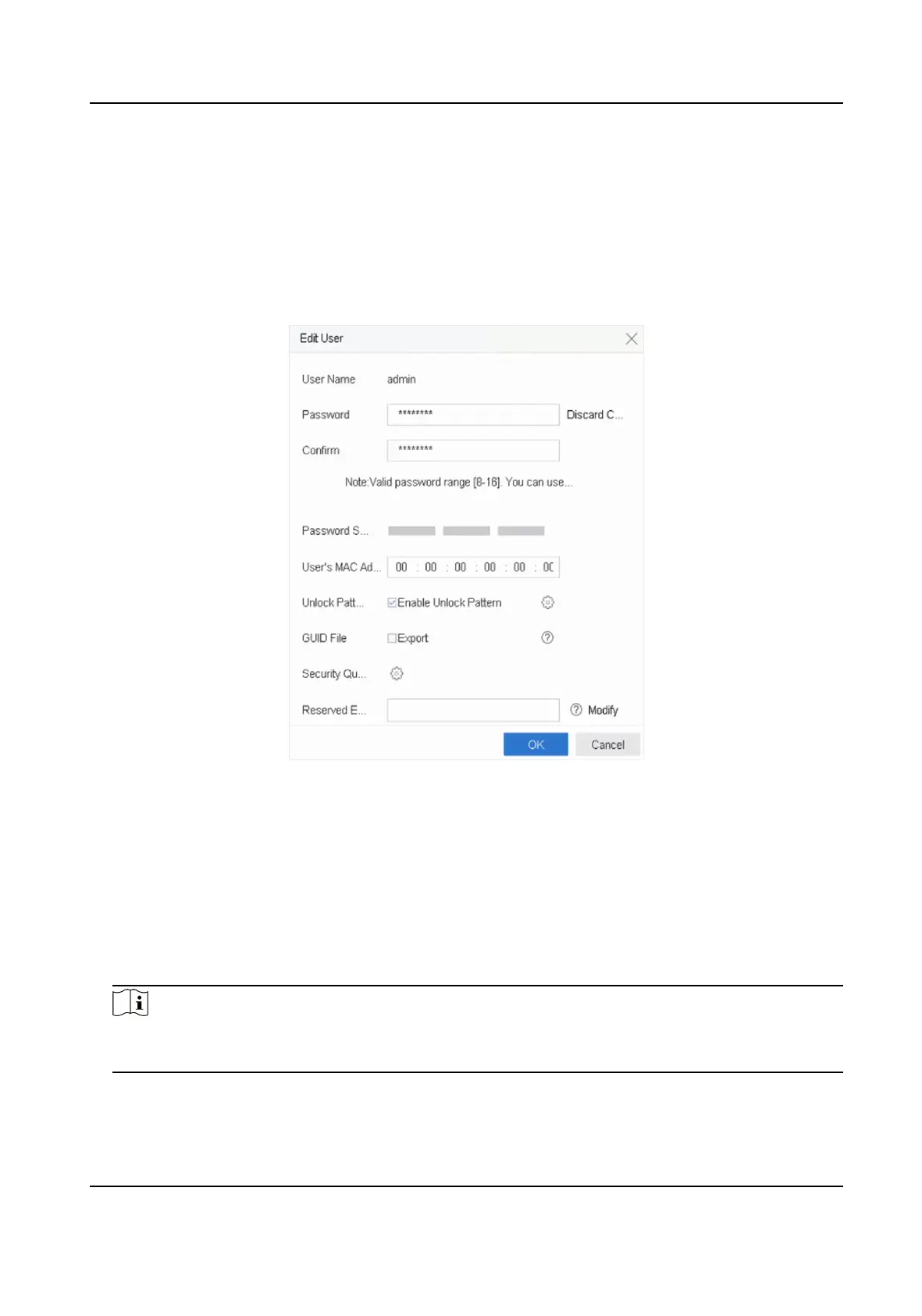10.1.2 Edit the Admin User
For the admin user account, you can modify your password and unlock paern.
Steps
1. Go to System → User .
2. Select the admin user from the list.
3. Click Modify.
Figure 10-1 Edit User (Admin)
4. Edit the admin user informaon as desired, including a new admin password (strong password
is required) and MAC address.
5. Edit the unlock
paern for the admin user account.
1) Check Enable Unlock Paern to enable the use of an unlock paern when logging in to the
device.
2) Use the mouse to draw a
paern among the 9 dots on the screen, and release the mouse
when the
paern is done.
6. Check Export of GUID File to export the GUID le for the admin user account.
Note
When the admin password is changed, export the new GUID to the connected USB ash disk in
the Import/Export interface for the future password reseng.
7. Congure security queson for password reseng.
8. Congure reserved email for password reseng.
ATM Digital Video Recorder User Manual
75