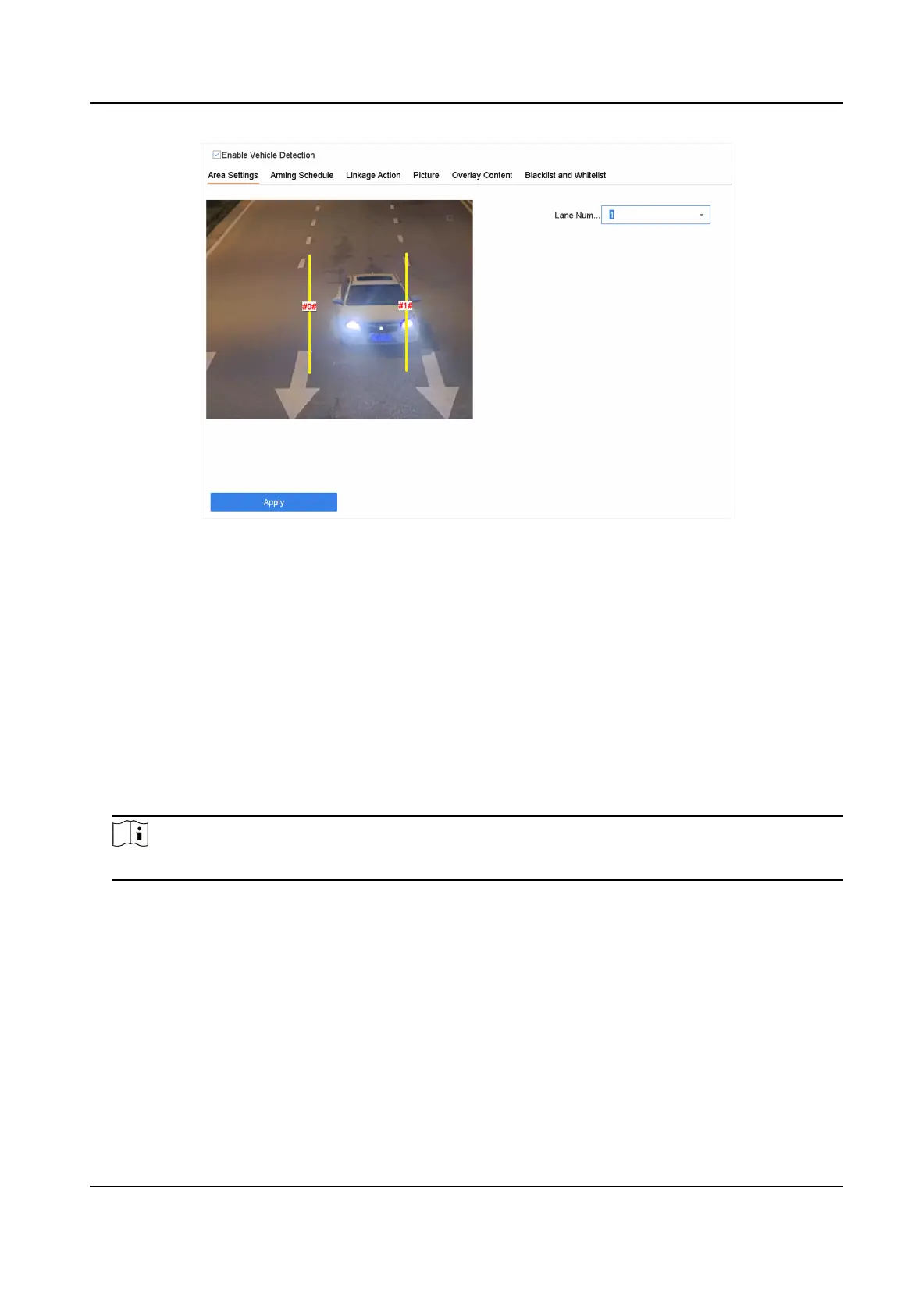Figure 4-6 Vehicle Detecon
4. Check Enable Vehicle Detecon.
5.
Oponal: Check Save VCA Picture to save the captured vehicle detecon pictures.
6. Set the arming schedule.Refer to Congure Arming Schedule
7. Set the linkage
acons. Refer to Congure Linkage Acons
8. Congure rules, including Area Sengs, Picture, Overlay Content, and Blacklist and Whitelist.
Area Sengs
Up to 4 lanes are selectable.
Blacklist and Whitelist
You can export the
le rst to see its format, and edit it and import it to the device.
9. Click Apply.
Note
Refer to the Network Camera User Manual for detailed instrucons for the vehicle detecon.
4.3.3 Line Crossing Detecon
Line crossing detecon detects people, vehicles, and objects crossing a set virtual line. The
detecon direcon can be set as bidireconal, from le to right or from right to le.
Steps
1. Go to System → Event → Smart Event .
2. Click Line Crossing.
ATM Digital Video Recorder User Manual
38