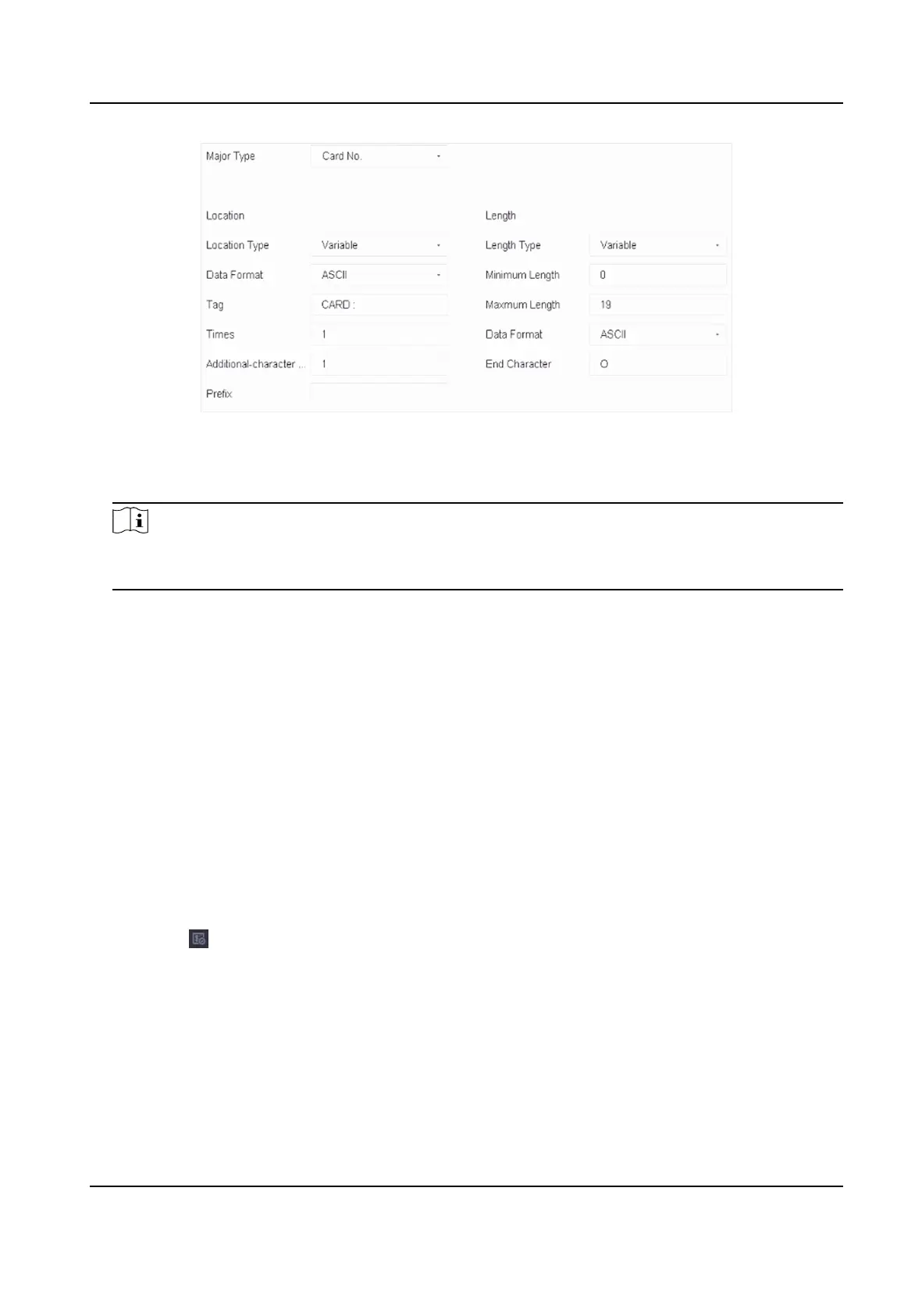Figure 8-2 Transacon Informaon
2. Set Major Type.
3. Set Minor Type.
Note
When Major Type is set as Transacon Behaviour, 8 minor types are selectable: Card In, Card
Out, Overlay, Query, Withdrawal, Deposit, Change Password, and Transfer.
4. Set locaon parameters to locate the selected transacon informaon in the captured message.
-
Set Locaon Type as Variable, and set Data Format, Tag, Times and Addional-character
Oset.
-
Set Locaon Type as Fixed, and set Fixed Oset.
5. Set the length of the selected transacon informaon if Major Type is not set as Transacon
Behaviour.
-
Set Length Type as Variable, and set the minimum length and maximum length for the
transacon informaon, and then select data format and set the end character.
-
Set Length Type as Fixed, and set the xed length value.
-
Set Length Type as Auto, set the length digits and length
posion, and then the length of the
transacon informaon will be obtained from the message automacally.
6. Set Prex, Data Format, and Acon Code.
7. Click OK.
What to do next
You can click
at lower-right corner of live view/playback to display transacon informaon.
8.5.3
Congure Trigger Channel
You can select the channels for the text overlay of transacon informaon and command triggered
recording.
Steps
1. Click Trigger Channel.
ATM Digital Video Recorder User Manual
69