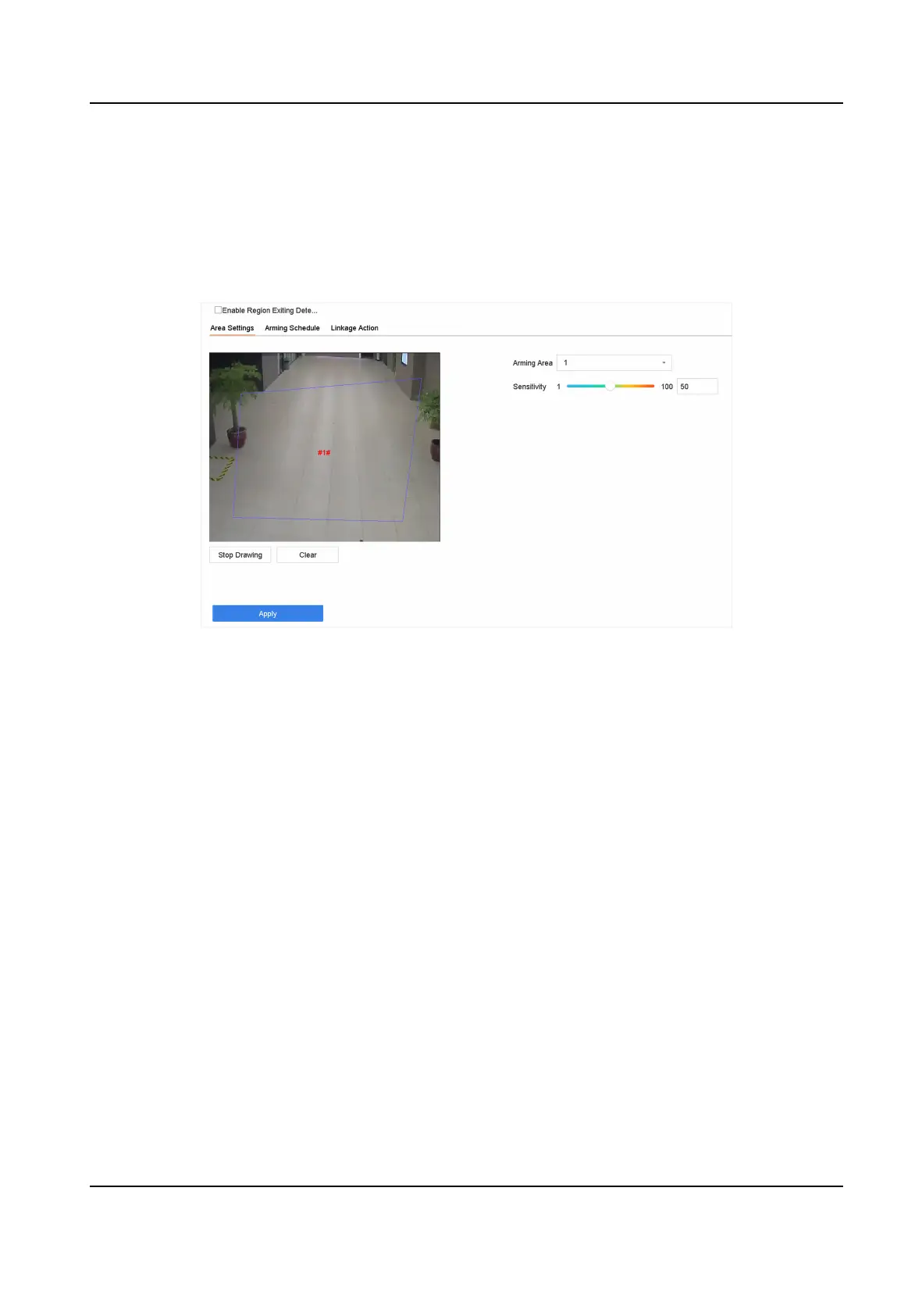4.3.6 Region Exing Detecon
Region exing detecon detects objects that exit from a predened virtual region.
Steps
1. Go to System → Event → Smart Event .
2. Click Region
Exing.
Figure 4-10 Region
Exing Detecon
3. Select a camera.
4. Check Enable Region
Exing Detecon.
5. Oponal: Check Save VCA Picture to save the captured region exing detecon pictures.
6. Follow these steps to set the detecon rules and detecon areas.
1) Select Arming Region. Up to 4 regions are selectable.
2) Set
Sensivity. The higher the value is, the more easily the detecon alarm will be triggered.
Its range is [0-100].
3) Click Draw Region and draw a quadrilateral in the preview window.
7. Set the arming schedule. Refer to
Congure Arming Schedule .
8. Set linkage acons. Refer to Congure Linkage Acons .
9. Click Apply.
4.3.7 Defocus
Detecon
Image blur caused by lens defocus can be detected.
Steps
1. Go to System → Event → Smart Event .
2. Click Defocus.
ATM Digital Video Recorder User Manual
42