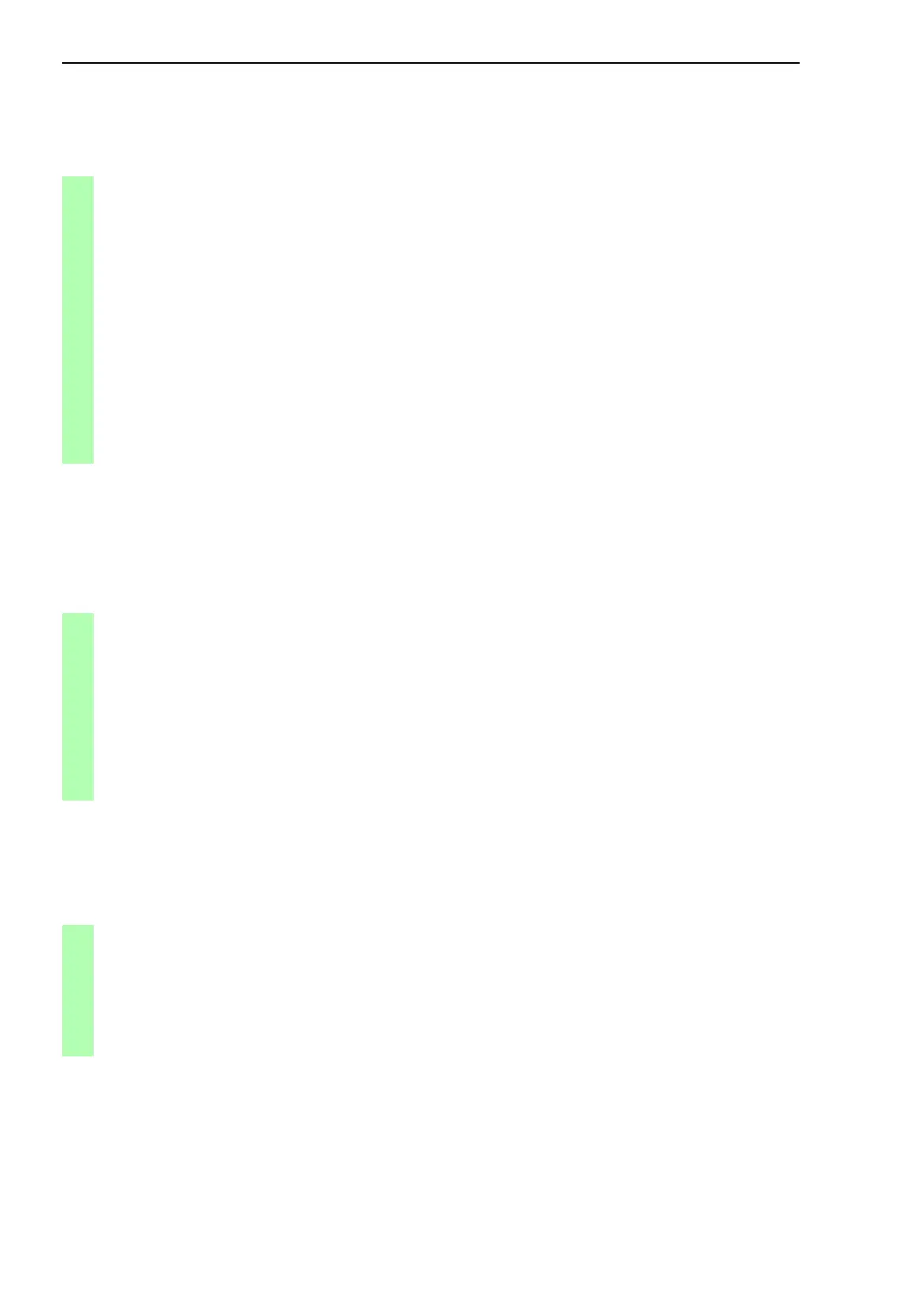Network load control
28
8.4
QoS/Priority
Basic - L3P
Release
4.0
11/07
Always assign the DSCP priority to received IP data pack-
ets for each interface (Power MICE and MACH 4000)
Always assign the DSCP priority to received IP data pack-
ets globally
Configuration of Weighted Fair Queuing and
Traffic Shaping
enable Switch to the Priviledged EXEC mode.
configure Switch to the Configuration mode.
interface 6/1
classofservice trust ip-
dscp
Switch to the interface configuration mode of inter-
face 6/1. Assign the "trust ip-dscp" mode to the in-
terface.
exit Switch to the Configuration mode.
exit Switch to the Priviledged EXEC mode.
show classofservice trust
6/1
Display the trust mode on interface 6/1.
Class of Service Trust Mode: IP DSCP
Non-IP Traffic Class: 2
enable Switch to the Priviledged EXEC mode.
configure Switch to the Configuration mode.
classofservice trust ip-
dscp
Assign the "trust ip-dscp" mode globally.
exit Switch to the Configuration mode.
exit Switch to the Priviledged EXEC mode.
show classofservice trust Display the trust mode.
Class of Service Trust Mode: IP DSCP
enable Switch to the Priviledged EXEC mode.
configure Switch to the Configuration mode.
no cos-queue strict 0 1 2 3
4 5
Switches off Strict Priority for traffic classes 0 to 5
and thus switches on Weighted Fair Queuing.
Traffic classes 6 and 7 remain in Strict Priority
mode.
