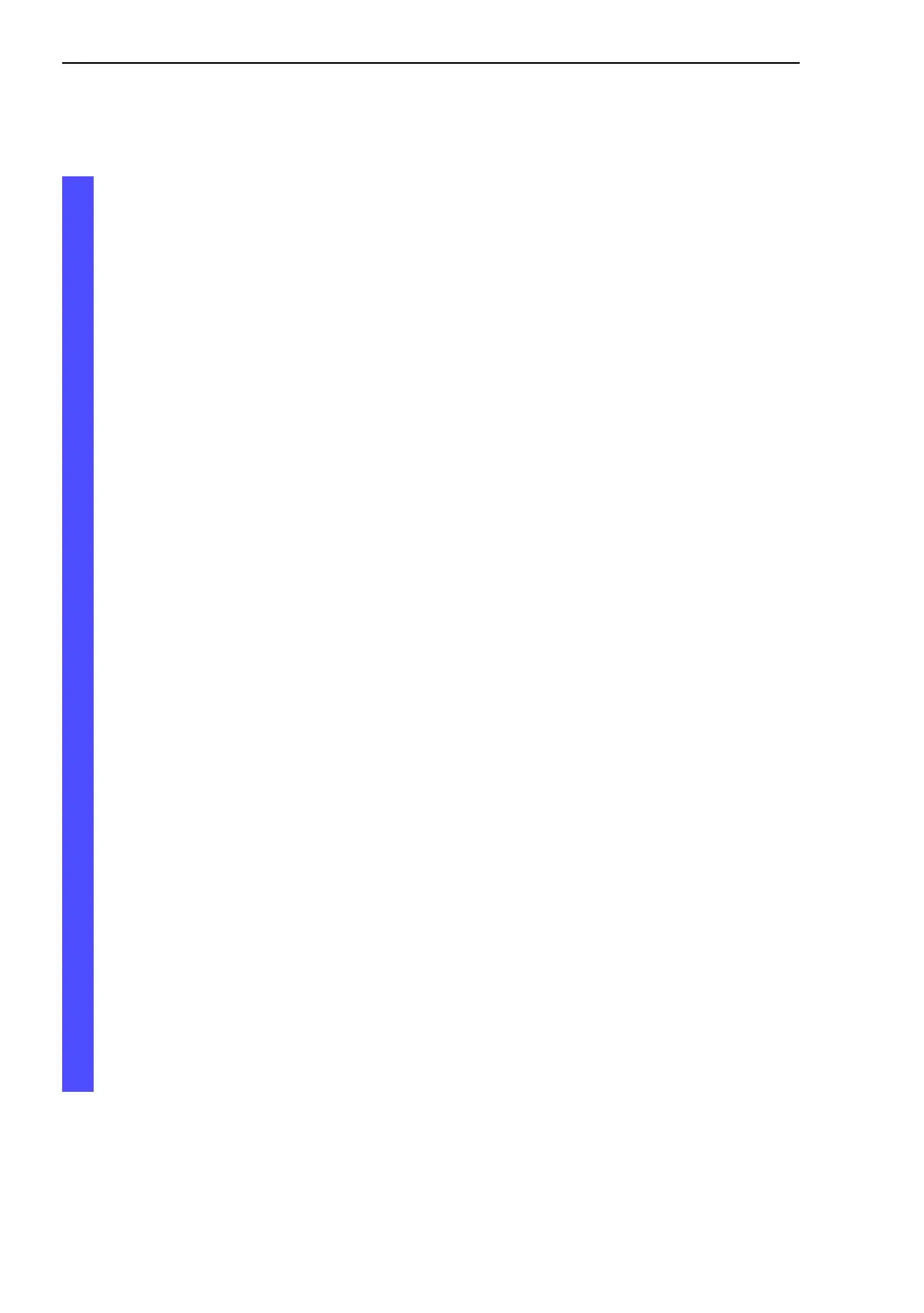Network load control
38
8.6
VLANs
Basic - L3P
Release
4.0
11/07
8.6.2 Configuring VLANs
Select the Switching:VLAN dialog.
Under VLAN you will find all the tables and attributes for configuring and
monitoring the VLAN function in accordance with the IEEE 802.1Q stan-
dard.
Select the Switching:VLAN:Global dialog.
Activate the "Transparent mode" in order to be able to send priority-
tagged packets without VLAN membership, i.e. with VLAN ID "0".In
this mode, the VLAN ID "0" remains in the packet, regardless of set-
ting of the port VLAN ID in the "VLAN Port" dialog.
Note: For Power MICE and MACH 4000 in "Transparent mode", the de-
vices ignore the VLAN tag when receiving. Set the VLAN membership
of the ports of all VLANs to untagged.
Note: When configuring the VLAN, ensure that the port to which your
management station is connected can still send the data of the manage-
ment station after the VLAN configuration is saved. Assigning this port
to the VLAN with ID 1 ensures that the management station data is al-
ways sent.
After changing an entry:
X Set
The agent saves the new entry.
The entry is effective immediately.
X Reload
Displays the current configuration data.
