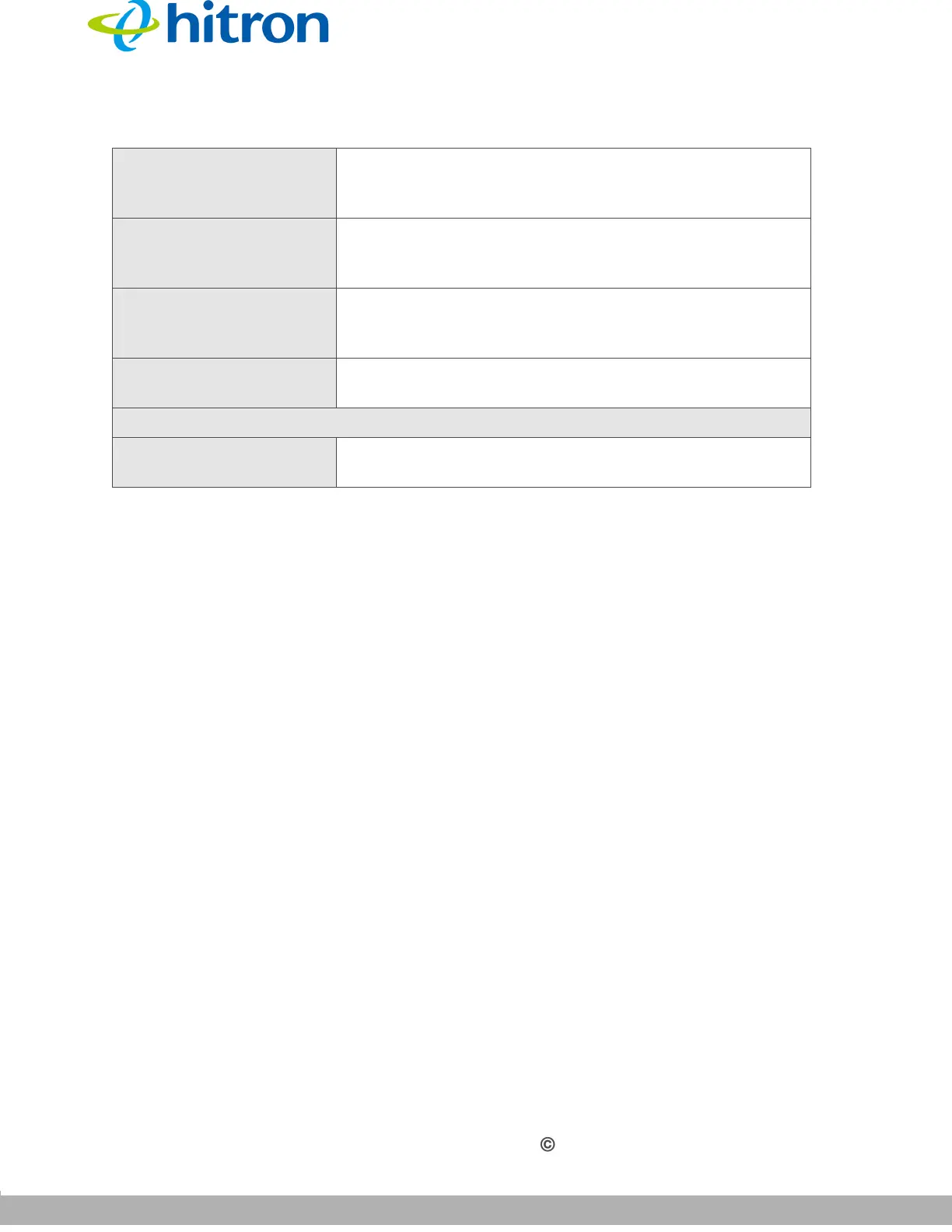STATUS
Version 1.0, 02/2015. Copyright 2012 Hitron Technologies
52
Version 1.0, 02/2015. Copyright 2014 Hitron Technologies
52
Hitron CGNVM User’s Guide
2.8 The Status: MoCA Screen
Use this screen to view general information about the CGNVM’s MoCA-related
settings.
Click Status > MoCA. The following screen displays.
Broadcast SSID This displays whether the CGNVM’s 5GHz wireless
network SSID is visible to client devices (Enabled) or
not (Disabled).
WMM This displays whether Wi-Fi Multimedia is active
(Enabled) or inactive (Disabled) on the CGNVM’s
5GHz wireless network.
Security Mode This displays the type of security and encryption method
currently enabled on the CGNVM’s 5GHz wireless
network.
Security Key This displays the wireless security password for the
CGNVM’s 5GHz wireless network.
Wireless List and Clients
Wireless Clients Click this to display a list of the wireless devices
currently connected to the CGNVM.
Table 12: The Status: Wireless Screen (continued)