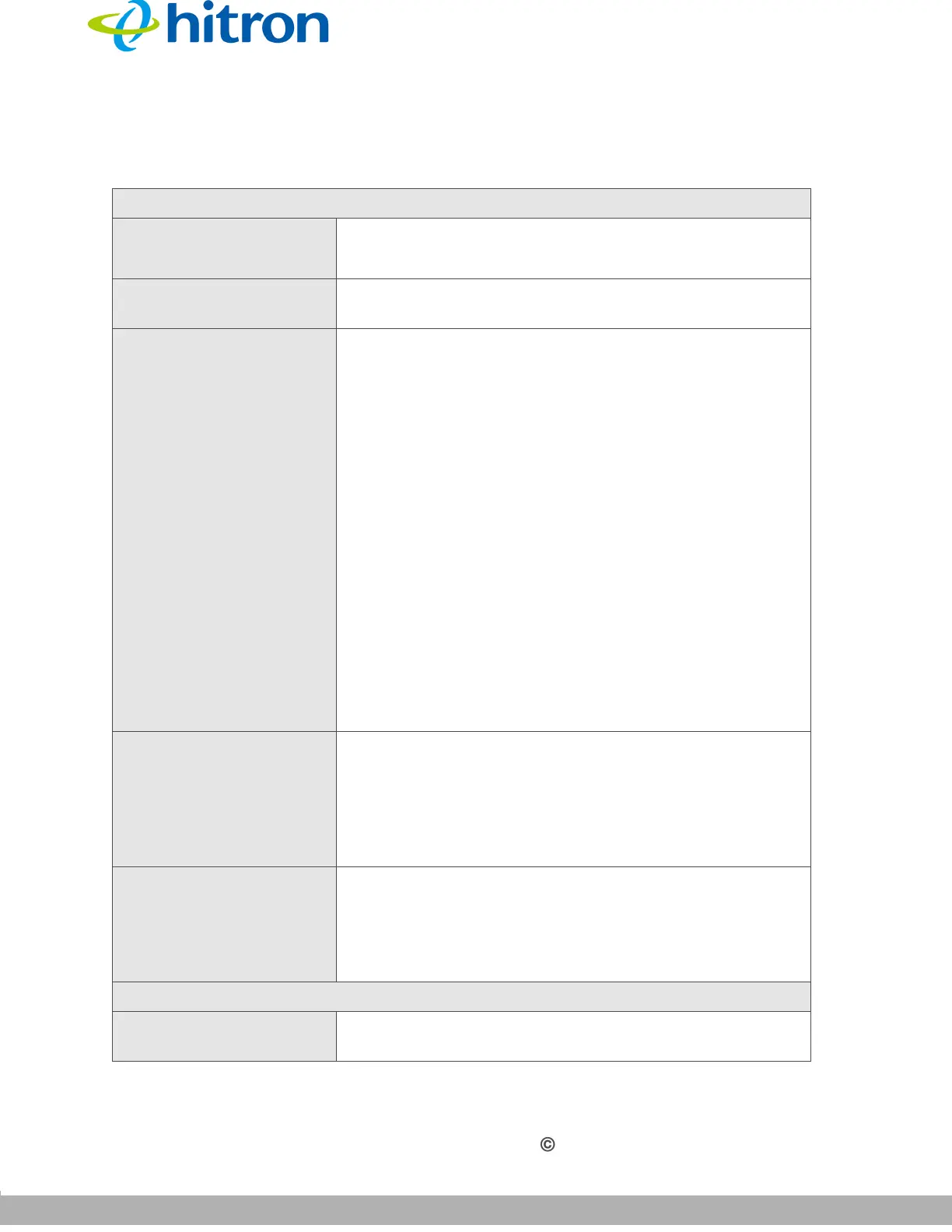WIRELESS
Version 1.0, 02/2015. Copyright 2012 Hitron Technologies
85
Version 1.0, 02/2015. Copyright 2014 Hitron Technologies
85
Hitron CGNVM User’s Guide
The following table describes the labels in this screen.
Table 24: The Wireless: Basic Settings: 5G Screen
Basic Settings
Wireless Enabled Select On to enable the 5GHz wireless network.
Select Off to disable the 5GHz wireless network.
Country Region Select your region. 5GHz networking regulations differ
from one country to another.
Wireless Mode Select the mode of 5GHz wireless network that you
want to use:
802.11a: use IEEE 802.11a.
802.11n Only: use IEEE 802.11n.
802.11a/n Mixed: allow clients using both IEEE
802.11a and IEEE 802.11n to access the network.
802.11ac: use IEEE 802.11ac.
802.11n/ac Mixed (default): allow clients using
both IEEE 802.11n and IEEE 802.11ac to access
the network.
NOTE: Only wireless clients that support the network
protocol you select can connect to the wireless
network. If in doubt, use 802.11n/ac Mixed
(default).
Wireless Channel Select the 5GHz wireless channel that you want to use,
or select Auto to have the CGNVM select the optimum
channel to use.
NOTE: Use the Auto setting unless you have a specific
reason to do otherwise.
WPS Enabled Use this field to turn Wifi Protected Setup (WPS) on or
off on the 5GHz network.
Select ON to enable WPS.
Select OFF to disable WPS.
Multiple SSID Settings
(SSID) Your CGNVM has multiple SSIDs. Click the SSID you
wish to configure to see its security fields.