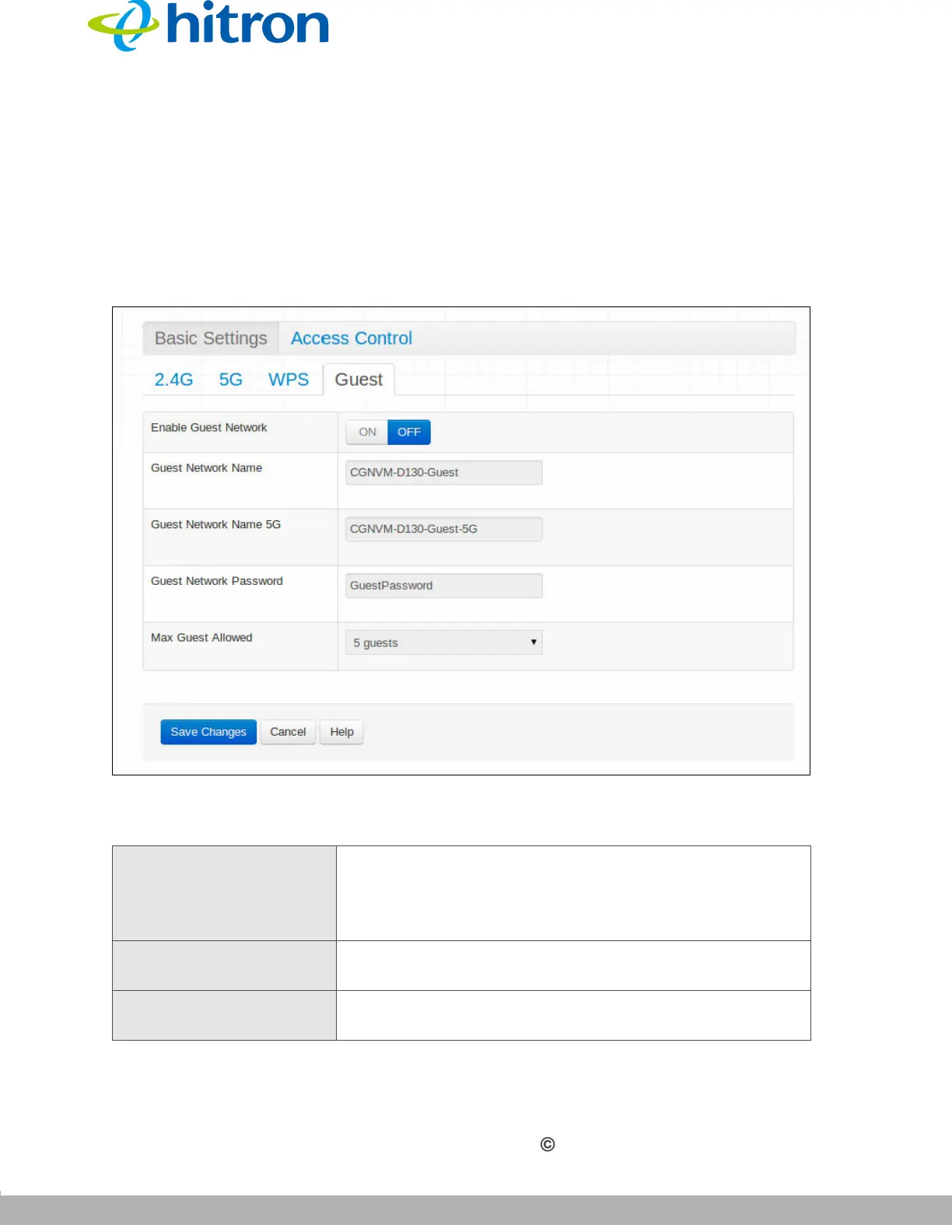WIRELESS
Version 1.0, 02/2015. Copyright 2012 Hitron Technologies
90
Version 1.0, 02/2015. Copyright 2014 Hitron Technologies
90
Hitron CGNVM User’s Guide
4.2.4 The Wireless: Basic Settings: Guest Screen
Use the Guest Network screen to enable wireless clients to connect to the CGNVM
with reduced privileges. See The Wireless: Basic Settings: Guest Screen on page 90.
Click Wireless > Basic Settings > Guest. The following screen displays.
Figure 35: The Wireless: Basic Settings: Guest Screen
The following table describes the labels in this screen.
Table 26: The Wireless: Basic Settings: Guest Screen
Enable Guest Network Use this field to enable or disable the guest network.
Select ON to enable the guest network.
Select OFF to disable the guest network.
Guest Network Name Enter the SSID to use on the 2.4GHz wireless guest
network.
Guest Network Name 5G Enter the SSID to use on the 5GHz wireless guest
network.