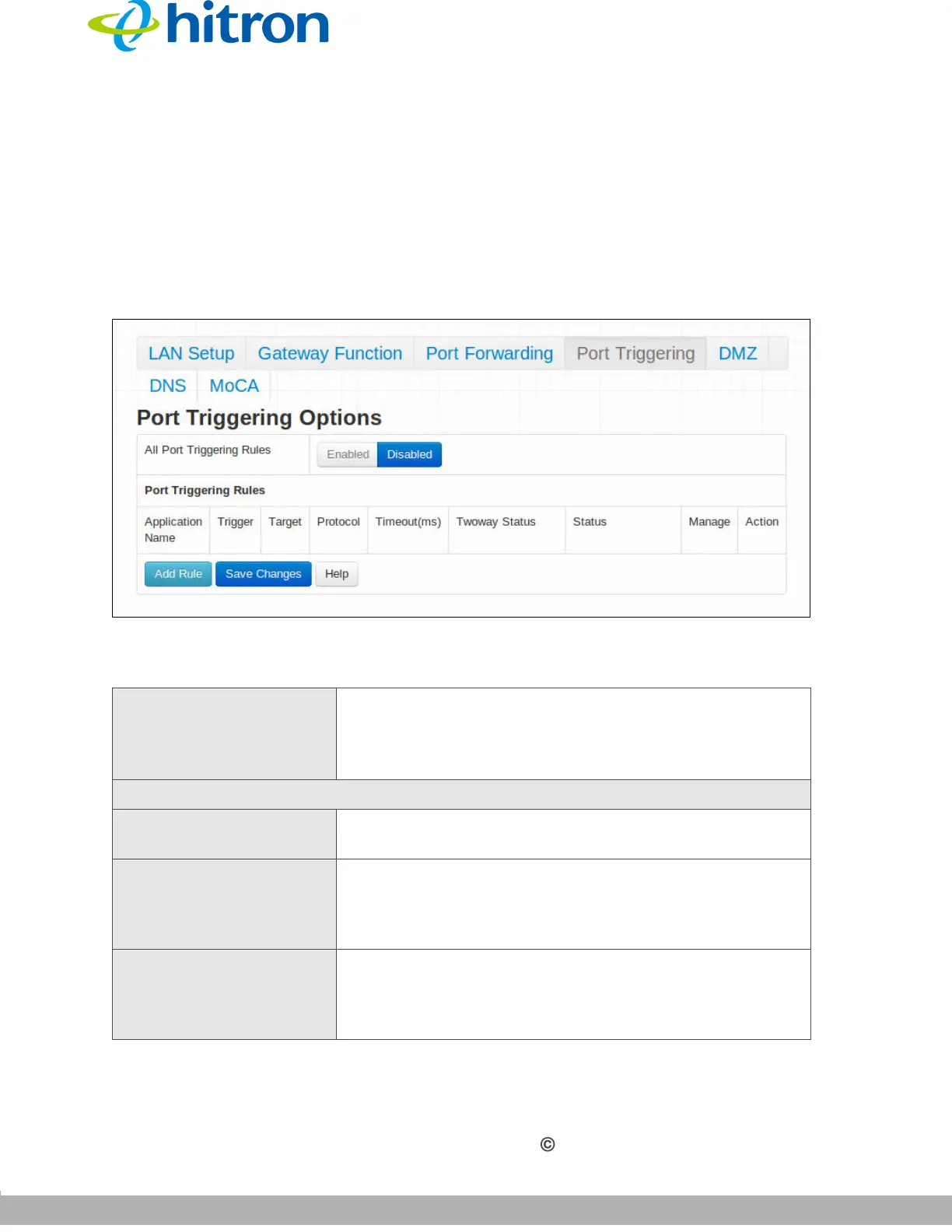BASIC
Version 1.0, 02/2015. Copyright 2012 Hitron Technologies
64
Version 1.0, 02/2015. Copyright 2014 Hitron Technologies
64
Hitron CGNVM User’s Guide
3.5 The Basic: Port Triggering Screen
Use this screen to configure port triggering. You can turn port triggering on or off and
configure new and existing port triggering rules.
Click Basic > Port Triggering. The following screen displays.
Figure 23: The Basic: Port Triggering Screen
The following table describes the labels in this screen.
Table 18: The Basic: Port Triggering Screen
All Port Triggering
Rules
Use this field to turn port triggering on or off.
Select Enabled to turn port triggering on.
Select Disabled to turn port triggering off.
Port Triggering Rules
Application Name This displays the name you assigned to the rule when
you created it.
Trigger This displays the range of outgoing ports. When the
CGNVM detects activity (outgoing traffic) on these ports
from computers on the LAN, it automatically opens the
Target ports.
Target This displays the range of triggered ports. These ports
are opened automatically when the CGNVM detects
activity on the Trigger ports from computers on the
LAN.